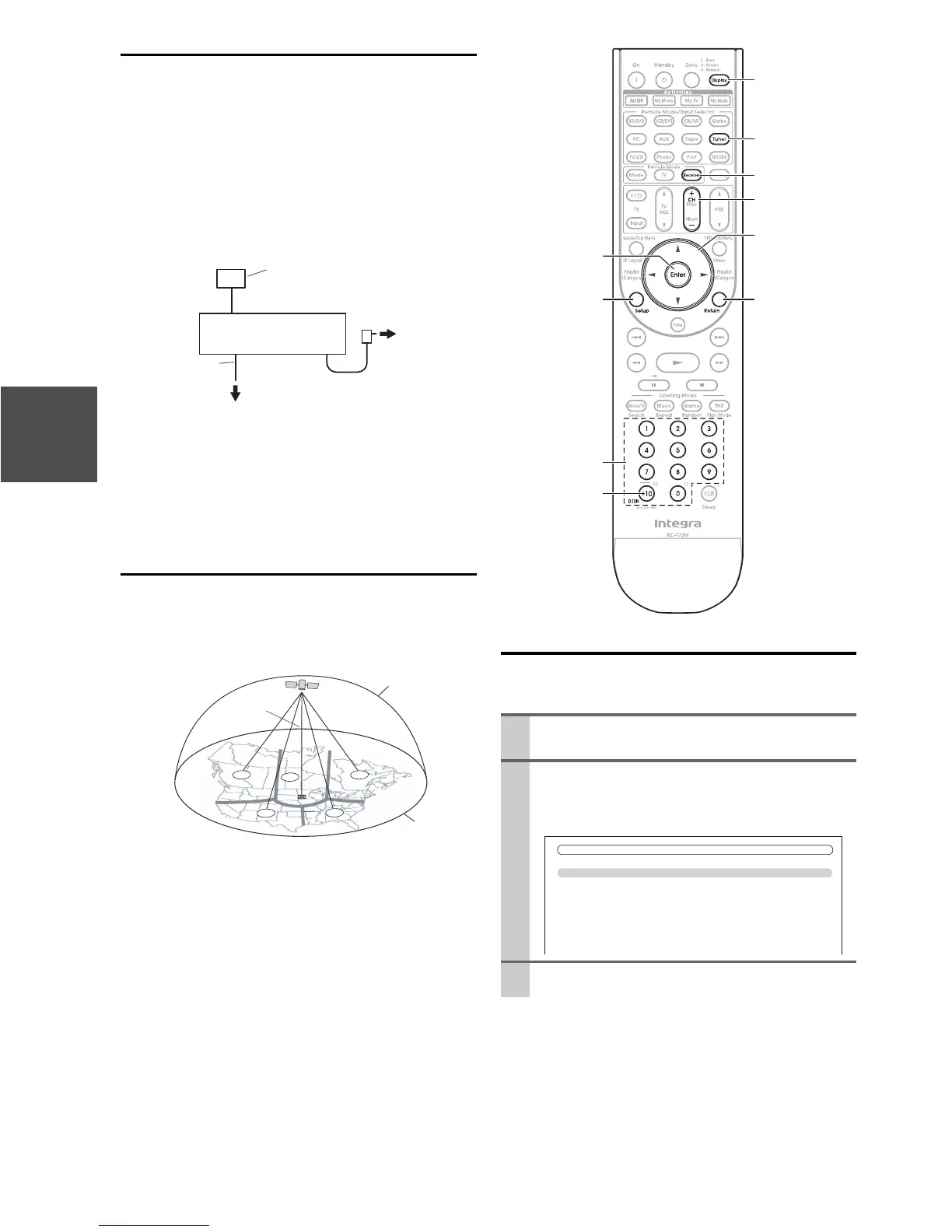34
En
Setting Up the SiriusConnect™ Home Tuner
The optional SiriusConnect Home tuner kit includes
everything for easy home installation, including the Sirius-
Connect receiver, indoor/outdoor antenna with 21-foot
cable, 8-pin mini DIN connector cable, and an AC power
adapter. See the SiriusConnect Home tuner’s instructions
for more information.
Use the 8-pin mini DIN connector cable to connect the
SiriusConnect receiver to the SIRIUS jack on the rear of
the AV receiver.
To use the included antenna indoors, you must place it at a
north-, west-, or east-facing window, depending on where
you live. If this isn’t possible, you’ll need to install it out-
side, away from any overhead obstructions.
Positioning the Antenna
For a consistent satellite signal, the antenna must be posi-
tioned correctly. Use the following map to determine
which area you are in and position the antenna accord-
ingly.
Area 1: Point the antenna toward the sky in the east,
northeast, or southeast, either through a window or out-
side.
Area 2: Point the antenna toward the sky in the north or
northeast, either through a window or outside.
Area 3: Point the antenna toward the sky in the north or
northwest, either through a window or outside.
Area 4: Point the antenna toward the sky in the west,
northwest, or southwest, either through a window or out-
side.
Area 5: Put the antenna outside and point it straight up.
The antenna cannot be used indoors.
Setting the Satellite Radio Mode
Before you can listen to SIRIUS Satellite Radio, you must
set the “SAT Radio Mode” setting to “SIRIUS”.
SiriusConnect
receiver
8-pin mini DIN
connector cable
AC power
Indoor/outdoor antenna
with 21-foot cable
SIRIUS jack on the rear of
the AV receiver
1
2
3
4
5
HORIZON
SKY
SOUTH
WEST EAST
NORTH
1
Press Receiver followed by Setup.
The main menu appears onscreen.
2
Use q/w to select “Hardware Setup”, and then
press Enter.
The “Hardware Setup” menu appears.
3
Use q/w to select “Tuner”, and then press Enter.
Number buttons
Display
Tuner
Receiver
CH +/–
q/w/e/r
Return
D.TUN
Enter
Setup
7. Hardware Setup
1. Remote ID
2. Multi Zone
3. Tuner
4. HDMI
5. Auto Power Down
6. Network
7. Firmware Update