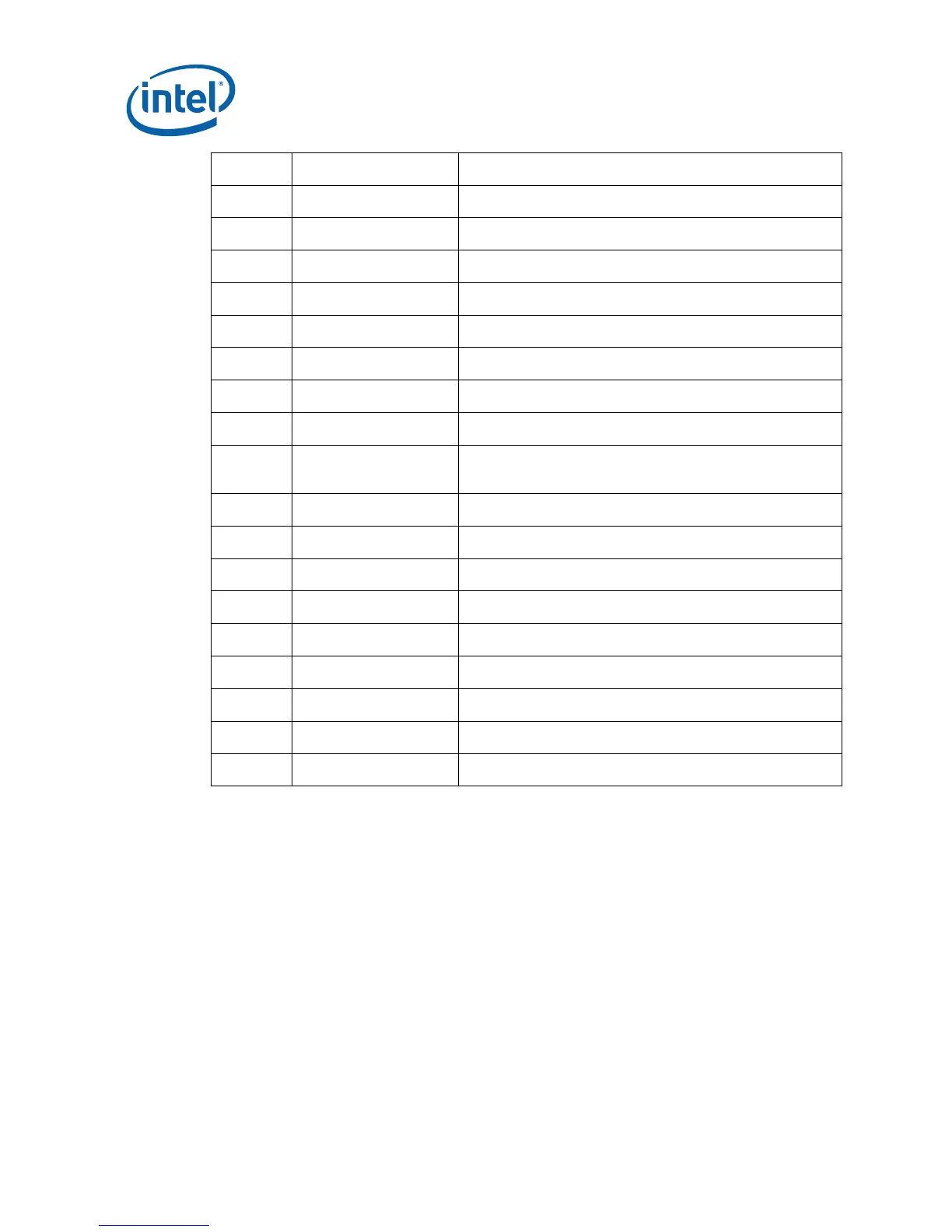Theory of Operation
26 Developer’s Kit User Manual
GPIO23 LDRQ1# LPC DMA master request signal goes to SIO
GPIO24 No connect
GPIO25 No connect
GPIO26 RF_KILL# Active low to kill the WLAN card.
GPIO27 YELLOW_LED_CNTRL
GPIO28 GREEN_LED_CNTRL
GPIO29 USB_OC5#
GPIO30 USB_OC6#
GPIO31 USB_OC7#
GPIO32 PM_CLKRUN# Connects to peripherals that need to prevent clock stop or
request clock start. Mobile only
GPIO33 No connect
GPIO34 No connect
GPIO35 No connect
GPIO36 SATA2_R2 Pulled up
GPIO37 SATA3_R3 Pulled up
GPIO38 No connect
GPIO39 No connect
GPIO48 PCI_GNT#4 Pull-down site keep empty to boot to SPI memory range
GPIO49 H_PWRGD