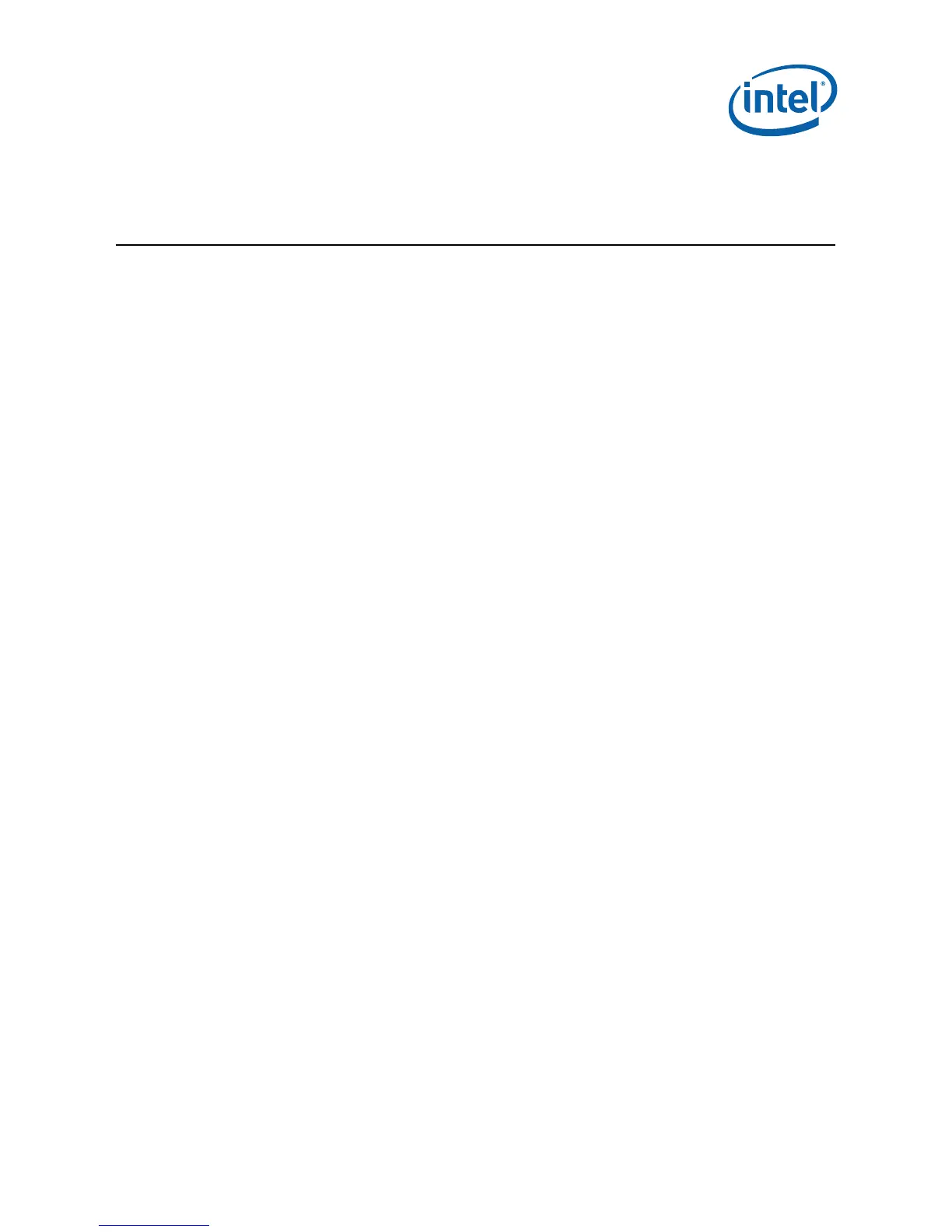Quick Start
Developer’s Kit User Manual 35
6 Quick Start
The following sections summarize the necessary hardware and power-on instructions
for the Intel
®
Atom™ Processor N270 and Mobile Intel
®
945GSE Express Chipset
Development Kit.
6.1 Required Peripherals
• DDR2-533 SDRAM SO-DIMM (included in kit)
• AC-DC adapter with universal AC plugs (included in kit)
• Keyboard and Mouse (not included)
• External display (not included)
6.2 Power Up/Power Down
Steps to operate the Intel
®
Atom™ Processor N270 and Mobile Intel
®
945GSE
Express Chipset Development Kit
Note: These steps may already be completed in the Development Kit.
1. Place the DDR2 SO-DIMM in memory socket J2.
2. Attach the heat spreader for the processor and chipsets according to the assembly
guide.
Steps to be completed by the user
1. Connect a USB keyboard in one of the USB connectors or a PS/2 keyboard in the
bottom connector of J52.
2. Connect a USB mouse in one of the USB connectors or a PS/2 mouse in the top
connector of J52.
3. Connect a monitor to the VGA port or DVI-D port J62.
4. Choose the right AC plug for your electrical outlets. Connect it to the 12V AC/DC
adapter. Plug in the AC-DC adapter.
Steps to power-up the CRB
1. Press the power-button located at SW1 or the front panel of chassis.
2. As the system boots, press F2 to enter the EFI firmware setup screen.
3. Check time, date, and configuration settings and change if necessary.
4. Save and exit the EFI firmware setup.