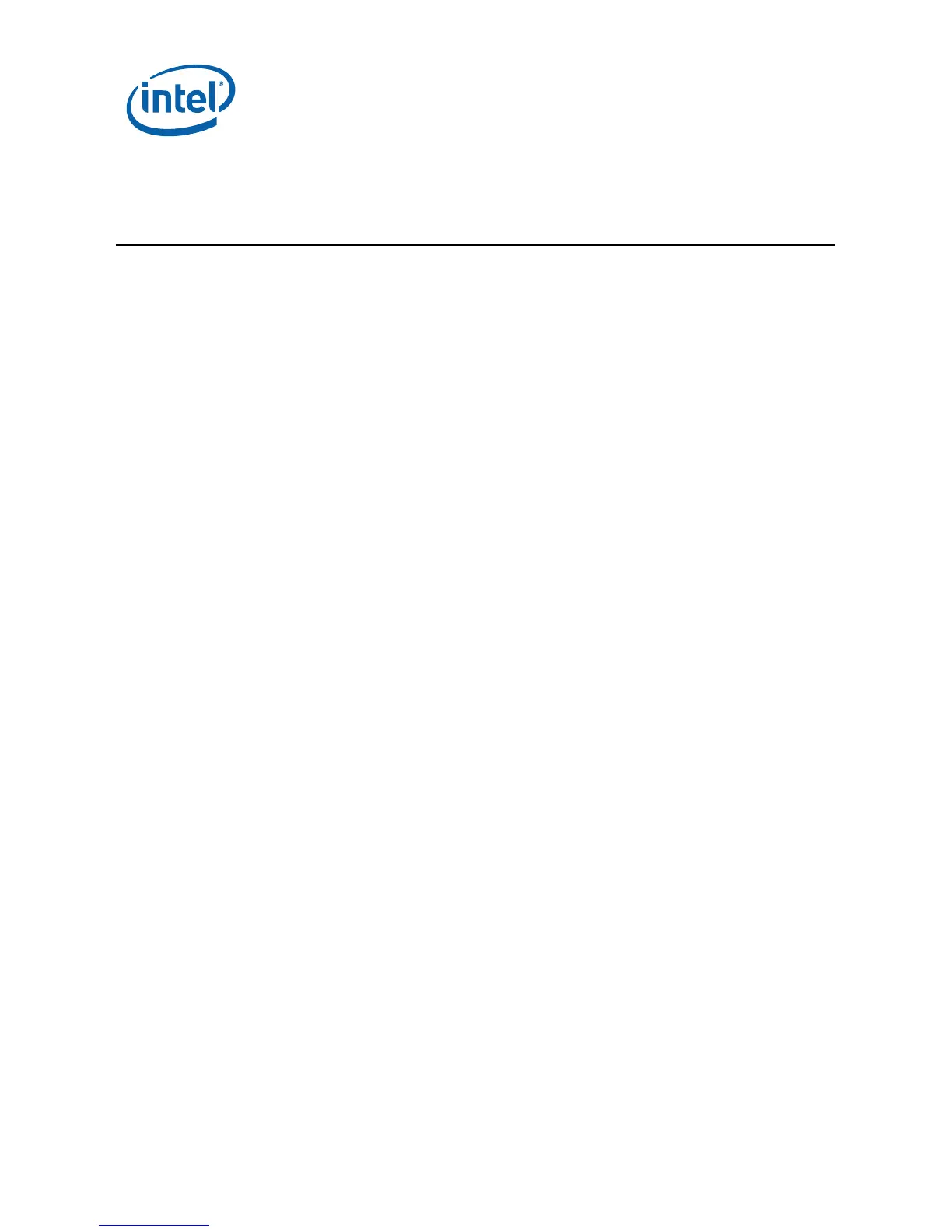Software
34 Developer’s Kit User Manual
5 Software
5.1 EFI Firmware
5.1.1 Overview
The EFI firmware is stored on an 8Mb SPI part. The EFI setup utility for changing the
date, enabling/disabling peripherals, and boot order is accessed during POST by
pressing the <F2> key.
5.1.2 EFI Setup Security
EFI setup entry password protection options are available for both the Administrator
and End-User.
5.1.3 PXE Boot Support
EFI support for network boot capability using Pre-boot Execution Environment (PXE) is
supported. PXE boot is accessed by enabling the “PXE OpRom” option in BIOS setup.
5.1.4 ACPI
The EFI firmware supports S1 and S3 power states.
5.2 OS Support
Microsoft Windows XP Embedded*
Microsoft
Windows XP Professional* with SP3
WinCE 6.0*
SUSE Linux Enterprise*
Fedora Linux FC8*