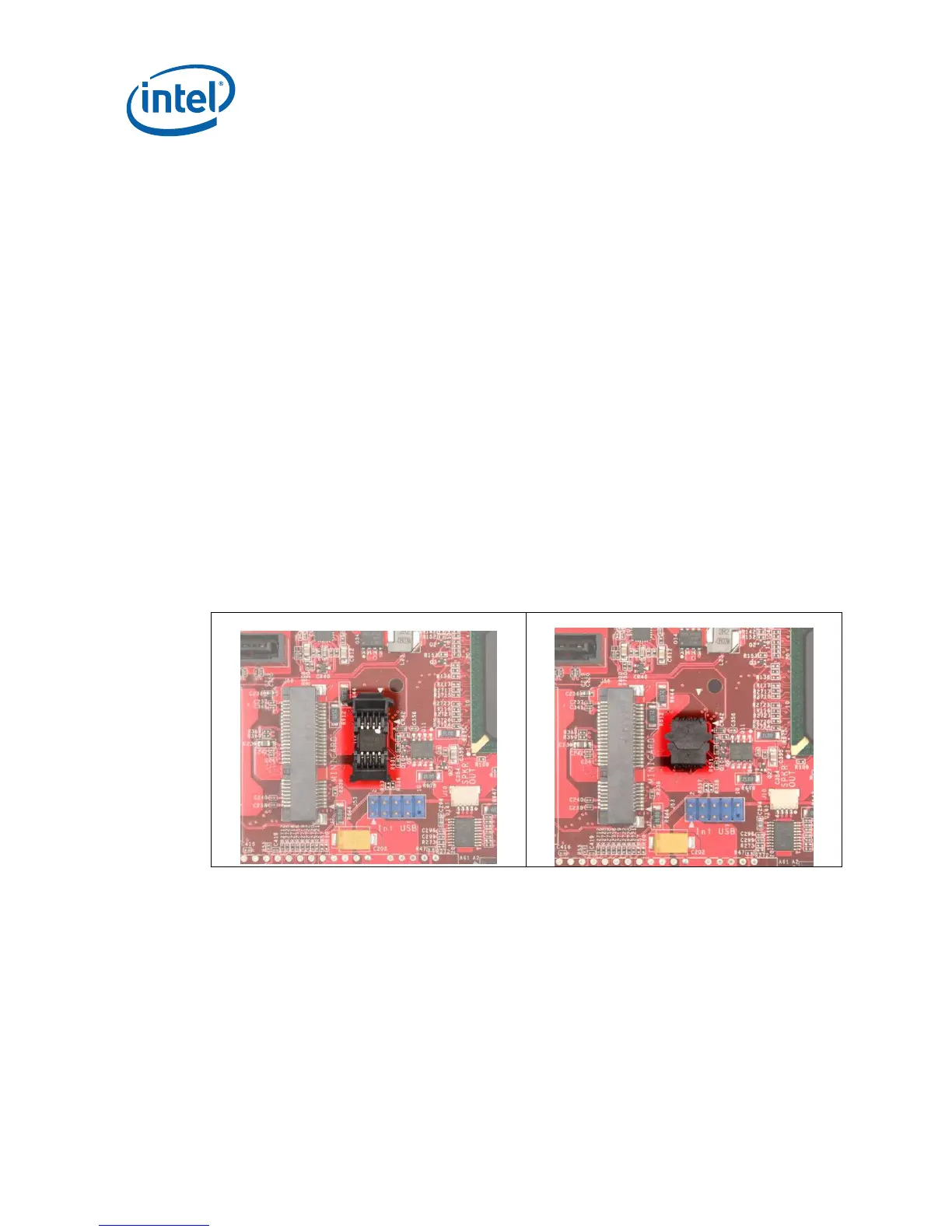Hardware Reference
32 Developer’s Kit User Manual
4.4 Configuration Settings
4.4.1 Configuration Jumpers/Switches
Caution: Do not move jumpers with the power on. Always turn off the power and unplug the
power cord from the computer before changing jumper settings. Otherwise, it may
damage the board.
Note: A jumper consists of two or more pins mounted on the motherboard. When a jumper
cap is placed over two pins, it is designated as IN. When no jumper cap is to be
placed on the jumper, it is designated as OUT. When a switch is designated as 1-2 the
switch slide is position such that pins 1 and 2 are shorted together.
4.4.2 System EFI Firmware Configuration
Follow the steps below to update the EFI firmware:
1. Put firmware SPI flash into J36 socket.
2. Clear CMOS by moving jumper J59 to 2-3 position and then back to 1-2 position.
Figure 6. Firmware Hub
