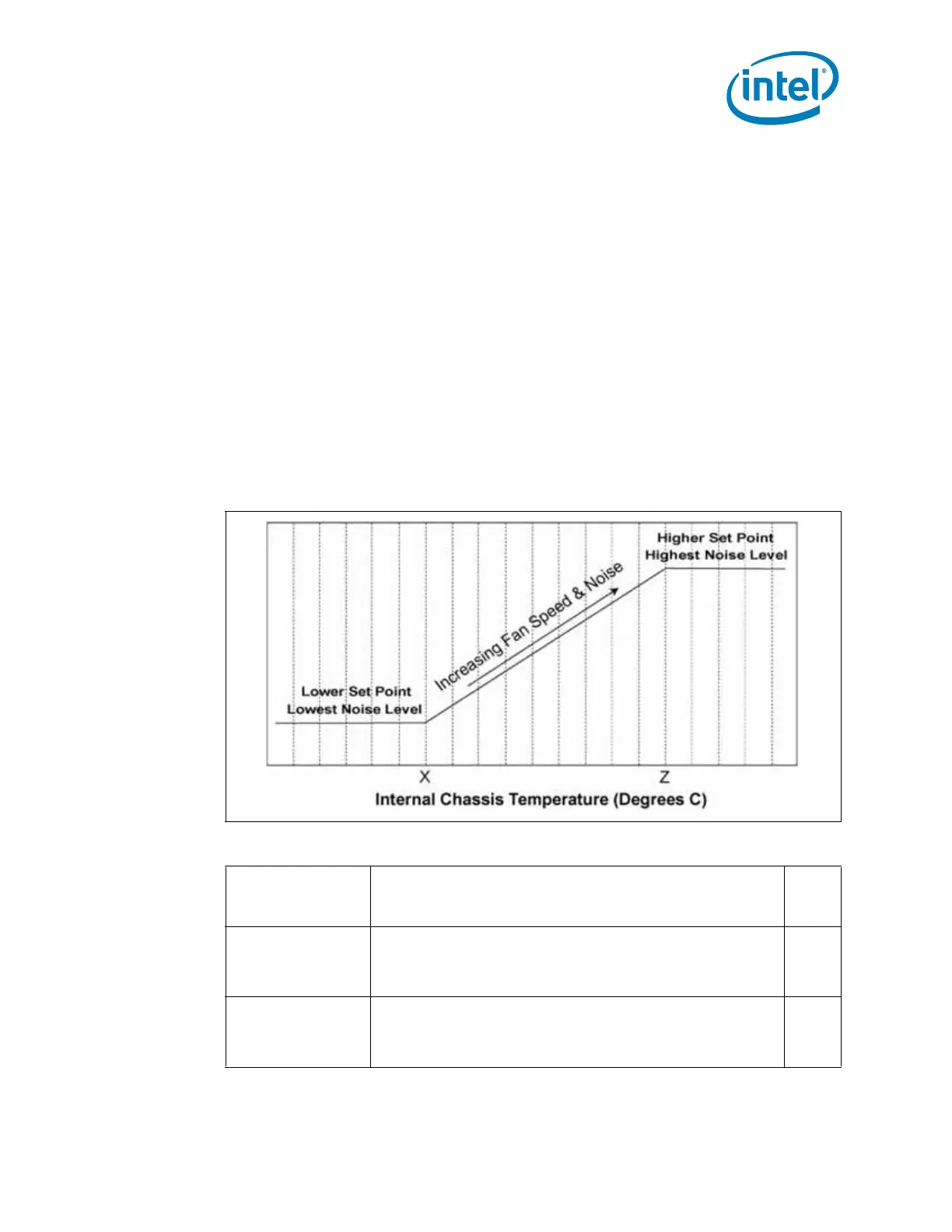Datasheet 101
Boxed Processor Specifications
8.4.2 Variable Speed Fan
If the boxed processor fan heatsink 4-pin connector is connected to a 3-pin
motherboard header it will operate as follows:
The boxed processor fan will operate at different speeds over a short range of
internal chassis temperatures. This allows the processor fan to operate at a lower
speed and noise level, while internal chassis temperatures are low. If internal
chassis temperature increases beyond a lower set point, the fan speed will rise
linearly with the internal temperature until the higher set point is reached. At that
point, the fan speed is at its maximum. As fan speed increases, so does fan noise
levels. Systems should be designed to provide adequate air around the boxed
processor fan heatsink that remains cooler then lower set point. These set points,
represented in Figure 8-9 and Table 8-2, can vary by a few degrees from fan
heatsink to fan heatsink. The internal chassis temperature should be kept below
40 ºC. Meeting the processor's temperature specification (see Chapter 6) is the
responsibility of the system integrator.
The motherboard must supply a constant +12 V to the processor's power header to
ensure proper operation of the variable speed fan for the boxed processor. Refer to
Table 8-1 for the specific requirements.
Figure 8-9. Boxed Processor Fan Heatsink Set Points
Table 8-2. Fan Heatsink Power and Signal Specifications
Boxed Processor
Fan Heatsink Set
Point (
ºC)
Boxed Processor Fan Speed Notes
X ≤ 30
When the internal chassis temperature is below or equal to this
set point, the fan operates at its lowest speed. Recommended
maximum internal chassis temperature for nominal operating
environment.
1
1. Set point variance is approximately ± 1 °C from fan heatsink to fan heatsink.
Z ≥ 40
When the internal chassis temperature is above or equal to this
set point, the fan operates at its highest speed. Recommended
maximum internal chassis temperature for worst-case operating
environment.
-
