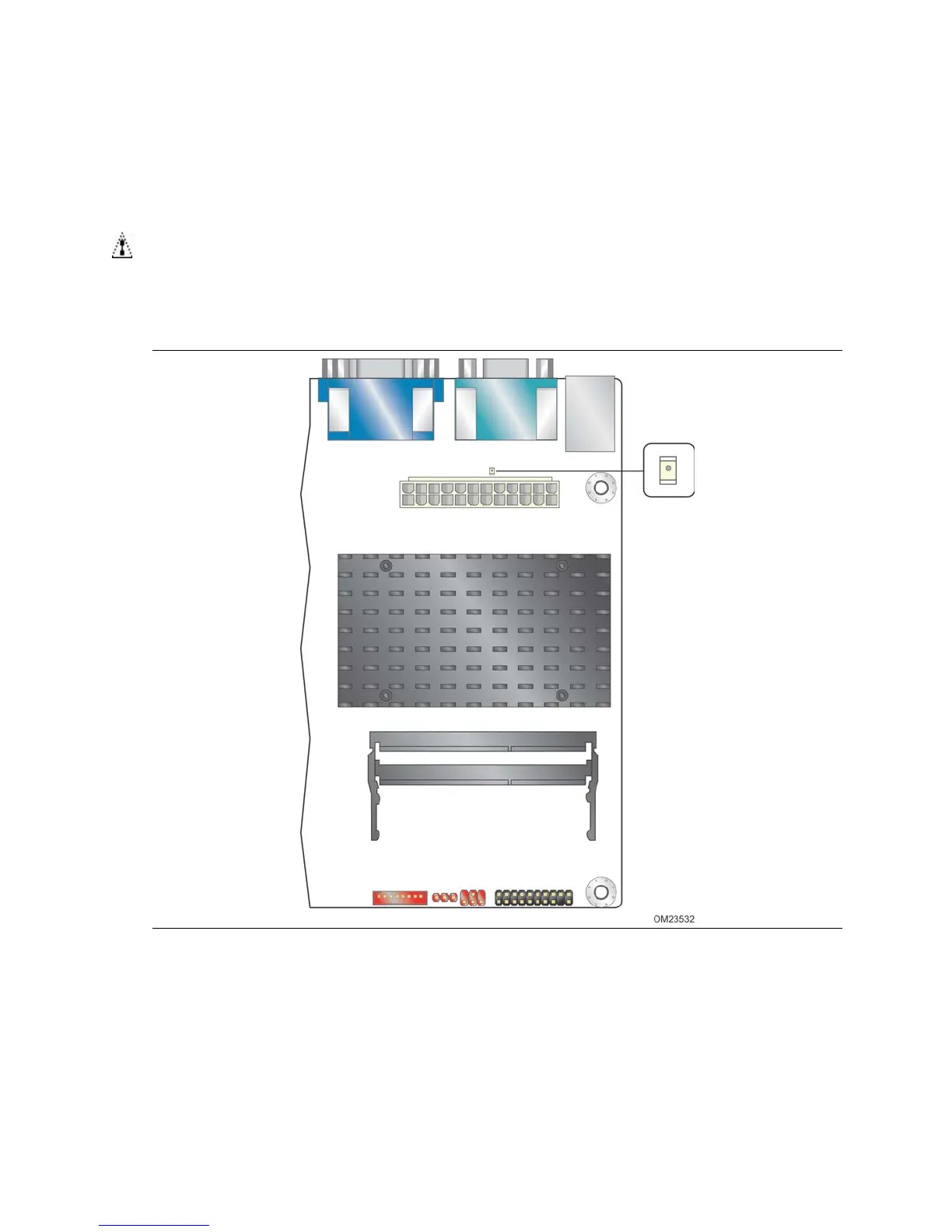Intel Desktop Board D2500CC Technical Product Specification
36
1.11.2.9 +5 V Standby Power Indicator LED
The +5 V standby power indicator LED shows that power is still present even when the
computer appears to be off. Figure 7 shows the location of the standby power
indicator LED.
CAUTION
If AC power has been switched off and the standby power indicator is still lit,
disconnect the power cord before installing or removing any devices connected to the
board. Failure to do so could damage the board and any attached devices.
Figure 7. Location of the Standby Power Indicator LED