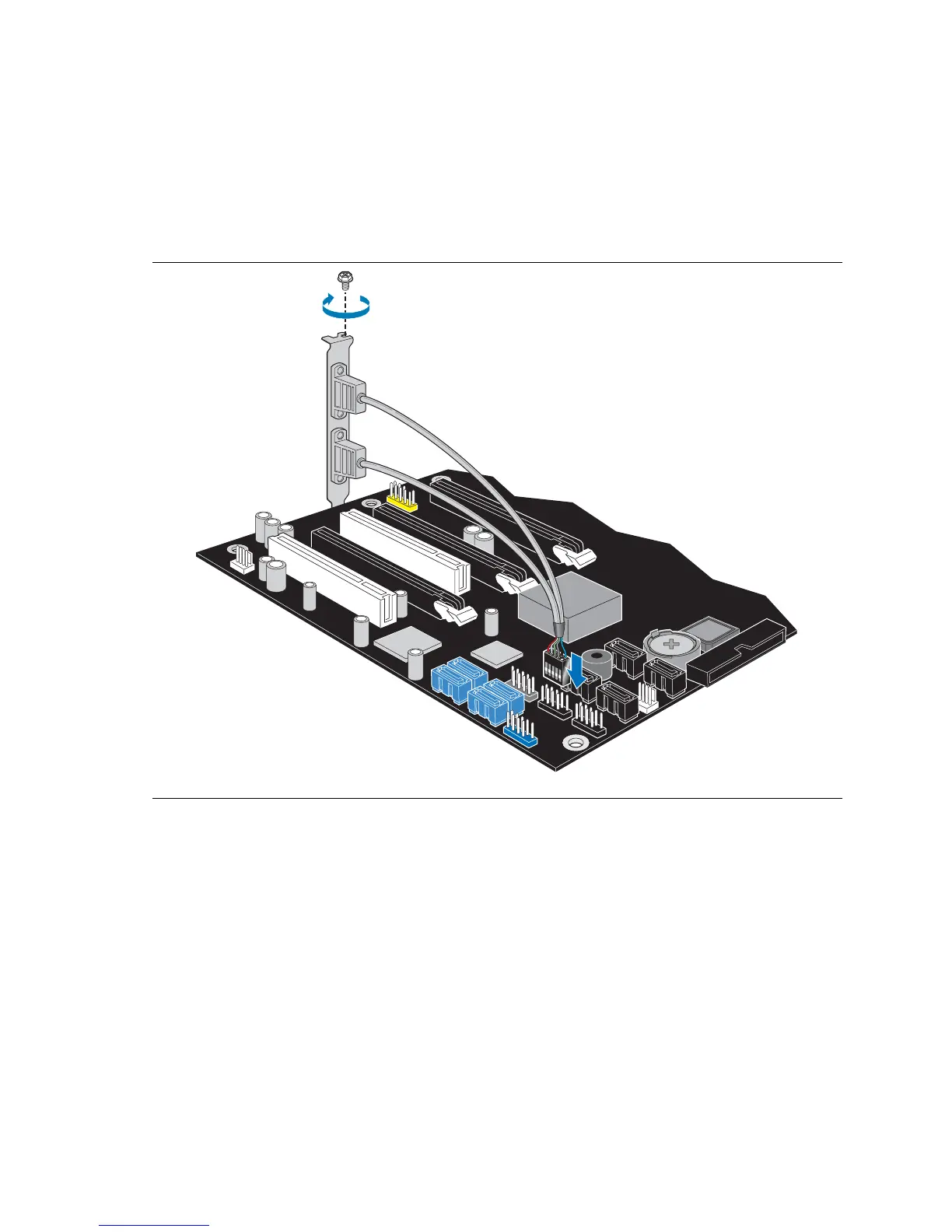Installing and Replacing Desktop Board Components
43
Installing the Rear Panel USB 2.0 Adapter
Follow these instructions to install the rear panel USB 2.0 adapter (see Figure 23):
1. Observe the precautions in "Before You Begin" on page 23.
2. Attach the cable end with the connector to the USB 2.0 header on the desktop board.
3. Secure the cable’s metal bracket to the chassis back panel with a screw.
OM18192
Figure 23. Connecting the Rear Panel USB 2.0 Adapter
