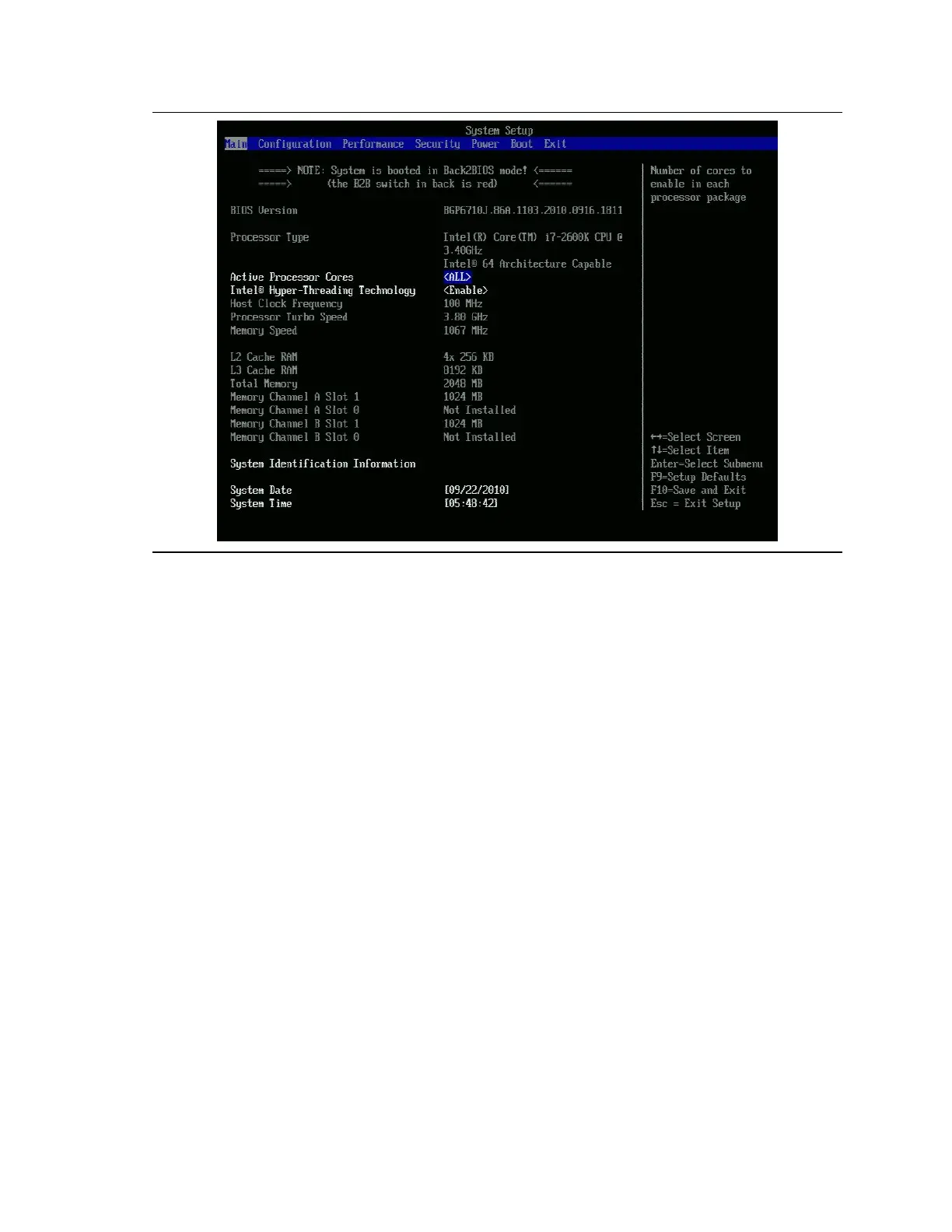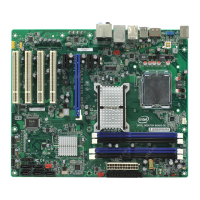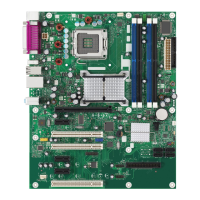Intel DP67BG Desktop Board Performance Tuning Guide
13
Figure 3.2. Screen Displayed When System is Started With
the Back to BIOS Button Depressed
3.4.3 BIOS Configuration Jumper
A third recovery option is to use the BIOS configuration jumper that is provided on the
board to allow the user to force the board to boot to BIOS Setup in a safe mode. The
user will need to open their system chassis to access this jumper. Refer to the Intel
Desktop Board DP67BG Product Guide for additional information on using the BIOS
jumper for resetting purposes.
3.4.4 Remove Power and Reboot
For a system hang, resetting your system or removing and reapplying power and
rebooting will allow the system to initiate a reboot. The watchdog timer, the Back to
BIOS button, the BIOS configuration jumper, or pressing the F2 key at the setup
screen prompt will allow the user to adjust performance settings in BIOS to restore
system stability.
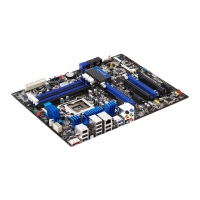