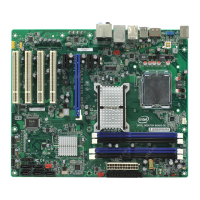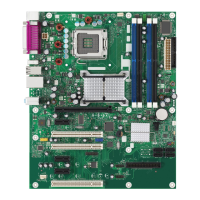Intel DP67BG Desktop Board Performance Tuning Guide
19
processor voltage regulator. If the processor voltage regulator gets too hot, it will
throttle (reduce the frequency of the processor) and greatly diminish performance.
3.5.1.5 Intel
®
Turbo Boost Technology
Ensure that Intel
®
Turbo Boost Technology is set to Enable.
3.5.1.6 Burst Mode
Set burst mode to enable. Disabling burst mode will cause the processor to set the
burst mode to a specified default power limit of the installed processor. Burst mode is
the maximum instantaneous power that the processor is allowed to consume. It is
recommended that this limit be set higher than the Sustained Mode Power Limit.
3.5.1.7 Sustained Mode Time
Set Sustained Mode Time in seconds. One second is recommended as an initial
setting. Setting this time too long will exceed the capability of the processor heat sink
and may result in excess processor heating and subsequent throttling (frequency
reduction) to reduce the temperature. A longer time interval in sustained mode may
result in a longer time interval out of sustained mode while accumulated processor
heat is being dissipated.
3.5.1.8 Sustained Mode Power Limit
Set the Sustained Mode Power Limit (TDP) for turbo mode. If the average power
during the sustained mode time exceeds this limit, turbo mode will disengage and the
processor will run at the maximum non-turbo ratio. Inadequate cooling may cause the
processor to throttle. You can use the Intel Extreme Tuning Utility monitoring features
to track processor temperature. If the processor temperature increases steadily while
running under load, the processor cooler capability to dissipate heat is being exceeded
and you will need to reduce the TDP power limit to prevent throttling.
3.5.2 Set Multipliers (Turbo Ratios)
NOTE
Only fully unlocked or partially unlocked processors in the 2
nd
generation Intel Core
processor family allow modifying the multiplier (turbo ratios). See Section 3.1 for
additiona
l details on tuning capability with the various processors.
Set the highest ratio to be used by turbo mode for each of the 1, 2, 3, and 4 core ratio
limits. The ratio multiplied by the host clock frequency determines the processor
frequency that will be obtained. Making these settings is a trial and error process. If
ratios are set too high, the processor will be unstable and will not operate. Reducing
the ratios or increasing the CPU Voltage Override (Section 3.5.1.2) and/or the TDC
Current Limit Override (Amps)
(Section 3.5.1.4) can be used to restore processor
operat
ion stability.
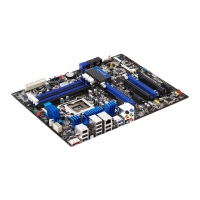
