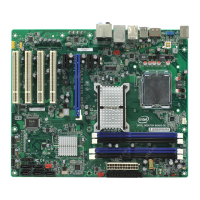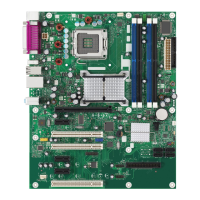Intel DP67BG Desktop Board Performance Tuning Guide
25
Example: If the host clock frequency was increased by 1% and a multiplier of 8 was
being used then the new memory frequency would be (8) * (1.01) * (133.3 MHz) =
1077 MHz
For the default 133.3 MHz memory clock, the resulting memory frequency with various
multipliers is shown in Table 3-2.
Table
3-2. Resulting Memory Frequency Values for Various Multipliers
Multiplier Resulting Memory Frequency (MHz)
8 1066
10 1333
12 1600
14 1866
16 2133
3.5.5.4 Going Beyond XMP Profiles
Using XMP profiles provides much of the obtainable memory performance benefit with
minimum effort. Further increases in memory performance can be obtained by setting
the tCL, tRCD, tRP, and tRAS parameters to their maximum values and increasing the
system clock in small increments while checking system stability between each clock
increase until the system becomes unstable. Note that system clock changes will also
affect the processor frequency and iterative adjustments between clock settings that
work for memory and processor performance parameter settings will be needed if
processor instability occurs.
Once the point of memory instability has been reached with system clock increases,
reduce the system clock frequency until the memory is once again stable (the board
will boot again). Next, reduce the tCL, tRCD, tRP, and tRAS parameter values until the
system once again becomes unstable, then increase the values by one increment.
3.5.6 Reduce Voltage, Current, and Power
Gradually reduce voltage and power settings that were made in the applicable portions
of Sections 3.5.1.2 through 3.5.1.8 while checking stability. When instability is
encountered, increase
the setting(s) as needed to restore stable operation.
3.5.7 Restore Dynamic Voltage
If possible, re-enable dynamic voltage (Section 3.5.1.1). If more than modest
performance tuning increases have been made, re-enabling dynamic voltage may
result in excess heating and subsequent processor throttling. Leave this setting
disabled if processor throttling is occurring.
3.5.8 Reconfigure the BIOS to Re-enable Interfaces
In the BIOS, re-enable interfaces such as, onboard audio, USB, LAN, external SATA,
etc., that were disabled earlier in Section 3.5.1.
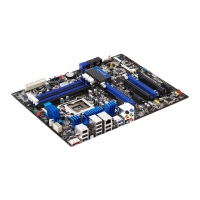
