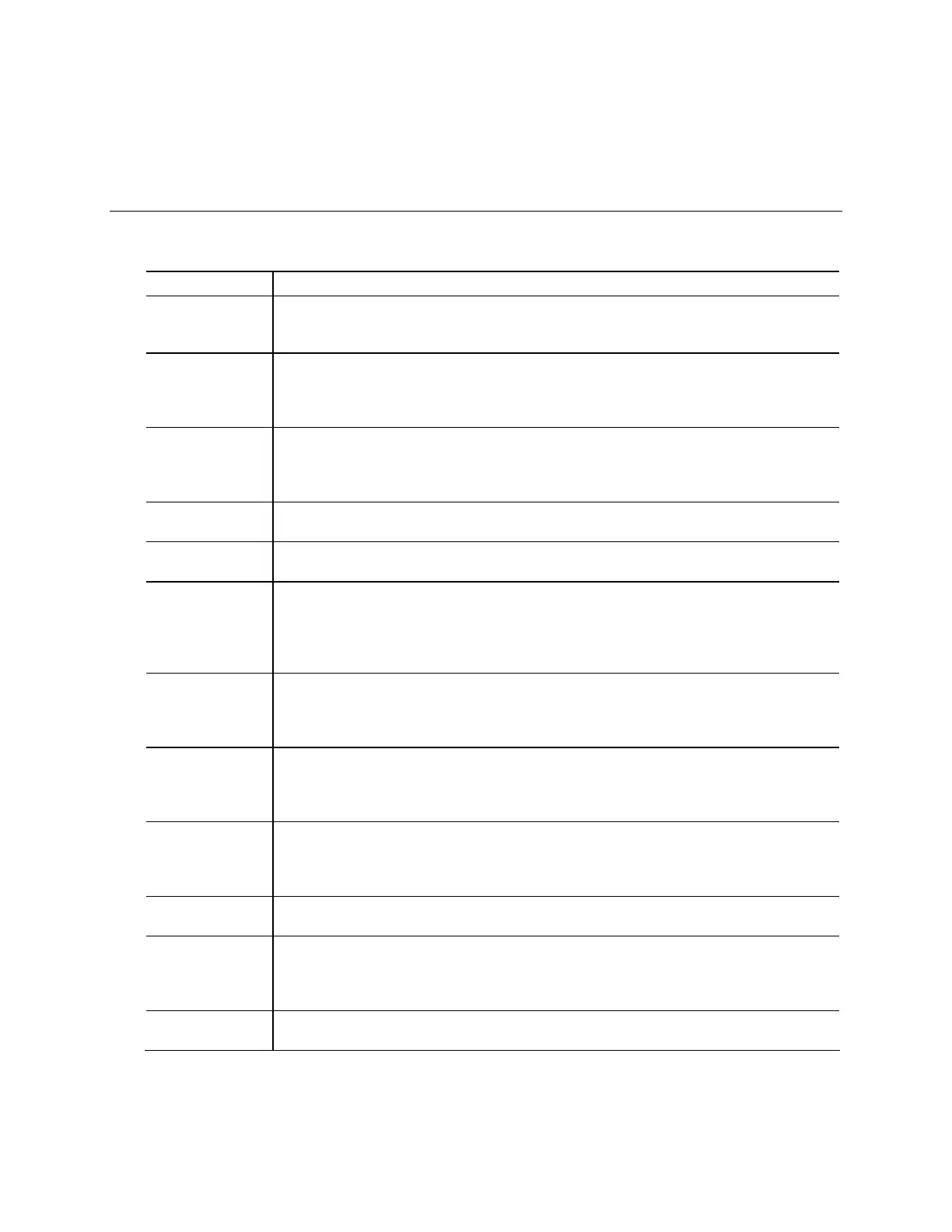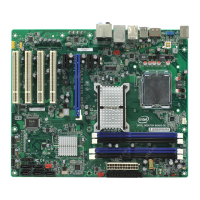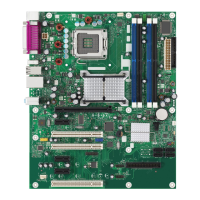Intel DP67BG Desktop Board Performance Tuning Guide
29
A Parameter Descriptions for
BIOS Performance Settings
Table A-1. BIOS Performance Settings
Setup Option Description
Static CPU
Voltage Override
Type
Overrides the voltage requested by the processor and allows a user selected CPU Static
Voltage to be applied at all times. This option disables the dynamic voltage control of
the processor.
Dynamic CPU
Voltage Override
Type
Defines an offset that will always be applied to the voltage requested by the processor.
The offset is the difference between the selected voltage and the voltage at power on.
For example, if the selected voltage is 1.3 V and the processor powers on at 1.1 V, an
offset of 0.2 V will always be added to the voltage requested by the processor.
CPU VReg Droop
Control
This field is enabled when an override voltage is selected. CPU voltage droop occurs
when the processor is put under load. Selecting an option to decrease the voltage
droop will generally increase processor stability, but may consume more power and
generate heat.
TDC Current
Limit Override
Sets the upper current limit (in amps) that the processor can consume.
Maximum Non-
Turbo Ratio
Used to lower the maximum non-turbo processor speed. The maximum allowed value
is set by default and is specific to your processor model.
CPU Idle State When “Low Power” is selected, the BIOS will report a full range of available Enhanced
Intel SpeedStep Technology frequency steps to the operating system. When “High
Performance” is selected, the BIOS will report only the top frequency step.
Note: C-states may impact the ability of some frequency monitoring tools to accurately
report the full frequency.
Intel® Turbo
Boost
Technology
Enabling Intel Turbo Boost Technology also enables Enhanced Intel SpeedStep
Technology and automatically allows processor cores to run faster than the base
operating frequency if the core(s) is operating below power, current, and temperature
specification limits.
Burst Mode When Intel Turbo Boost Technology is engaged, burst mode allows improved
instantaneous performance beyond what is already provided by sustained mode. It is
recommended to leave this enabled for overclocking as selecting “Disabled” will cause
the processor to use a default value.
Burst Mode
Power Limit
(Watts)
This control is enabled when burst mode is enabled. Burst Mode Power Limit is the
maximum power (in watts) that can be used by the processor when turbo mode is
active. It is recommended that this always be set higher than the Sustained Mode
Power Limit.
Sustained Mode
Time
Defines a window of time (in seconds) the processor will use to average the power for
comparison to the Sustained Mode Power Limit.
Sustained Mode
Power Limit
(Watts)
Defines the maximum sustained power (in watts) as averaged over the Sustained
Mode Time that can be used by the processor when turbo mode is active. If the
processor exceeds this value, turbo mode will be disengaged and the maximum non-
turbo ratio will be used until the power level average drops below the limit.
CPU Turbo
Voltage Offset
Offset CPU Voltage (in mV) that is only applied during turbo mode.
Note: This setting will be ignored if a Static CPU Voltage Override is selected.
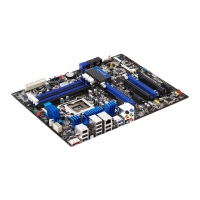