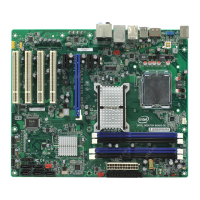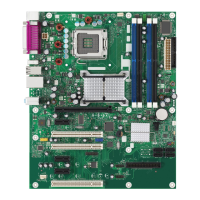Intel Desktop Board DP67BG Performance Tuning Guide
20
For the default host clock setting of 100 MHz, Table 3-1 shows the resulting processor
frequency with various multiplier values.
Table 3-1. Resulting CPU Frequency Values for Various Multipliers
Multiplier Resulting CPU Core Frequency (GHz)
35 3.50
36 3.60
37 3.70
38 3.80
39 3.90
40 4.00
41 4.10
42 4.20
43 4.30
44 4.40
45 4.50
46 4.60
47 4.70
48 4.80
49 4.90
50 5.00
3.5.3 Check Stability
Establishing stability should be done frequently during the performance tuning
process. A good initial check of system stability is to see if the system can boot into
the operating system. If the system has become unstable, refer to Section 3.4 for
recovery options.
When
the system can successfully boot into the operating system, various software
applications can be used to stress the processor, memory, and other subsystems.
When processor cores are idle, the Intel Core processors will operate at a reduced
multiplier value. While running in the operating system, the application of a heavy
load will bring all processor cores out of the idle and run them at the multiplier values
selected in the BIOS setup. Heavy loads can be applied by using commonly available
processor and memory stress testing software.
During stress testing, look for erratic software behavior, a blue screen or a system
hang. Any of these are indications of system instability. Solutions to instability
include revising the performance settings described in the various areas of Section 3.5.
F
or processor stability issues, revising voltage settings, turbo ratios, system clock
frequency settings or a combination of these changes will be required.
The Intel Extreme Tuning Utility includes processor and memory stress testing
capabilities in addition to allowing the processor temperature to be monitored as
shown in Figure 3.7. Being able to stress test
subsystems like the processor and
memory with relative independence is helpful. This enables you to determine which
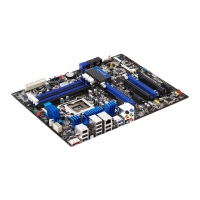
