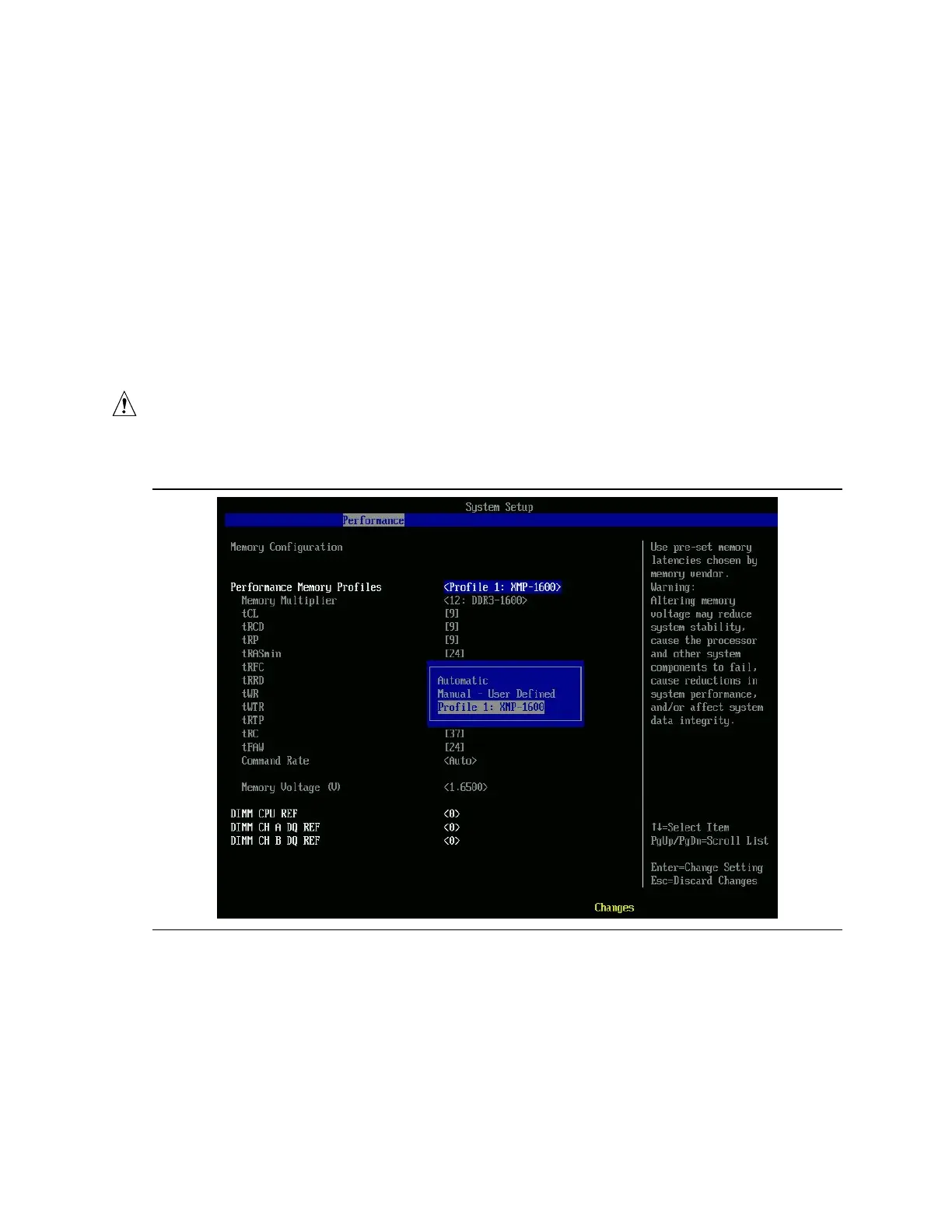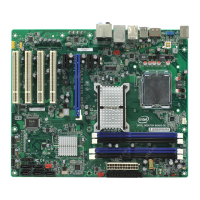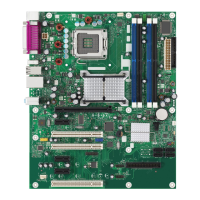Intel DP67BG Desktop Board Performance Tuning Guide
23
concurrently. When installing memory, insert memory in the blue DIMM sockets first.
If more than two memory modules will be installed, install the additional memory in
the black DIMM sockets.
3.5.5.1 XMP Memory Profiles
Although each memory parameter can be modified individually, the easiest method of
optimizing performance is to use memory that supports Extreme Memory Profiles
(XMP). These profiles are pre-programmed by the manufacturer into the memory
module itself and can be selected from the XMP profile list as shown in Figure 3.9.
These profiles are valid
ated by the manufacturer and are optimized for both
performance and system stability. The listed XMP profiles will vary depending on the
memory being used.
CAUTION
Operating memory at voltages higher than JEDEC approved 1.5 volts may reduce
processor life.
Figure 3.9. Selection of XMP 1600 Profile Using the BIOS Menu
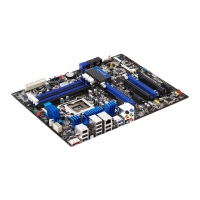