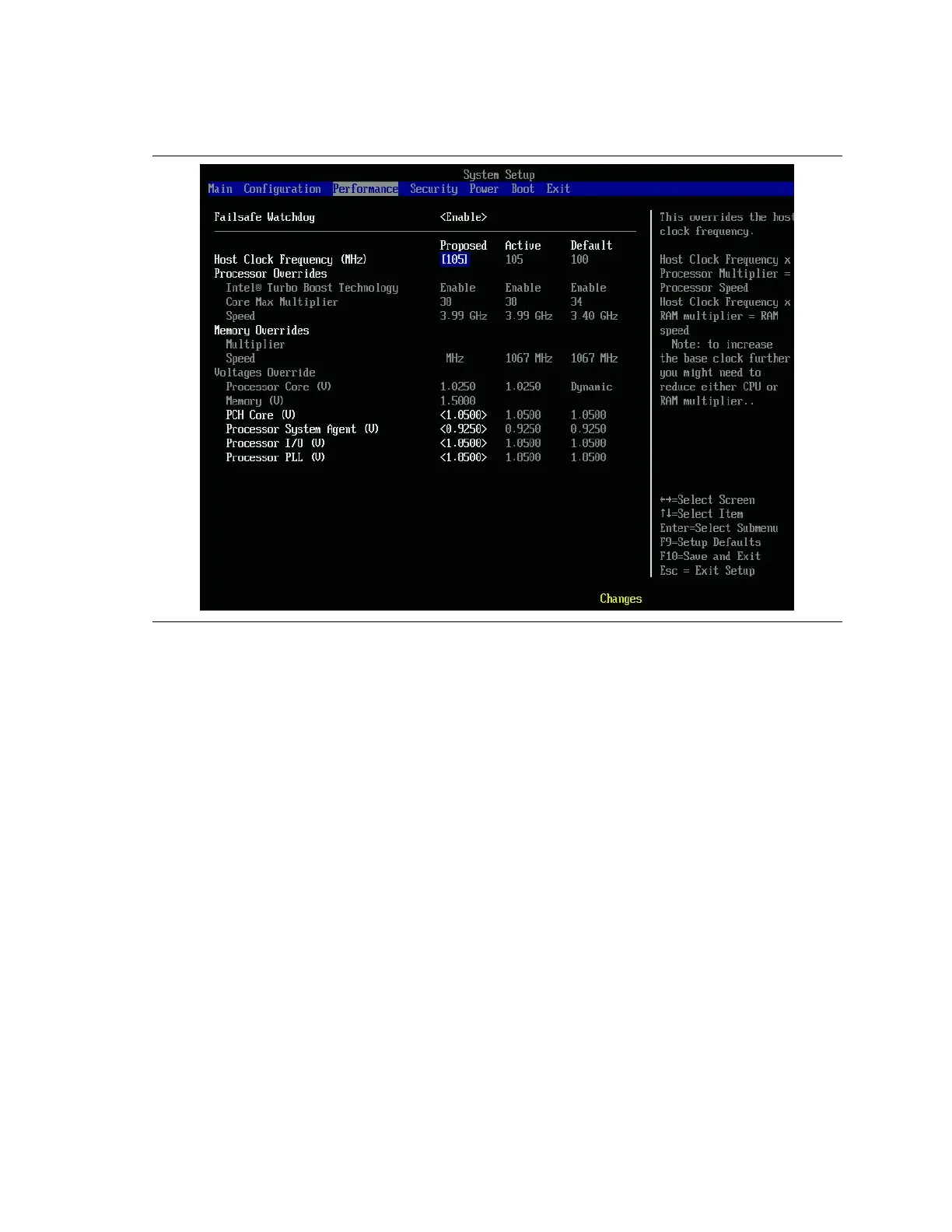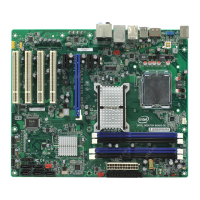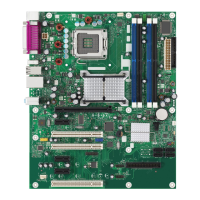Intel Desktop Board DP67BG Performance Tuning Guide
22
Figure 3.8. BIOS Screen Showing System Clock Frequency
Increased to 105 MHz
NOTE
The multipliers for the processor were left unchanged from the default of 38 and only
the host clock frequency was increased. Since the speeds of the other board
subsystems are derived from the host clock, the memory speed will be increased as
well. This increase may require memory setting adjustments to restore stability.
Consult Section 3.5.5 for more information on me
mory settings.
3.5.5 Tune Memory
A wide variety of memory timing parameters can be adjusted in the BIOS setup as
described in the sections below. See Appendix B for a summary description of
memory settings and their effects.
In addition, DIMM socket population will also affect system performance. Intel
Desktop Board DP67BG has two independent memory channels which are indicated by
blue or black memory DIMM sockets. For best performance, all sockets should be
populated with memory matched by manufacturer, size, speed, and type. This
matching allows the processor to access data across each of the memory channels
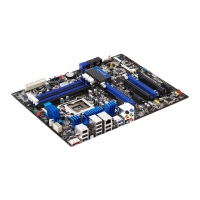