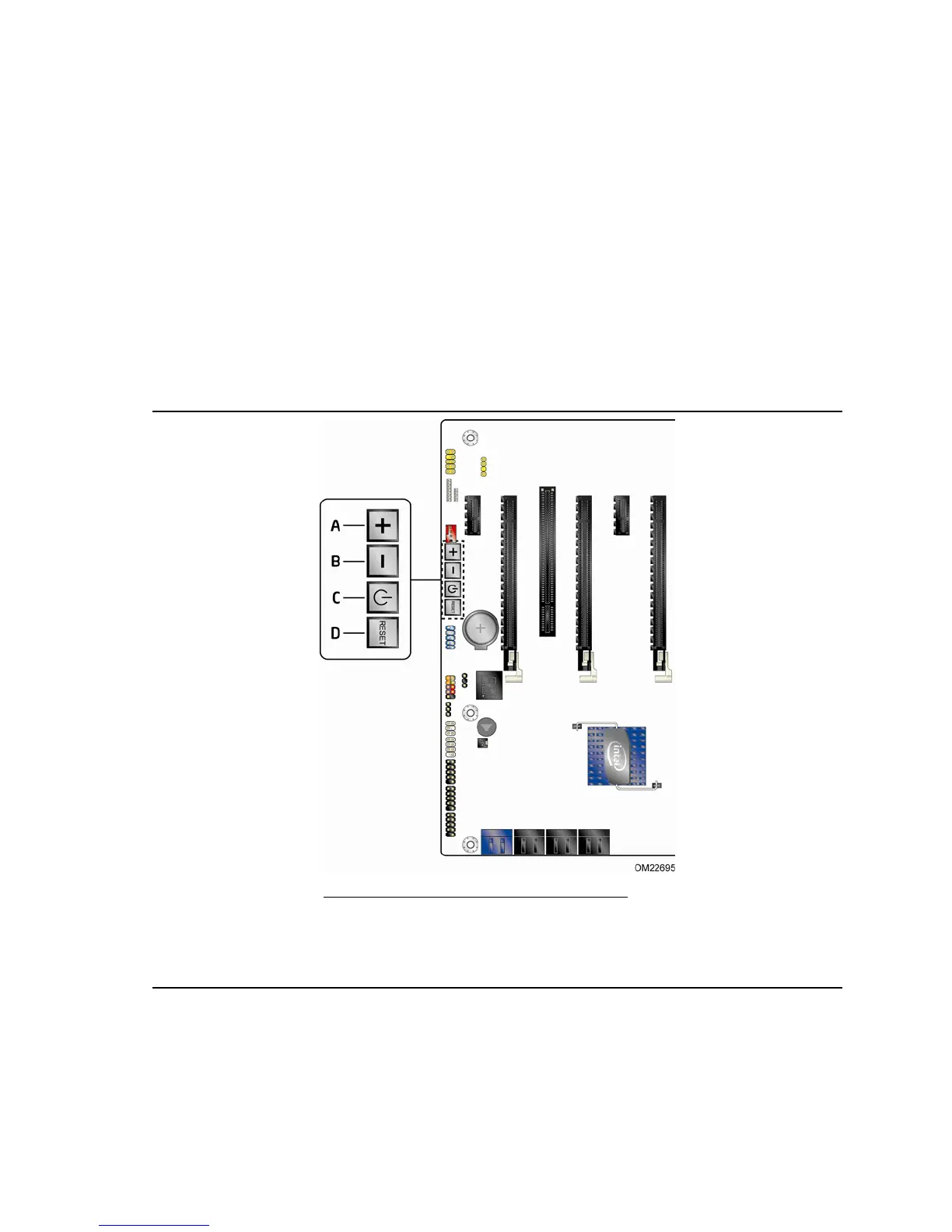Product Description
37
1.14 Base Clock Frequency, Power, and Reset
Buttons
The onboard power button has the same behavior as the front panel power button
connected via the front panel header. The onboard power button does NOT remove
standby power. This button is intended for use at integration facilities for testing
purposes.
The power button on the front panel is recommended for all other instances of turning
the computer on or off. To turn the computer off using the onboard power button,
keep the button pressed down for three seconds. Figure 8 shows the location of the
onboard power button.
Item Description
A Base Clock Frequency increase
B Base Clock Frequency decrease
C Onboard power
D Onboard reset
Figure 8. Location of the Base Clock Frequency, Power, and Reset Buttons
