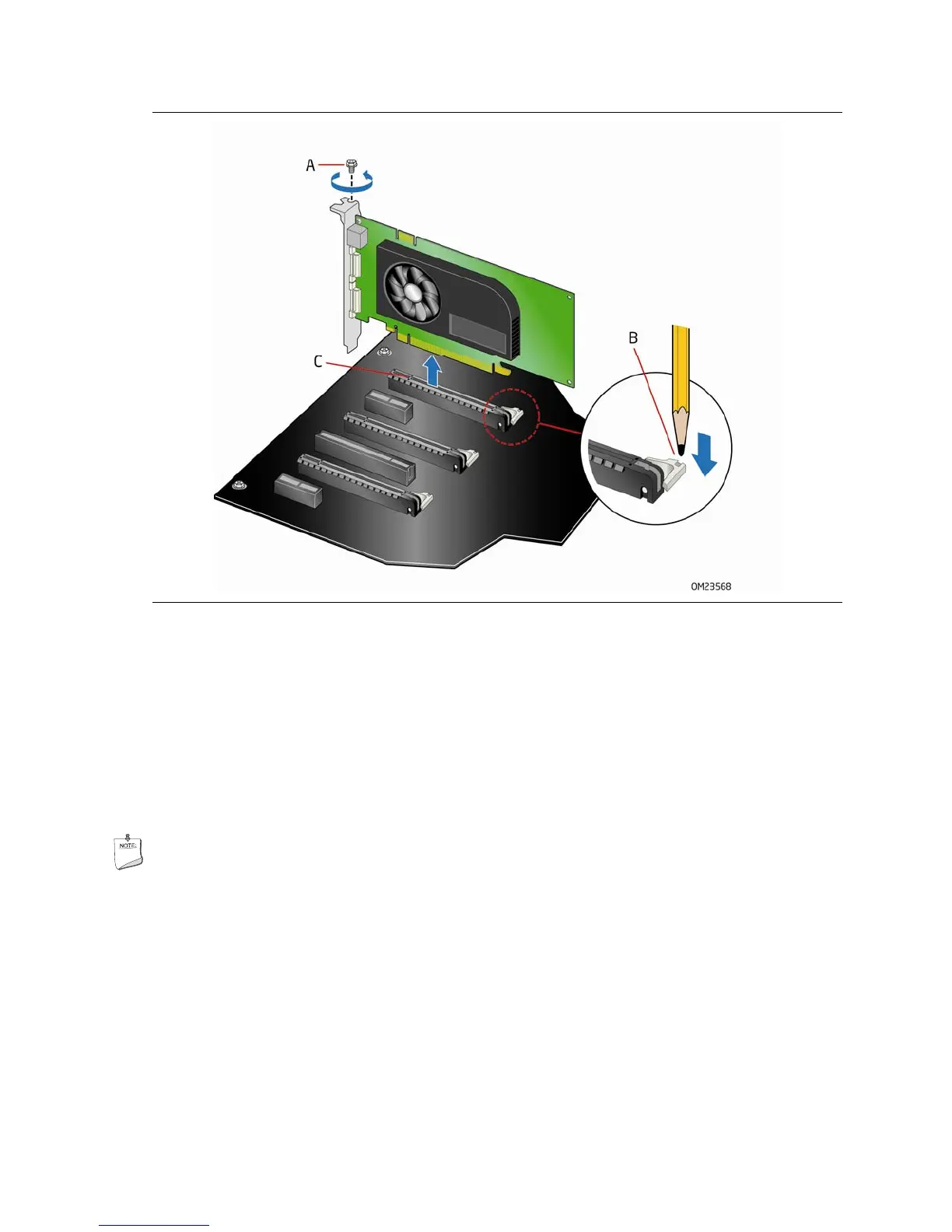Intel Desktop Board DX79SI Product Guide
46
Figure 19. Removing a PCI Express x16 Card
Installing Linked PCI Express x16 Graphics Cards
The Desktop Board supports the use of linked PCI Express x16 graphics cards with
Nvidia SLI technology and AMD CrossFire X technology.
When installing linked graphics cards in the PCI Express x16 connectors, refer to the
card manufacturer’s instructions to determine correct card placement and
interconnection. Use the connectors included with the Desktop Board to connect the
graphics cards together.
NOTE
The installations steps that follow provide general instructions, for more complete
installation and configuration information refer to the documentation supplied by the
graphics card manufacturer or visit their website.
