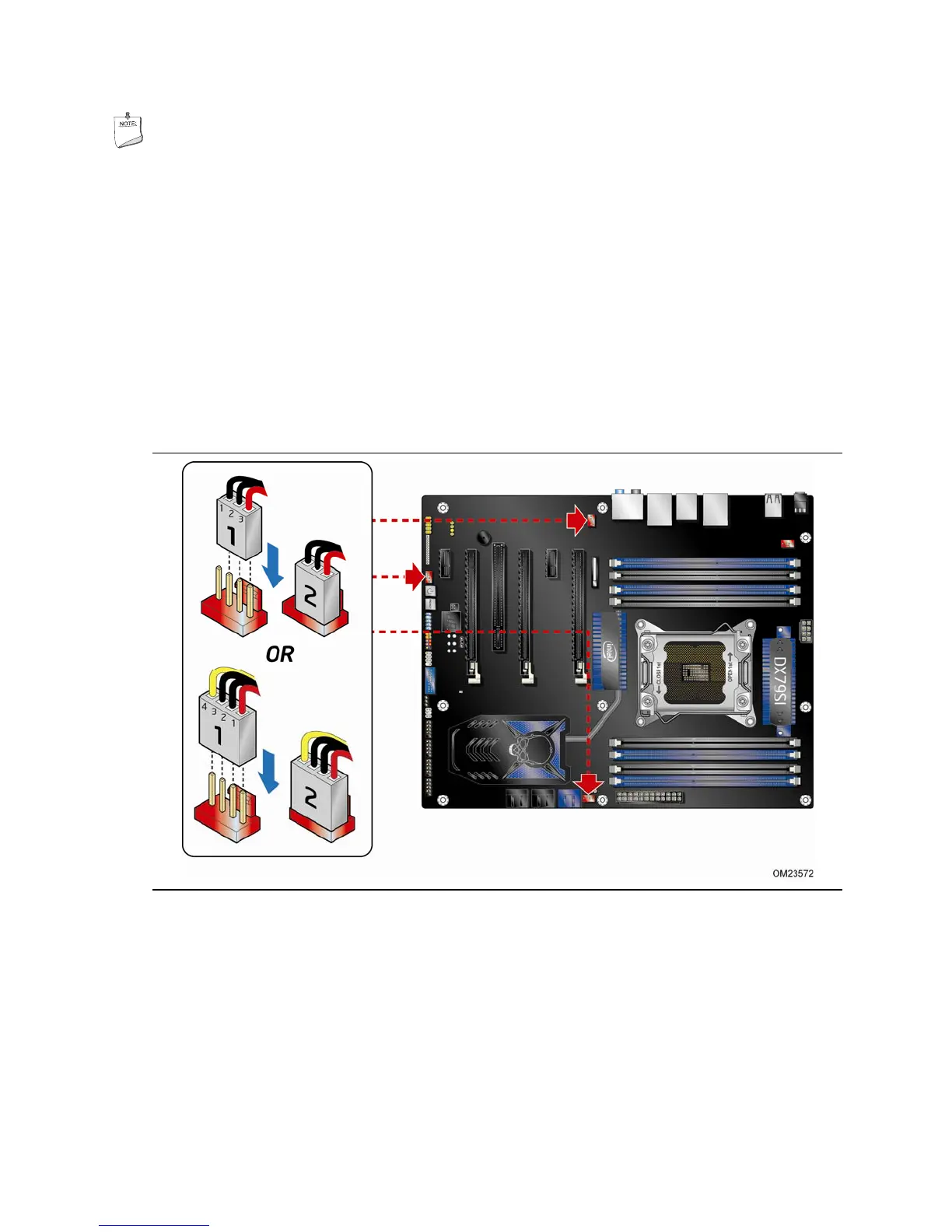Installing and Replacing Desktop Board Components
55
NOTE
The back panel line out connector is designed to power either headphones or amplified
speakers only. Poor audio quality may occur if passive (non-amplified) speakers are
connected to this output.
Connecting Chassis Fan and Power Supply
Cables
Connecting Chassis Fan Cables
Connect chassis fan cables to the chassis fan headers on the Desktop Board.
Figure 24 shows the location of the chassis fa
n headers. The board supports 4-wire
and 3-wire fans.
Figure 24. Location of the Chassis Fan Headers
