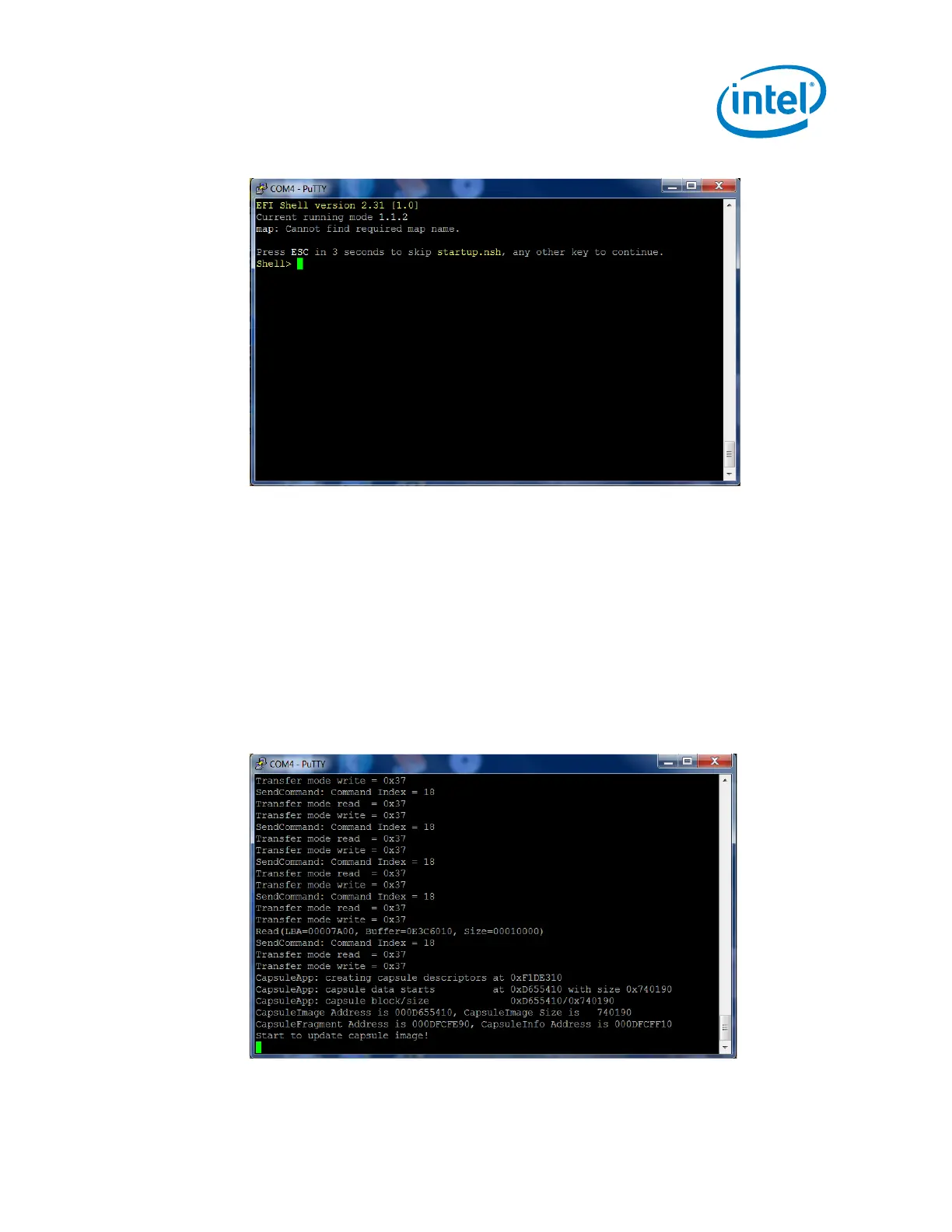Intel
®
Galileo Board Getting Started Guide
Order Number: 329685-002US 11
You will see a display similar to this:
7. You will see a print out, the top line of which looks like this:
fs0 :HardDisk - Alias hd7b blk0
This is your SD card. To mount it, type: fs0:
8. Verify you are using the correct version of CapsuleApp.efi by using the -? or –h
option. You must use version 1.1 or later.
9. Enter the following command:
CapsuleApp.efi sysimage_nnnnn.cap
Note: You must enter the full filename of the sysimage_nnnnn.cap file.
You will see a display similar to this:
