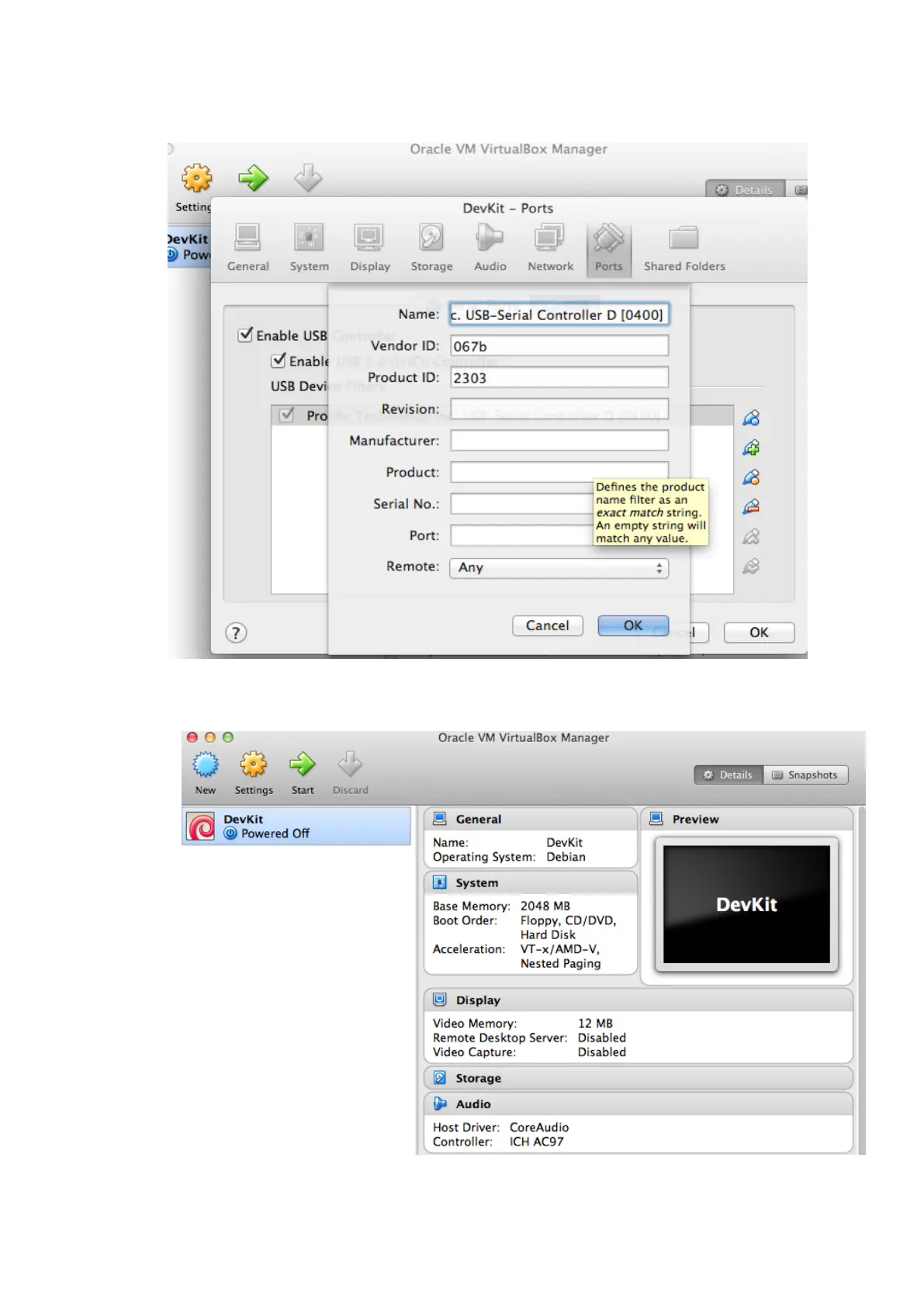Intel® Galileo Development Kit for IoT - Tutorial Guide Revision 1.0 – 20-Feb-2014
(Page 13 of 32)
13. Double click your USB adapter and clear all fields except the Vendor ID and Product ID -> Set
Remote to ‘Any’ -> Click ‘OK’ to close the USB menu -> Click ‘OK’ to close the setting menu.
Figure 12: VirtualBox Serial-USB configuration on Mac
14. Your virtual machine is now ready! Click ‘Start’ to boot it for the first time.
Figure 13: VirtualBox Status on Mac