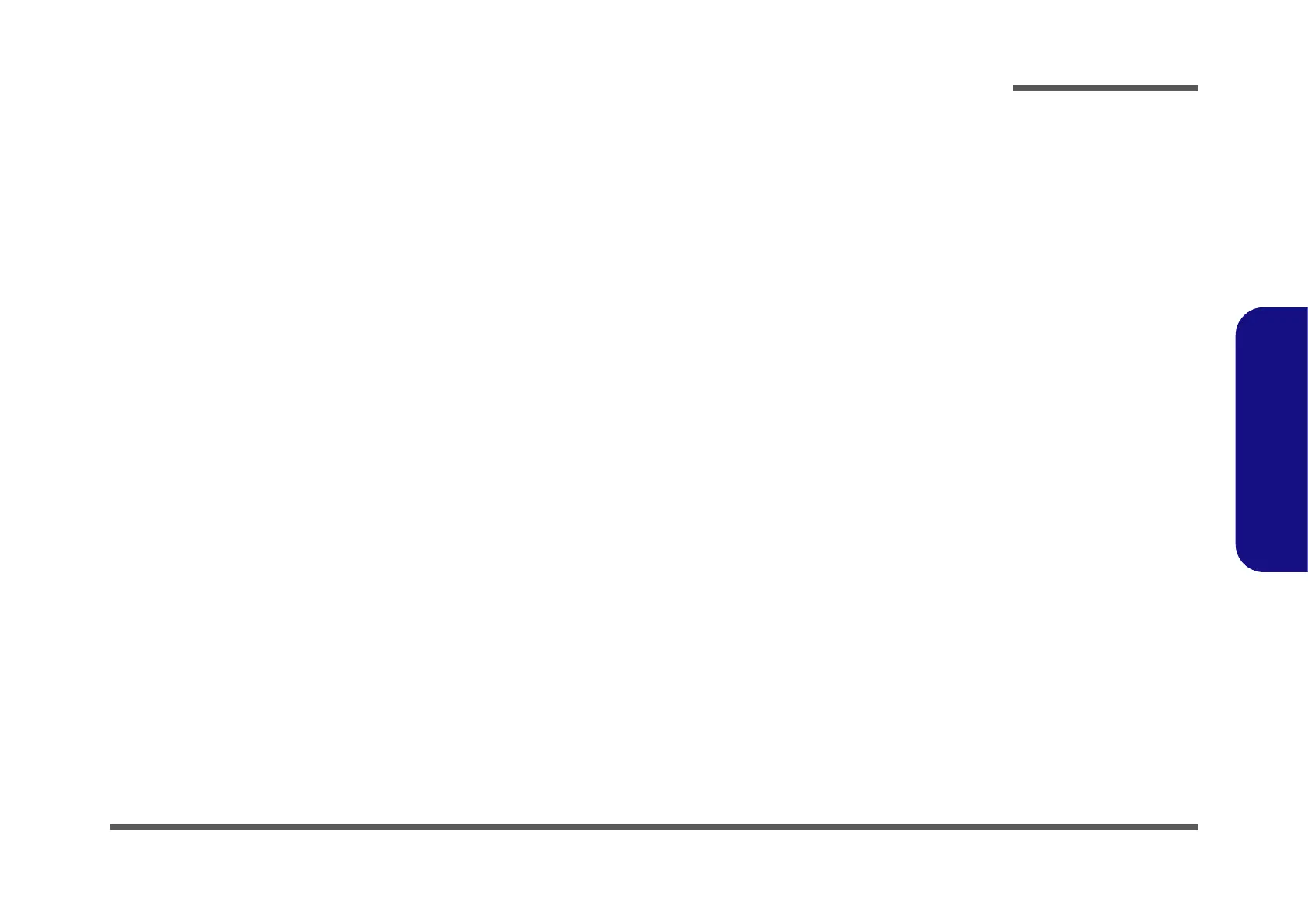Introduction
Overview 1 - 1
1.Introduction
Chapter 1: Introduction
Overview
This manual covers the information you need to service or upgrade the PC50HS(-G) / PC50HR(-G) / PC50HP(-G) /
PC51HS(-G) / PC51HR(-G) / PC51HP(-G) series notebook computer. Information about operating the computer (e.g.
getting started, and the Setup utility) is in the User’s Manual. Information about dri-vers (e.g. VGA & audio) is also
found in the User’s Manual. The manual is shipped with the computer.
Operating systems (e.g. Windows 10, etc.) have their own manuals as do application softwares (e.g. word processing and
database programs). If you have questions about those programs, you should consult those manuals.
The PC50HS(-G) / PC50HR(-G) / PC50HP(-G) / PC51HS(-G) / PC51HR(-G) / PC51HP(-G) series notebook is de-
signed to be upgradeable. See Disassembly on page 2 - 1 for a detailed description of the upgrade procedures for each
specific component. Please take note of the warning and safety information indicated by the “” symbol.
The balance of this chapter reviews the computer’s technical specifications and features.
