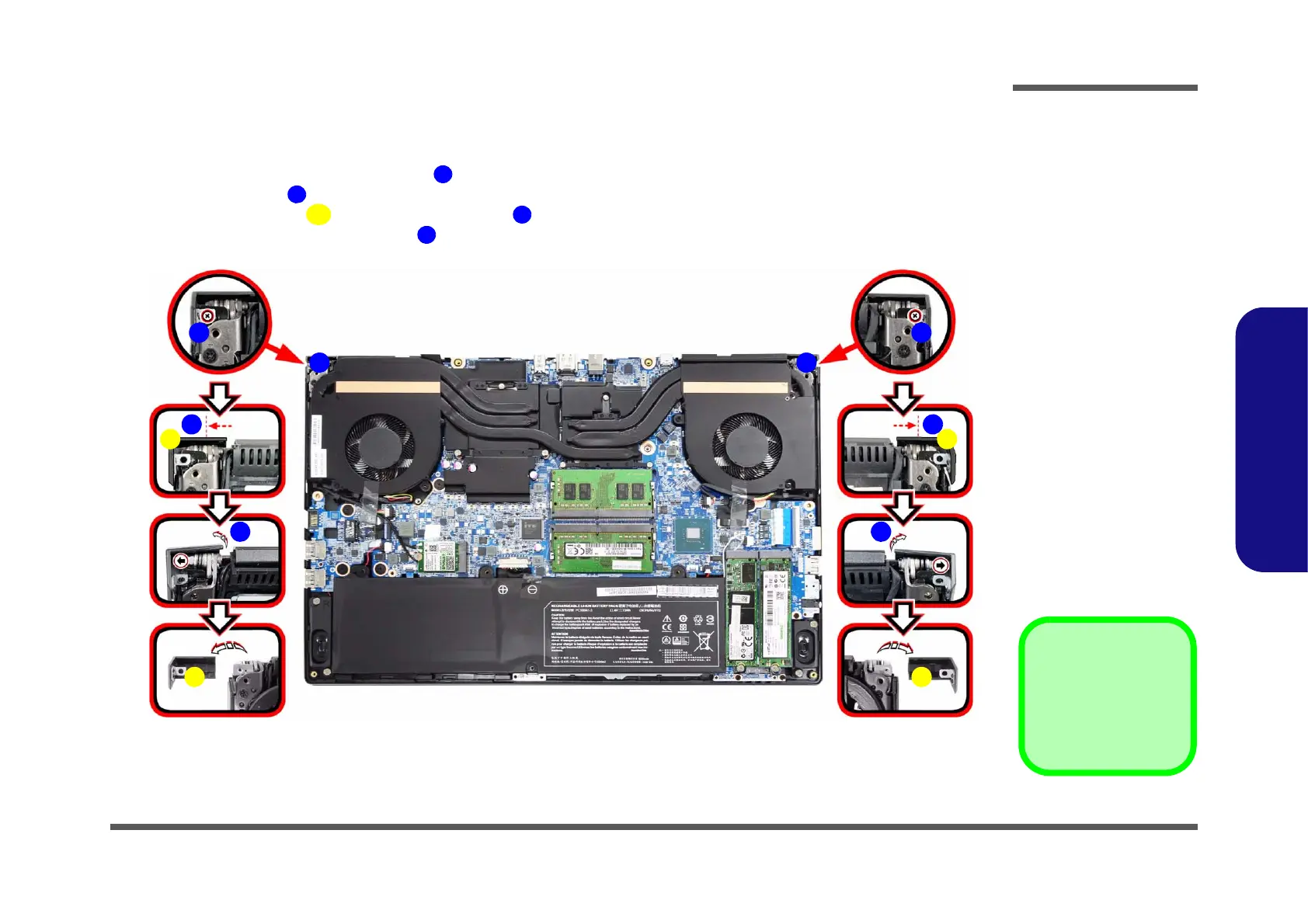Disassembly
Removing the Hinge Cover 2 - 15
2.Disassembly
Removing the Hinge Cover
1. Turn off the computer, remove the battery (page 2 - 5).
2. The hinge cover will be visible at point .
3. Remove the screw
(Figure 10a).
4. Slide the hinge cover out to a short distance
(Figure 10b).
5. Carefully lift the hinge cover upward
by 10-20 degrees as shown (Figure 10c) to remove it from the computer.
Figure 10
Hinge Cover
Removal
a. Remove the screw.
b. Slide the hinge cover
out.
c. Carefully lift the hinge
cover upward as shown.
