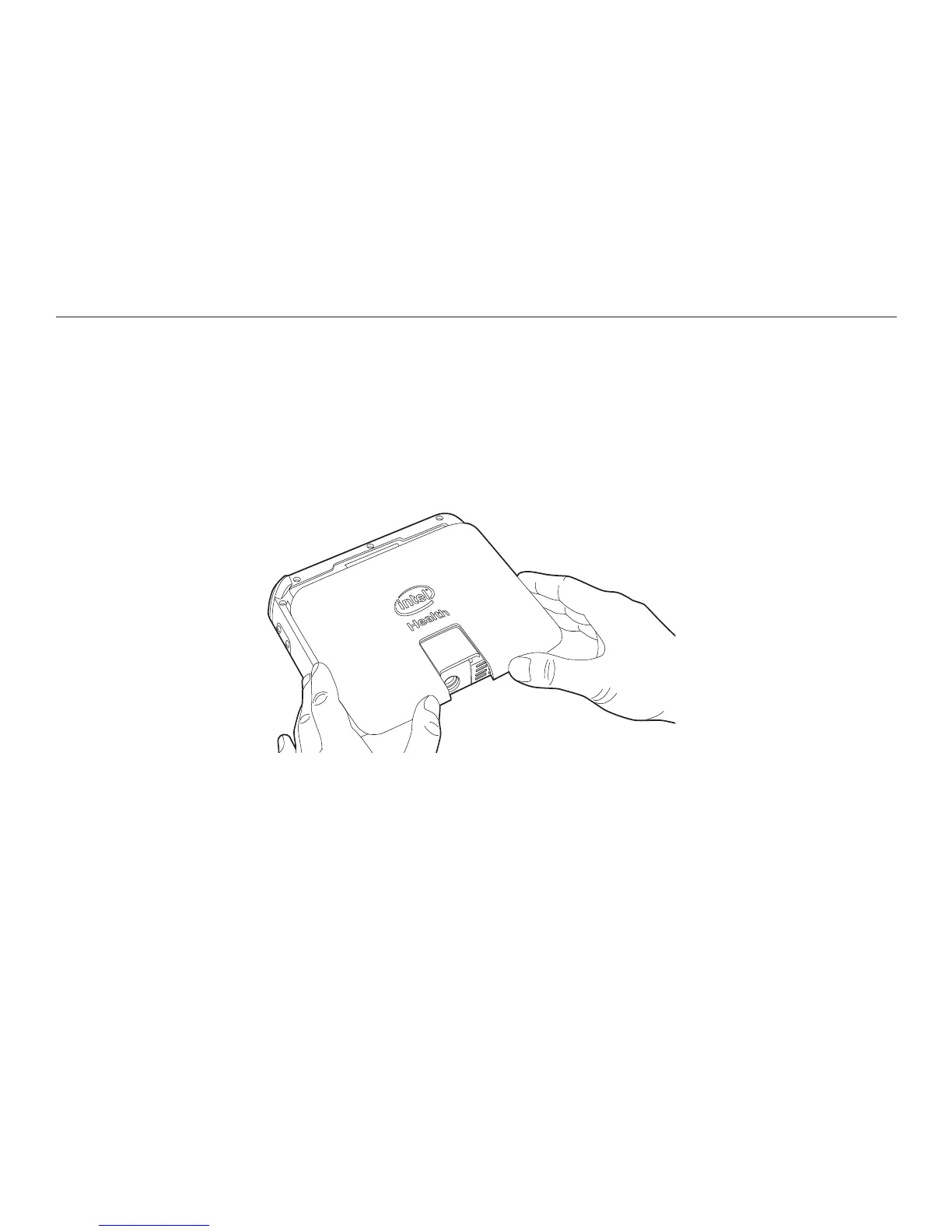2
Chapter 1. Setting Up the Reader
position, the notch at the bottom of the battery is lined up to meet the raised tab on
the bottom edge of the Reader.
Line up the left and right edges of the battery with the left and right edges of the
Reader. Slide the battery toward you until it is at against the Reader. Then slide
the battery away from you until it clicks into place, being careful not to pinch your
ngers or hands.
NOTE: Be sure to lock the battery rmly into place. The battery is locked when
you hear it click into place. The Reader will turn on, even if the battery is not
completely locked in place, but improper installation can cause damage to the
locking mechanism.