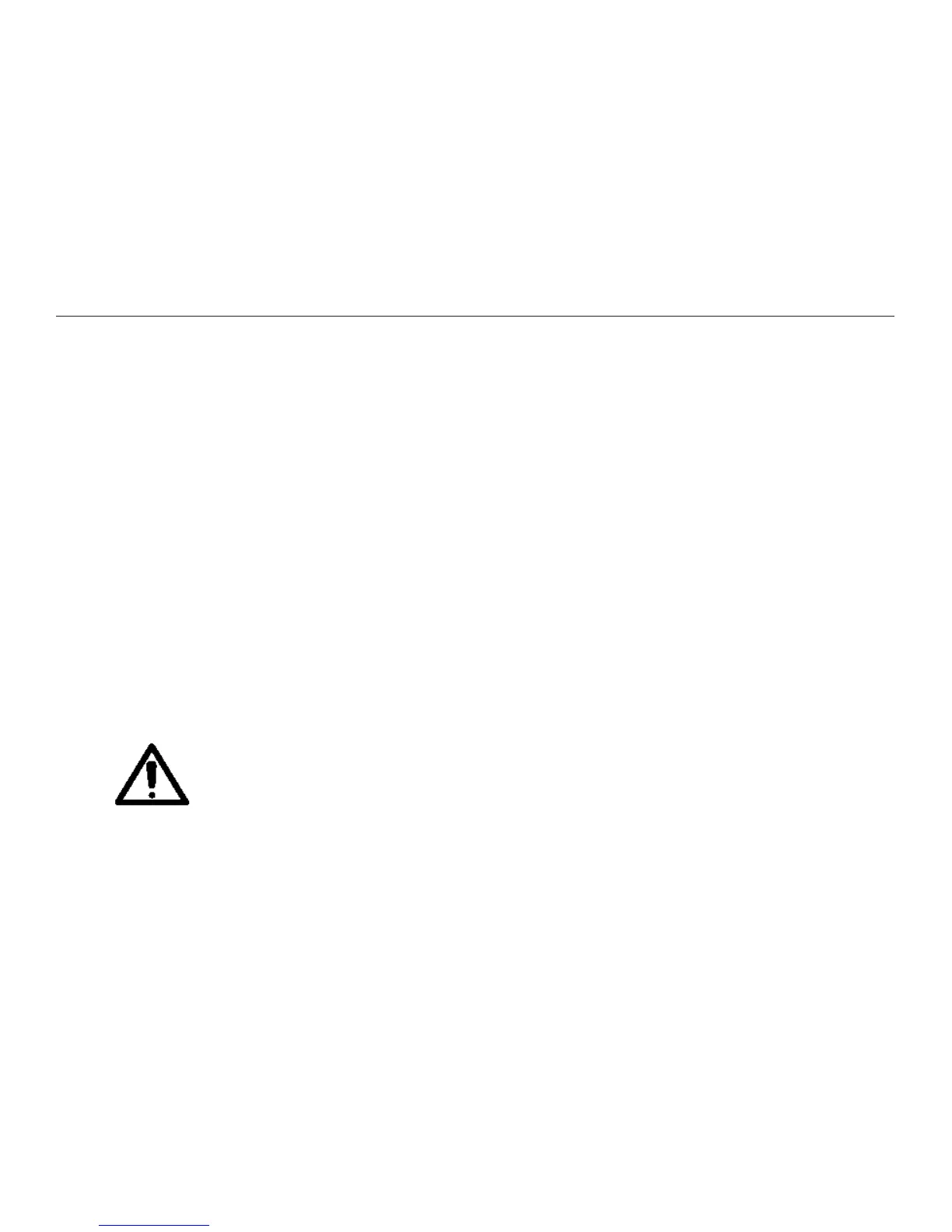68
Chapter 8. Using the Reader with Other Devices
Introduction
The Reader connects to a wide range of other devices. For example, to capture
large amounts of text from a book or another publication, you can connect the
Reader to the Portable Capture Station. The Capture Station is an accessory for
the Reader that simplies the task of capturing large numbers of pages.
You can also connect the Reader to a keyboard and use keyboard keys in place of
the Reader buttons. You can connect the Reader to a mouse, to use the mouse
for capturing text, navigating, and selecting menu items. And you can connect
the Reader to a computer or an external ash drive, to transfer data to or from the
Reader. In most cases, you connect the device to either the Reader's mini-USB
port or the standard USB port, using the USB cable that comes with your Reader.
Devices not mentioned in this chapter may be incompatible with the Reader.
CAUTION: If replacement of your Reader is necessary, we
recommend that you remove les and personal data before
sending the Reader back. Customer Support cannot transfer
les from the Reader you return to the replacement Reader.
This chapter provides information about saving your les to a
computer or ash drive.