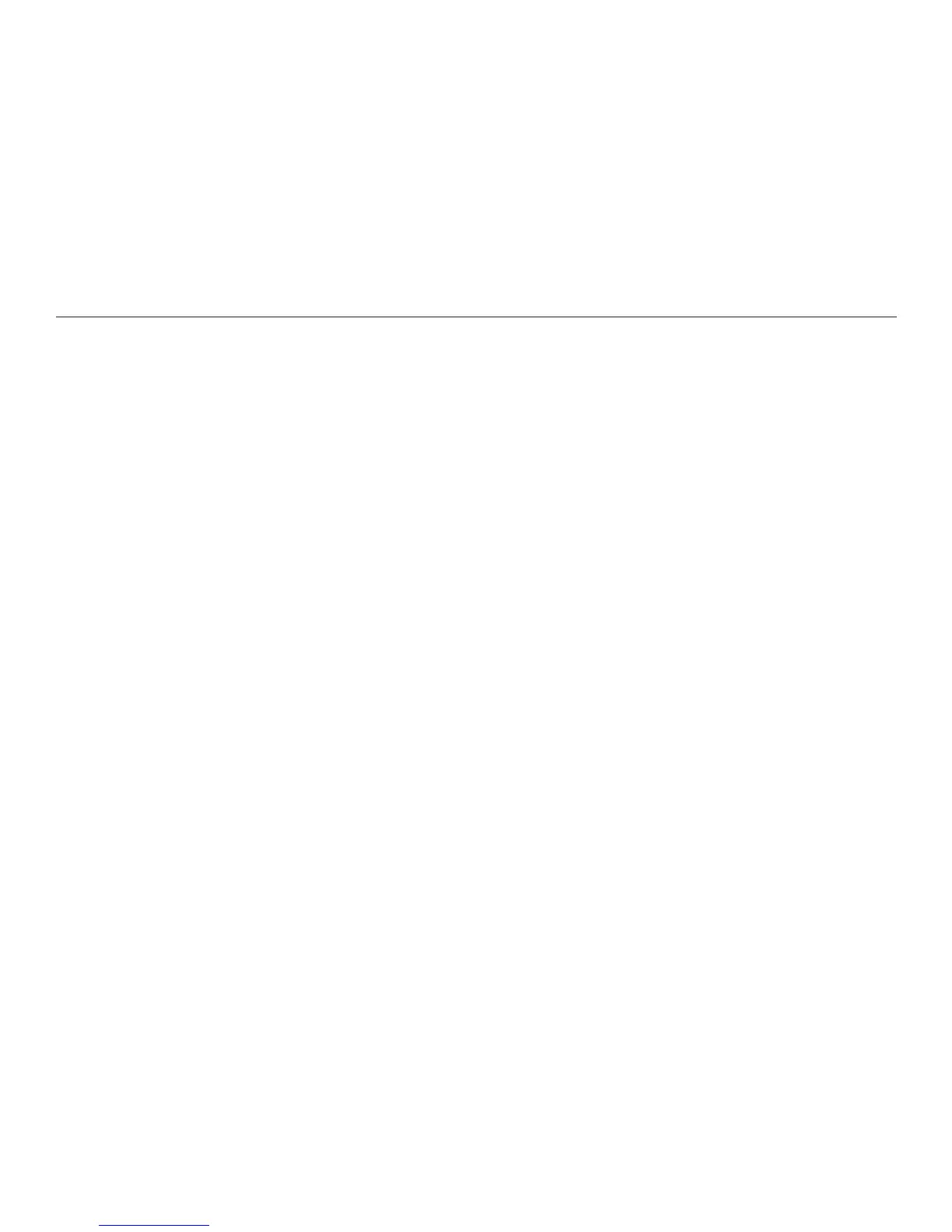91
Reader User Manual
Updating Reader Software Using a Flash Drive
A ash drive is a small, portable, USB device that stores data. You can use this type
of drive to download Reader software.
Downloading Reader Software to a Flash Drive
1. Connect the ash drive to a USB port on your computer.
2. On the computer, open a web browser and navigate to
http://downloadcenter.intel.com.
3. In the menu at the left, select Healthcare Products. Then choose Mobile
Print Readers and Intel Reader.
4. The Downloads page appears. From the drop-down menu on this page,
select All Operating Systems. Then choose Go.
5. A list of les appears, organized into categories. Find the Software Patches
category and locate the most recent software version. Click the Download
link to the right of this le.
6. The license agreement appears. Read this agreement and click Accept.
Copying Software from the Flash Drive to the Reader
1. After you accept the license agreement, the Downloads page displays the
name of the product and the language you selected, along with a link to begin
the download process. Click the link.