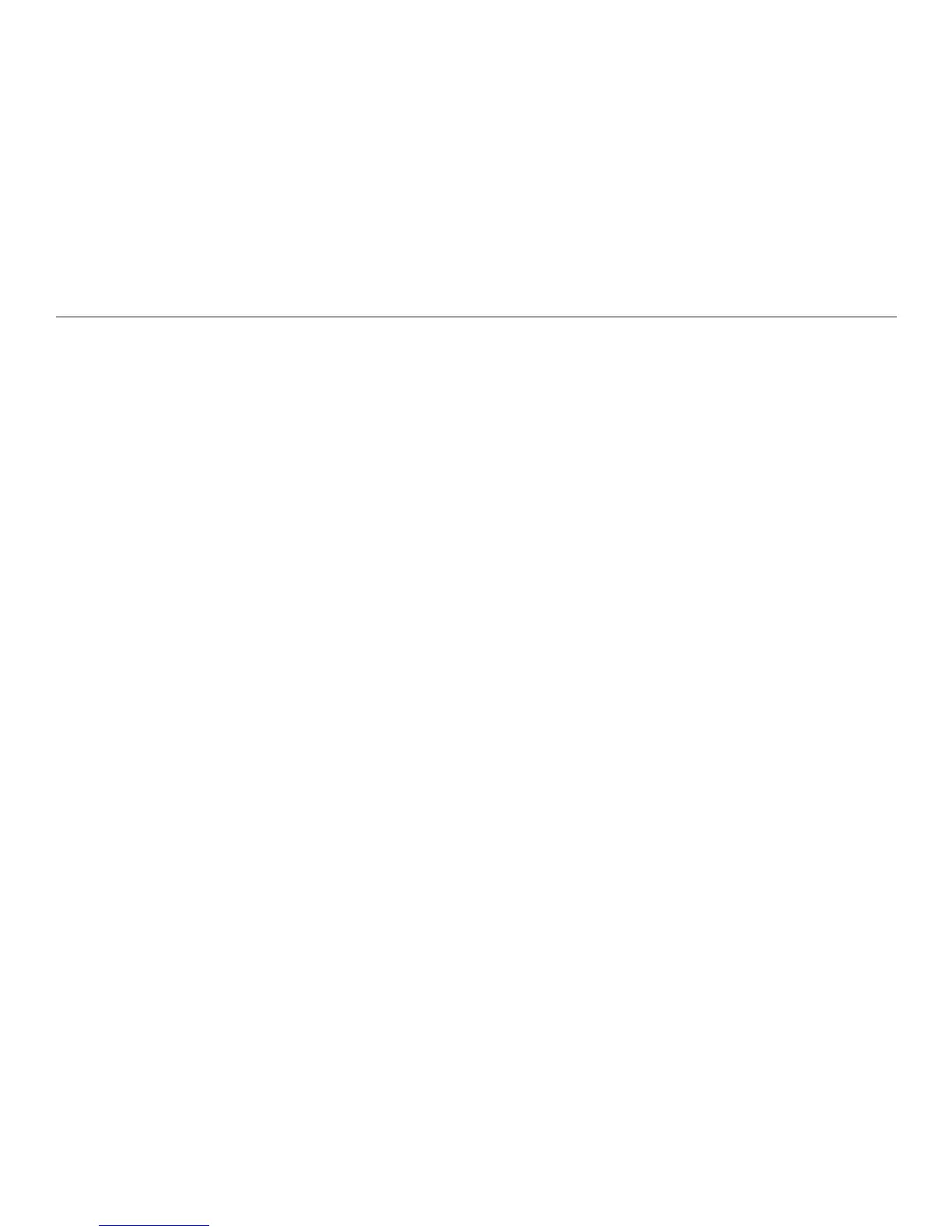90
Appendix B. Updating Your Reader Software
Copying Software from the Computer to the Reader
1. After you accept the license agreement, the Downloads page displays the
name of the product and the language you selected, along with a link to begin
the download process. Click the link.
2. A prompt asks if you want to run or save the update le. Choose Save.
3. In the Save As window that appears next, navigate to the IntelReader folder.
When your computer is connected to the Reader, IntelReader is in My
Computer if you use Windows, or in Finder on the Mac. Save the update le.
NOTE: It can take several seconds to save the le. Do not use your Reader,
disconnect the USB cable, or turn off the Reader or computer until the
process is complete.
4. When copying is complete, safely disconnect the Reader from the computer,
using your computer's safe ejection procedure. The Reader will not recognize
the software update while it is connected to the computer.
5. The Reader prompts you to apply the update. Select Yes, Apply Update on
the prompt, and press OK.
After the update is applied, the Reader shuts down and restarts. This process
can take 3 to 4 minutes to complete. If you restart your Reader sooner, the
software version will not be displayed correctly in the About menu.
6. To verify that the update was successful, select Help from the Home menu
and press OK. Then select About and press OK again. The new software
version appears on the rst line of the Intel Reader screen.