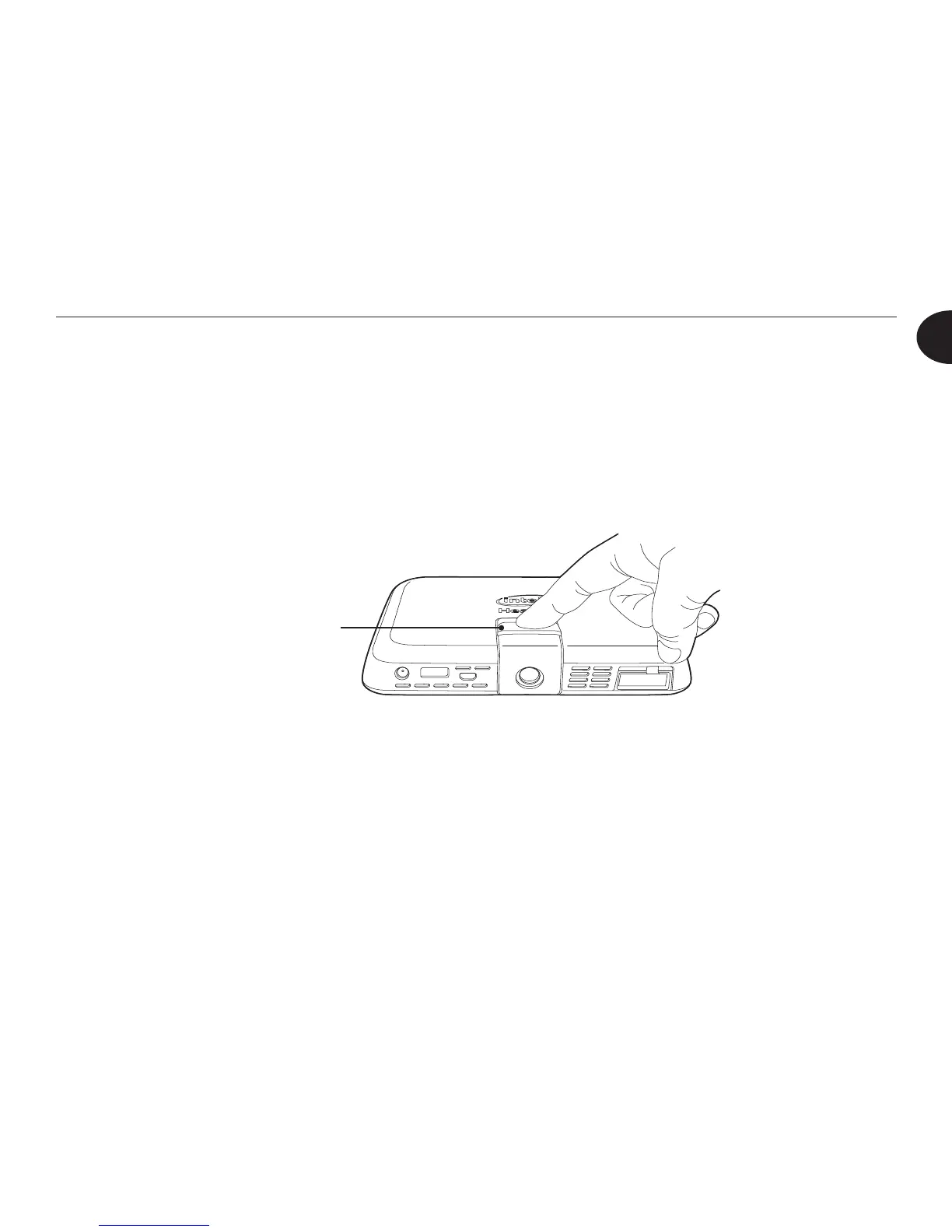5
Reader User Manual
1
Battery Release
Replacing the Battery
From time to time, it may be necessary to replace the battery. To do so, turn off
the Reader by pressing the Power button for approximately 7 seconds. Press the
Battery Release on the back of the Reader. Slide the battery toward the camera,
and lift it off the Reader. Then install the new battery, following the instructions in
the section titled Inserting the Battery, earlier in this chapter.