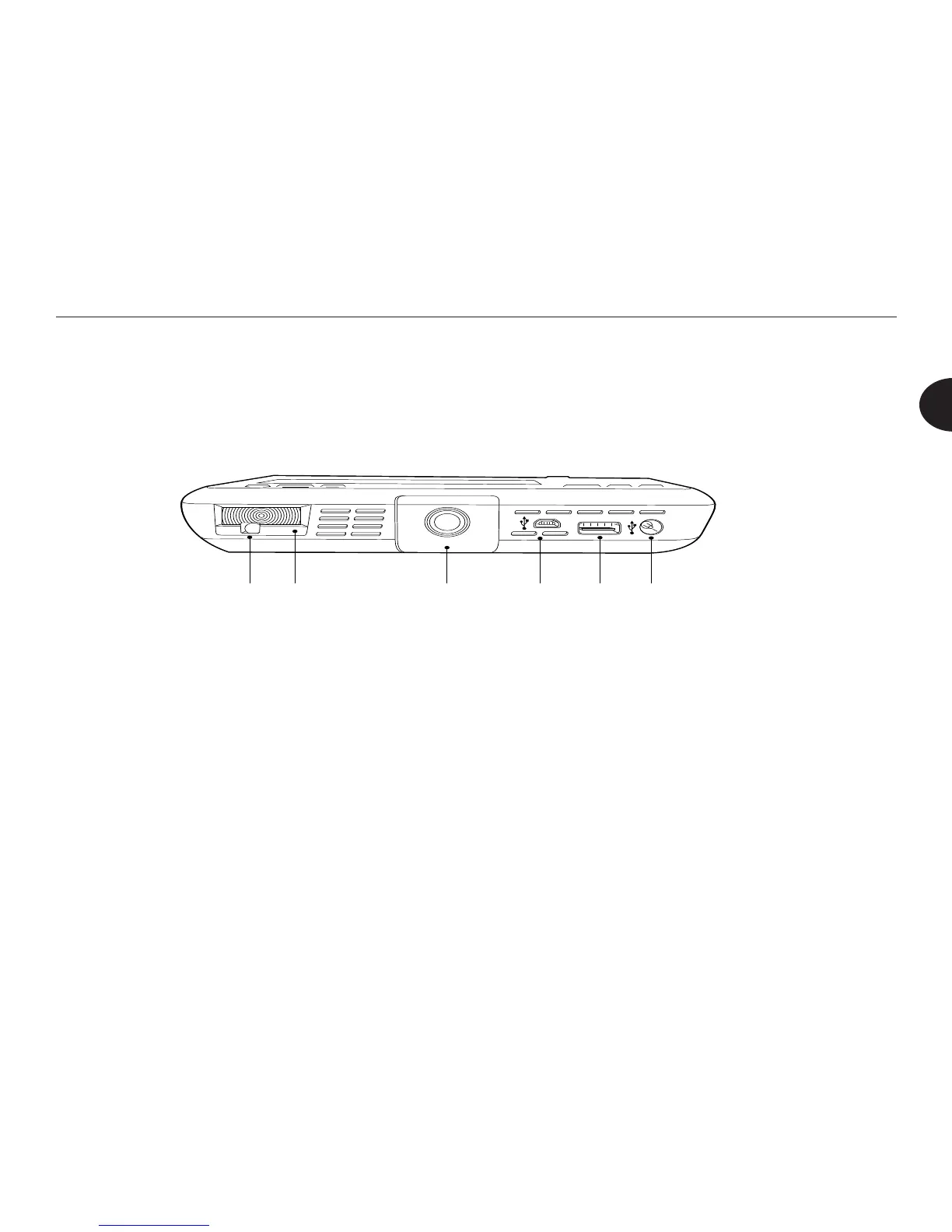13
Reader User Manual
2
Flash
Camera
Standard
USB
Mini
USB
Power Socket
Auto-focus
LED
Bottom Edge of the Reader
The bottom edge of the Reader is at the bottom when the display screen is facing
you. The bottom edge includes the camera, the ash unit, two USB ports, and the
power socket.
Auto-focus LED: In low light, the Reader emits a red auto-focus light, which the
camera uses to focus.
Flash: A rectangular, plastic covered light at the left end of the bottom edge of
the Reader. When the ash is enabled, the Reader automatically detects when a
camera ash is needed. You can also turn off the ash.
Camera: A round, recessed lens in the center of the Reader's bottom edge. The
camera uses text or images in the center of the display screen to adjust focus.
Mini-USB: A rectangular port to the right of the camera. Use the mini-USB to
connect the Reader to a computer or a Portable Capture Station. The Capture