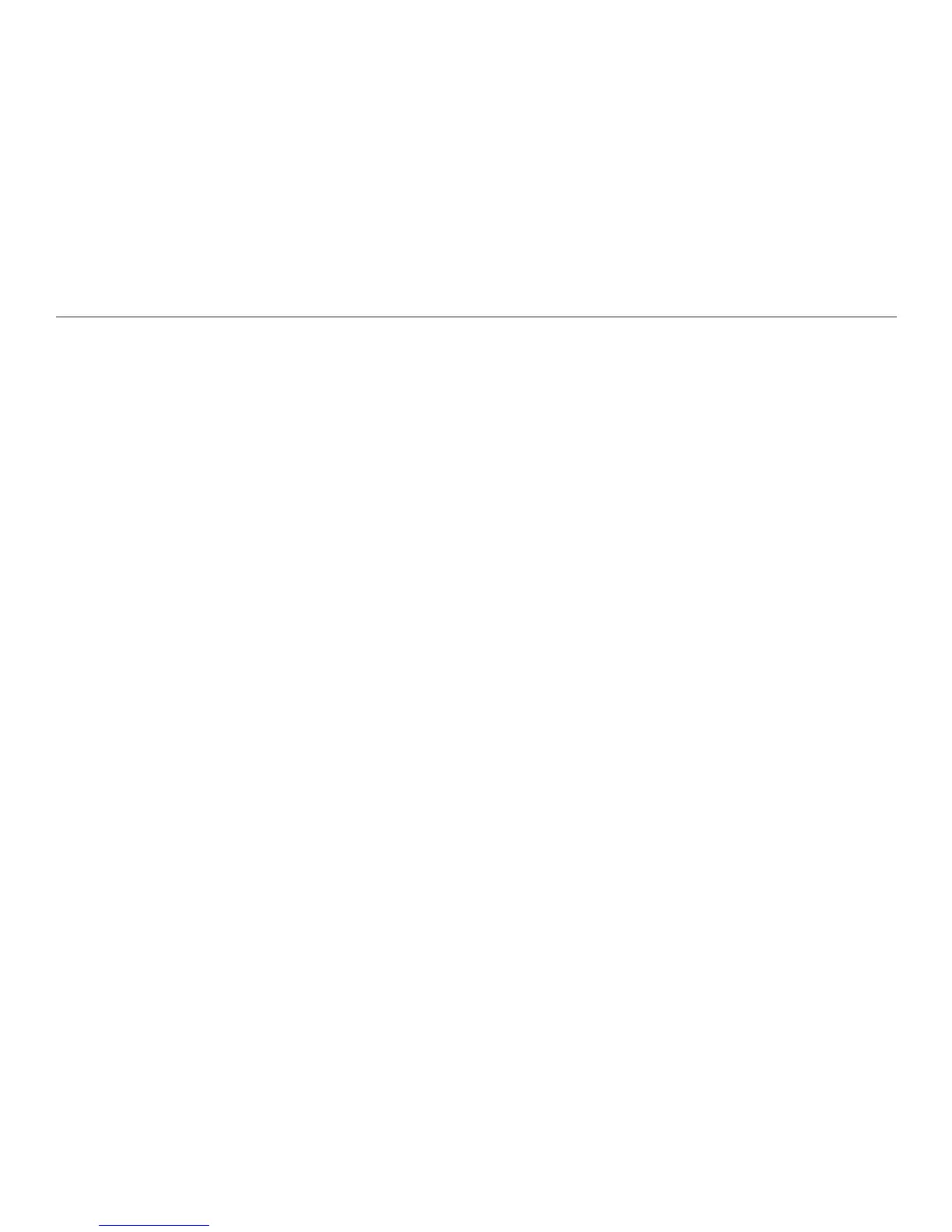12
Chapter 2. Parts of the Reader
• Restore the Reader to its factory settings and remove any custom settings,
such as the display theme, voice speed and voice gender. To restore all
default settings, press Guide for approximately 20 seconds.
View Toggle: A horizontal, oval button in the middle of the three buttons at the
lower left of the display screen. As you listen to the text playback, press View
Toggle to switch from viewing the words of the playback, to viewing the text
image. The text image is the image of your printed material that you see in the
display screen when you capture the text. The Reader saves this image, so that
you can view it whenever necessary as you listen to the playback. For example, you
might want to view a diagram or picture on one of the pages. When the playback
moves to a subsequent page, the image of the new page appears.
Zoom Out and Zoom In: Two round, raised buttons to the left and right of the
View Toggle button. The left button is Zoom Out, and the right button is Zoom In.
You can use the Zoom In and Zoom Out buttons in the following ways:
• To increase or decrease the size of text on the display screen as the text is
playing, or when text is paused.
• To increase or decrease the size of menu text.
• To enlarge or decrease the size of a text image on the display screen.
TIP: When you zoom in on a text image, or when you enlarge text, you can press
the navigation arrow buttons to move around in the image or text on the screen.