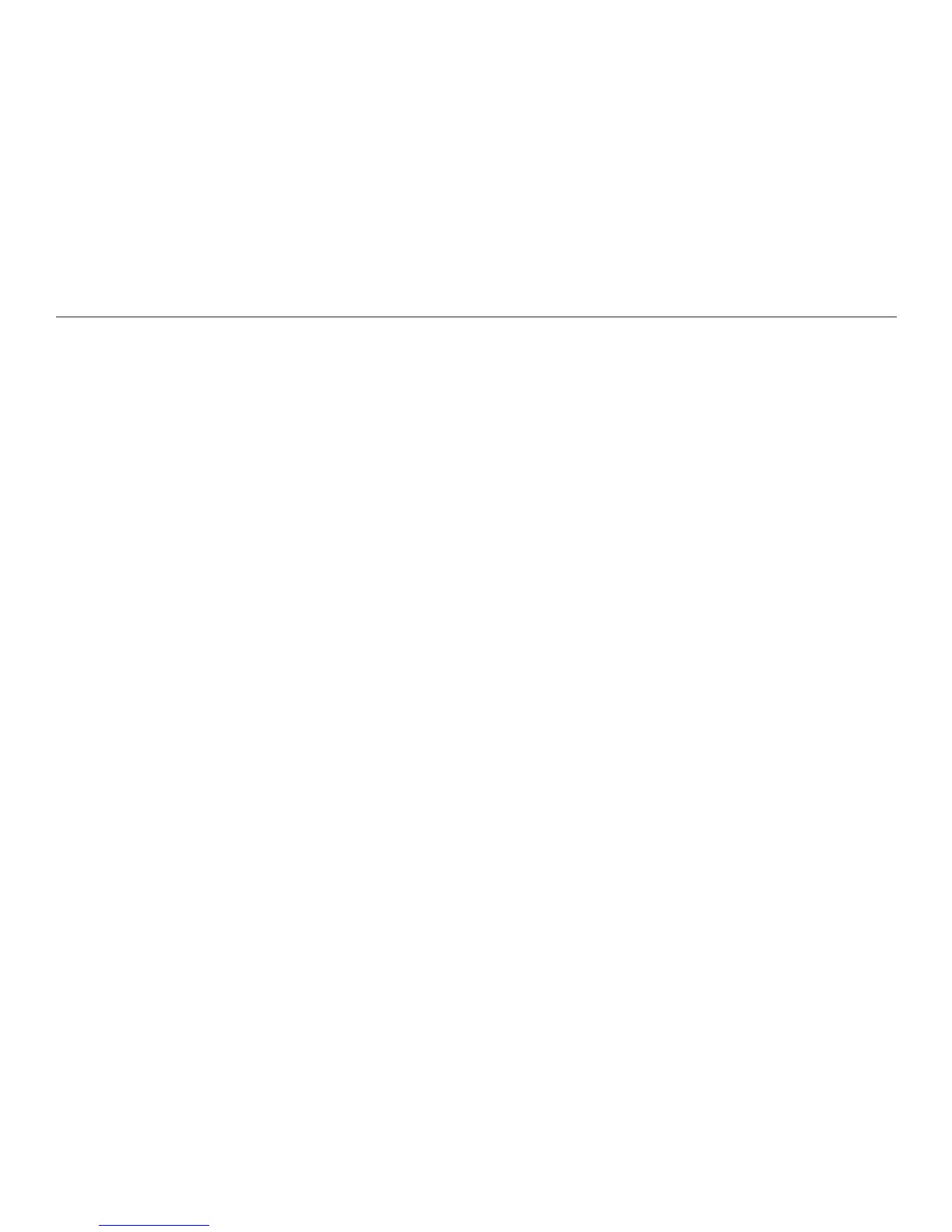95
Reader User Manual
Storing the Reader
When you are not using the Reader, keep it in its carrying case. The case protects
the Reader display screen from scratches. To enable you to capture images when
the Reader is in its case, the case does not cover the camera lens. Therefore, you
will want to store the Reader carefully, to protect the lens.
Store the Reader in a cool, dry environment. Do not allow the Reader to freeze.
If you use the Capture Station, do not store the Reader inside the Capture Station.
Storing the Reader inside the Capture Station can cause damage to the Capture
Station and the Reader. Similarly, carrying the Capture Station with the Reader
stored inside can cause injury to yourself, and cause damage to the Capture Station
and Reader.
Recycling
Do not dispose of the Reader or accessories in a landll or other disposal site
where harm to the environment might occur. Instead, follow local procedures for
recycling electronic equipment and packaging materials.