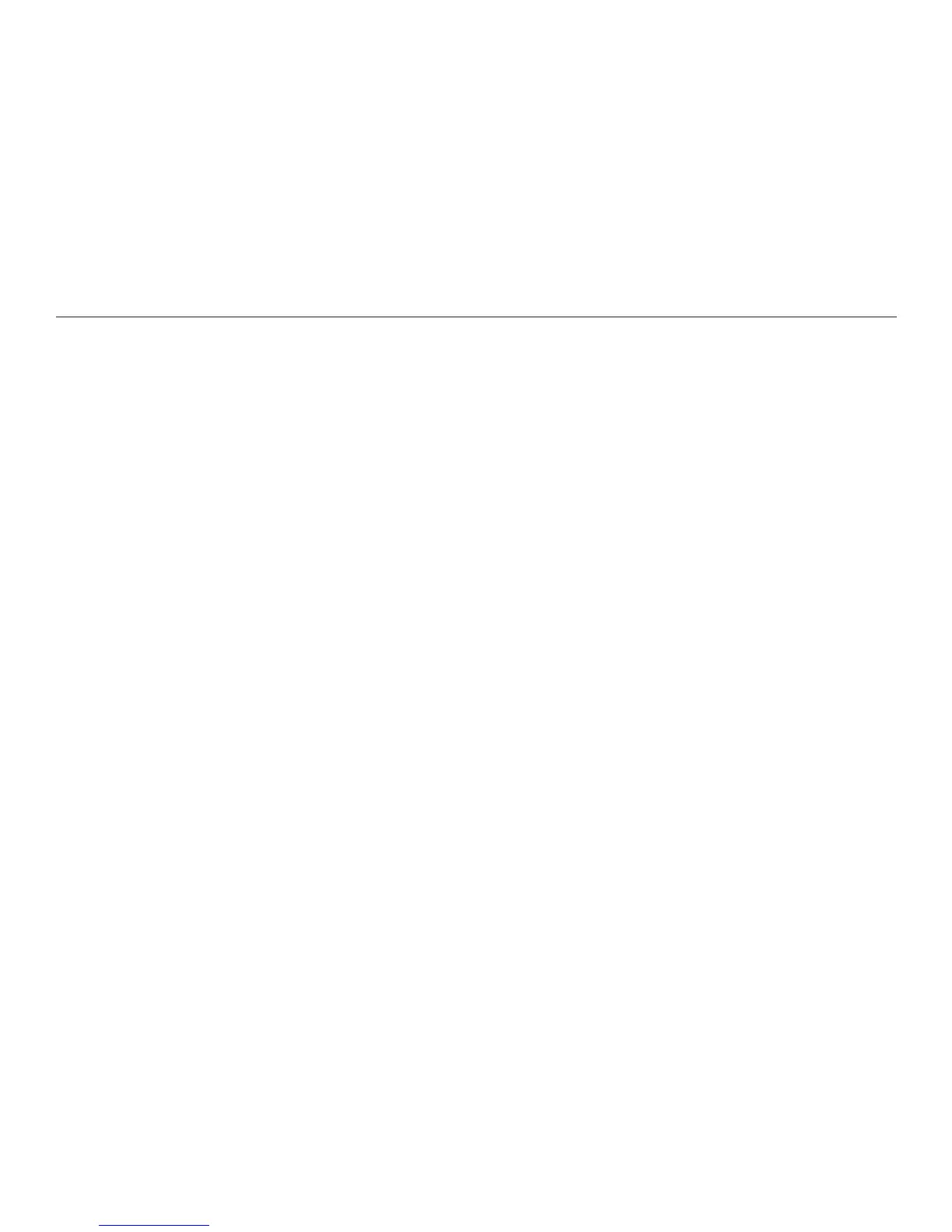8
Chapter 2. Parts of the Reader
• If the Reader is plugged into a power outlet, the LED indicates the battery
charge with an amber light. If the amber light is blinking slowly, the battery
is charging. If the amber light is solid, the battery is fully charged. Even if
the battery is charged between 95 percent and 99 percent, the LED might
indicate that the battery is fully charged. This is normal behavior and does not
indicate a problem with the Reader.
• If the Reader is not plugged into a power outlet, the LED turns green. A solid
green light indicates that the Reader is turned on and ready for use. A blinking
green light indicates that the Reader is turned on and in Sleep mode.
Power: A round button at the center of the top edge of the Reader. Use the Power
button as follows:
• To turn the Reader on, press Power for 1 to 3 seconds. The Reader emits a
single startup tone, and the startup sequence begins. This sequence can take
up to 60 seconds.
• To place the Reader in Sleep mode when the Reader is on, press Power for 1
to 3 seconds. To start the Reader when it is in Sleep mode, press Power for 1
to 3 seconds.
• To turn the Reader off, press Power for approximately 3 to 7 seconds. The
Reader completes any unnished processing, such as converting printed text
to digital text. Then it announces "Turning off" as it shuts down.
• If the Reader software freezes or becomes unresponsive, press Power for
more than 7 seconds to shut down the Reader. The Reader emits two tones
as it shuts down.