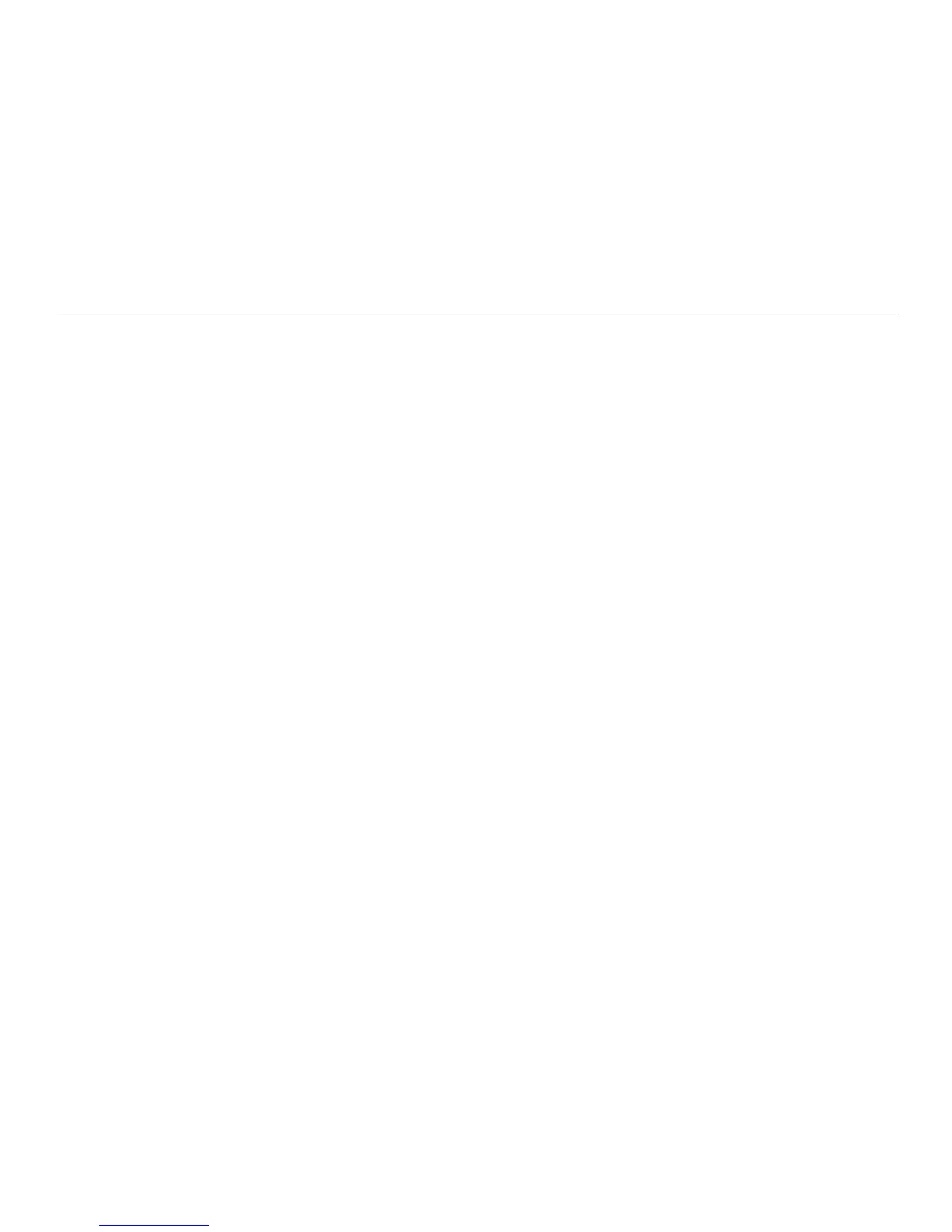28
Chapter 4. Using the Reader Menus
If you select User Manual, and press OK, the User Manual screen appears,
displaying a list of topics that correspond to chapter titles in the PDF version of
the manual on the CD that comes with your Reader. These topics have a plus
(+) sign beside them, indicating that they include sub-topics. Select a topic and
press OK. A list of sub-topics appears. Most sub-topic lists begin with the Play
All option. To play all of the sub-topics, select Play All and press OK. To hear an
individual topic, scroll down to that topic and press OK.
When you nish listening, press the Back button to return to the Help menu.
Then, if you were listening to a le, press Play to continue listening.