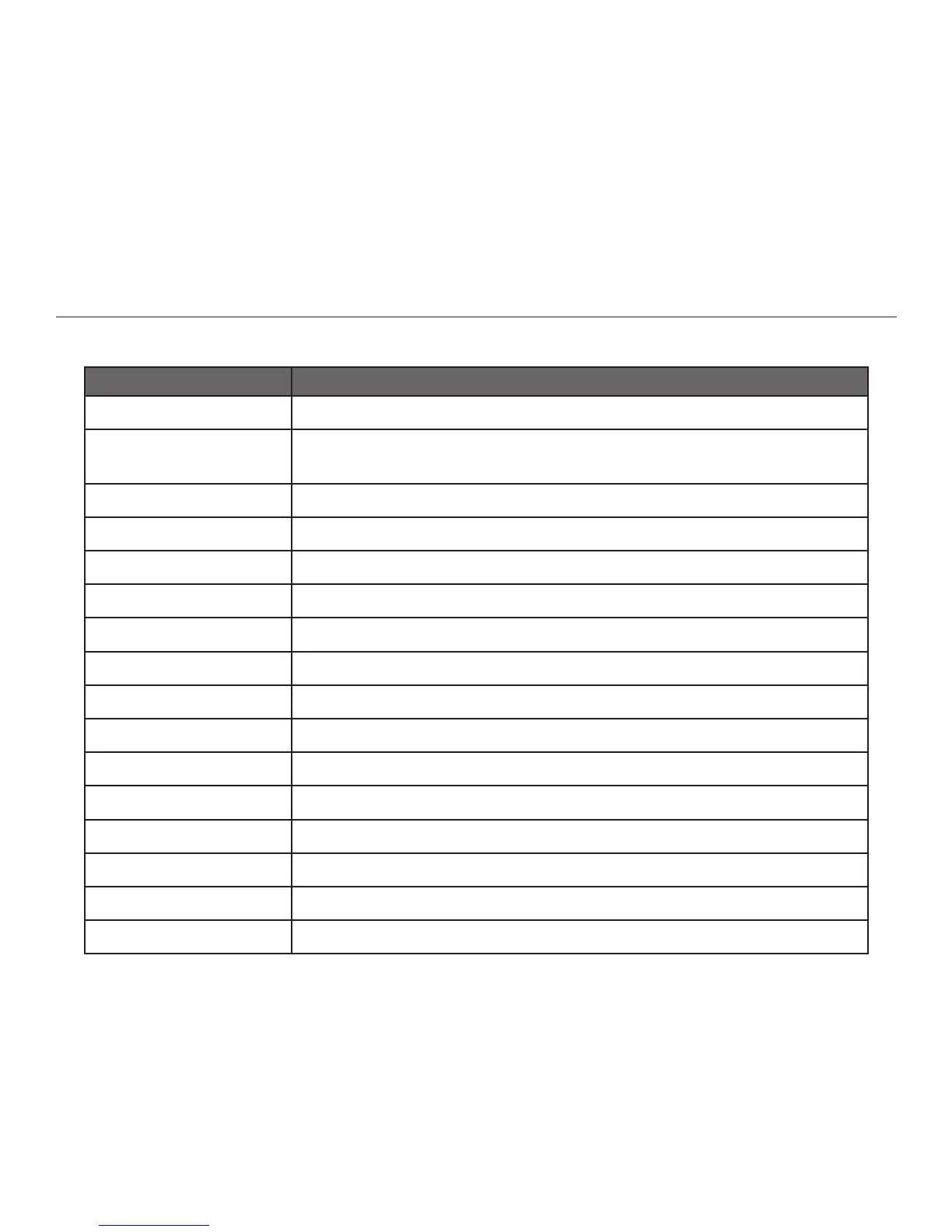70
Chapter 8. Using the Reader with Other Devices
The following table explains how to use keyboard keys for each Reader function.
Reader Function Keys to Press on Keyboard
Play Hold down the Ctrl key as you press the letter p.
Shoot To enter Shoot mode, hold down the Ctrl key as you press
the letter s. Repeat to capture text.
OK Enter
Back Home
Up arrow Up arrow on the keyboard
Down arrow Down arrow on the keyboard
Left arrow Left arrow on the keyboard
Right arrow Right arrow on the keyboard
Options Hold down the Ctrl key as you press the letter o.
Voice Speed Hold down the Ctrl key as you press the letter v.
Favorites Hold down the Ctrl key as you press the letter f.
Location Hold down the Ctrl key as you press the letter l.
Guide Esc
View Toggle Hold down the Ctrl key as you press the letter t.
Volume Down Hold down the Ctrl key as you press the minus (–) key.
Volume Up Hold down the Ctrl key as you press the plus (+) key.