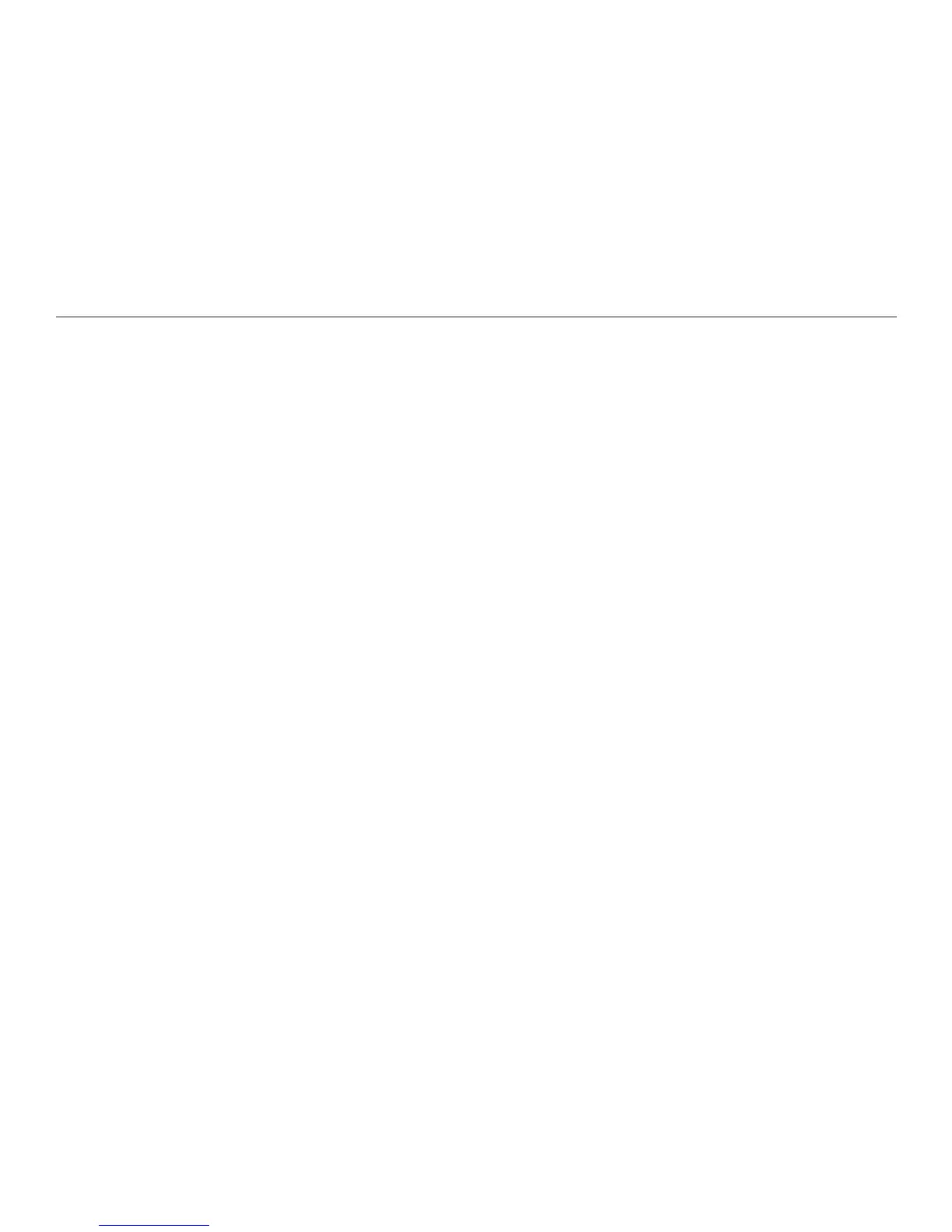82
Chapter 9. FAQs and Customer Support
Question: I copied my Reader les to a computer but it is difcult to nd a le on
the computer. How can I make les easier to nd?
Answer: When you back up les, copy the les as a group so that they are
organized in the same way on the computer as they are on the Reader. For
example, to nd all the les in a book, you can copy the book's folder from the
Reader to the computer.
Question: Sometimes the playback sounds garbled, or mispronounces words or
numbers. What causes this?
Answer: Text-to-speech (TTS) software has improved in recent years, but it
hasn't achieved perfection. As a result, you can encounter differences between
the printed text and the audio playback. When differences occur, you can press
View Toggle to view the image of the page you are playing, or spell out any
words that are unclear, or request assistance from another person. Here are
examples of some differences that can occur:
Mathematical, currency, and scientic symbols can be misinterpreted. The
Reader is designed to convert text into speech, and is not intended for reading
primarily mathematical, scientic, or nancial data. In time stamps, such as 9:00,
the colon can be ignored, so that the number reads as nine hundred. Similarly,
in currency, the decimal or comma separator can be ignored. In some fonts, the
numeral 1 can be interpreted as the lower-case letter L.
Abbreviations, such as PA for Pennsylvania, might not be interpreted correctly.
Latinates, such as e.g. and etc., might not be translated from the Latin.