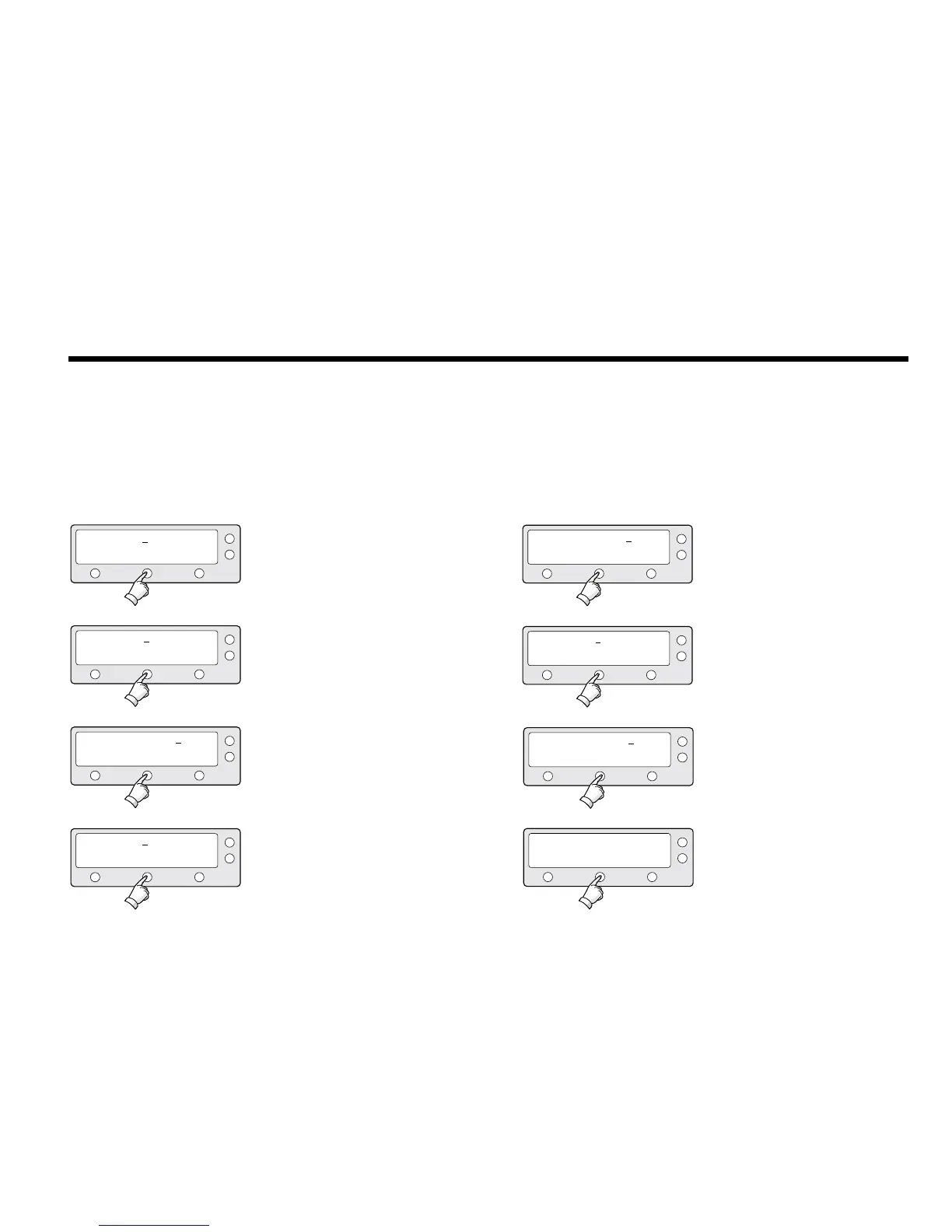31
9. Input the network ID (NID) for vertical low band.
10. Input the tracking frequency (MHz) and symbol
rate (KHz) for horizontal low band.
11. Input the network ID (NID) for horizontal low
band.
12. Input the tracking frequency (MHz) and symbol
rate (KHz) for vertical high band.
HOR LOW 12523 21096
VER HIGH 12598 21096
HOR LOW NID 0x0003
-
-
-
-
+
+
+
+
INPUT
INPUT
INPUT
INPUT
VER LOW 12523 21096
13. Input the network ID (NID) for vertical high
band.
14. Input the tracking frequency (MHz) and symbol
rate (KHz) for horizontal high band.
VER HIGH NID 0x0003
HOR HIGH 12523 21096
-
-
+
+
INPUT
INPUT
15. Input the network ID (NID) for horizontal high
band.
16. Select the Verication Method*
of tracking
satellite.
PREV - Shows previous method.
SELECT - Set the displayed method.
NEXT - Shows next method.
HOR HIGH NID 0x0003
VERIFY : DSS DECODE
-
PREV
+
NEXT
INPUT
SELECT