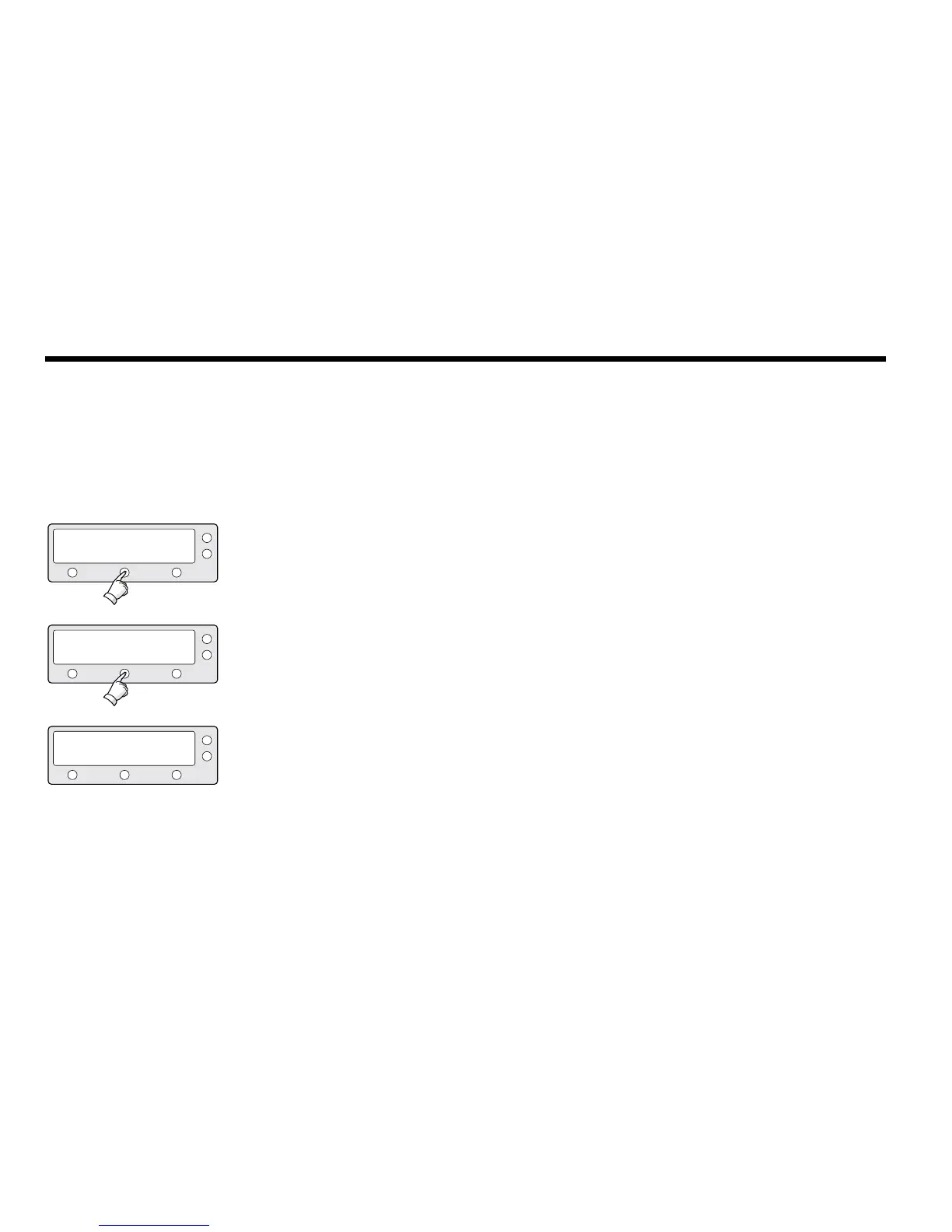17.
Select the
Voltage Supply Method*
to LNB.
(AUTO is recommended)
18. Select the DISEQC Method*.
(AUTO is recommended)
19. Press YES to save the input information.
Press NO to cancel and return to main setup
mode.
VOLTAGE : AUTO
DISEQC : ONLY 22KHz
PREV
PREV
YES
NEXT
NEXT
NO
SELECT
SELECT
SAVE?
Verication Method*
SIGNAL - use only signal level for tracking
DVB LOCK - use only DVB Lock signal for tracking
DVB DECODE - verify satellite using DVB decoding method for tracking
DSS DECODE - decode only DSS Lock signal for tracking
AGC AFTER DECODE - for tracking Ka-Band satellite
Voltage Supply Method*
AUTO – Supply 13V or 18V to LNB
ONLY 13 V - always supply 13 V to LNB
ONLY 18 V - always supply 18 V to LNB
DISEQC Method*
AUTO – Supply 0KHz tone or 22KHz tone to LNB
ONLY 0 KHz – always supply 0KHz tone to LNB
ONLY 22 KHz – always supply 22KHz tone to LNB