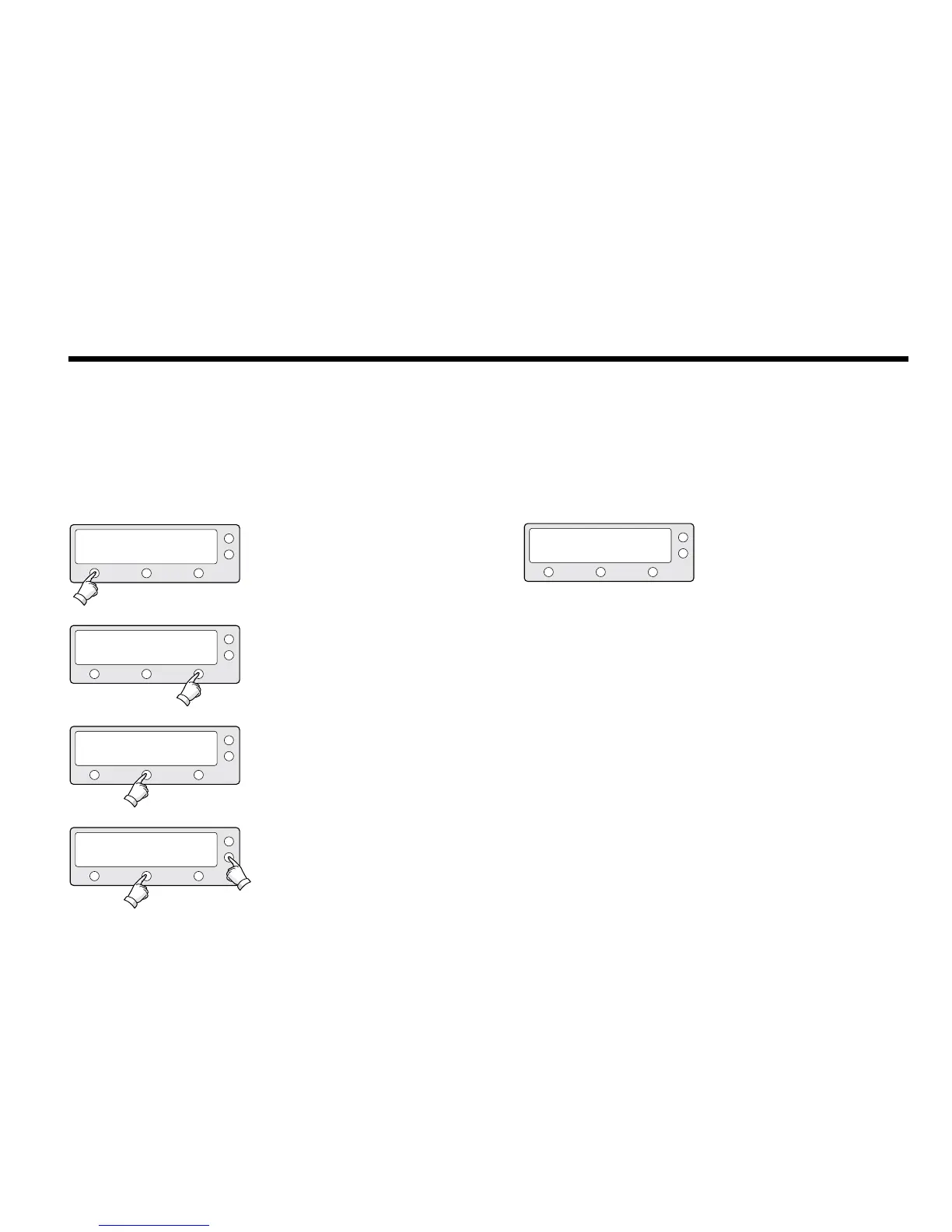37
Setting the DiSEqC Method
DiSEqC selection can be made from ACU. It is not recommended for a
novice satellite service user this mode.
1. Press YES to enter setup mode.
2. Press NEXT ve times to enter DISEQC mode.
3. Press YES to use DISEQC.
4. Select the DiSEqC Method*
PREV - Shows previous DiSEqC Method.
SELECT/ENTER - Set the displayed DiSEqC
method.
NEXT - Shows next DiSEqC Method.
Press ENTER to move to next screen.
SETUP MODE ?
SET SAT PAIR ?
USE DISEQC ?
DO NOT USE DISEQC
YES
PREV
PREV
PREV
NO
NEXT
NEXT
NEXT
YES
YES
X5
5. Press YES to accept the selection.
Press NO to cancel and return to main setup
mode.
SAVE ?
YES NO
DiSEqC Method*
DO NOT USE DISEQC - DiSEqC is not being used.
USE TO CHANGE BAND - DiSEqC is being used to change to low and high band.
USE TO CHANGE SAT - DiSEqC is being used to change tracking satellite.