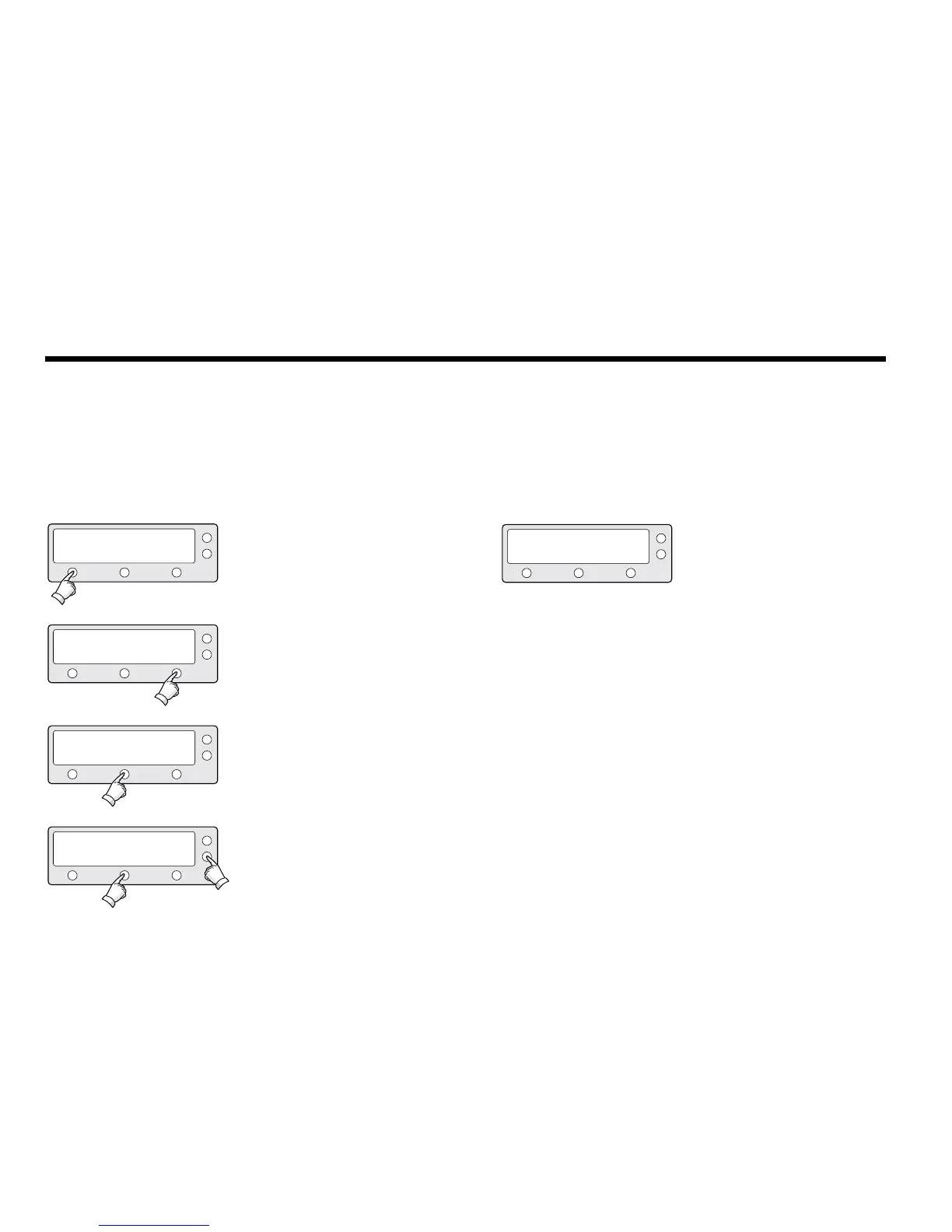Case 2. Universal LNB is used (Low band local frequency-9750
MHz/ High band local frequency 10600 MHz).
1. Press YES to enter setup mode.
2. Press NEXT four times to enter set local
frequency mode.
3. Press YES to set local frequency.
4. Select the LNB Type* - UNIVERSAL.
PREV - Shows previous LNB type.
SELECT - Set the displayed LNB type.
NEXT - Shows next LNB type.
Press ENTER to move to next screen.
SETUP MODE ?
SET SAT PAIR ?
SET LOCAL FREQ ?
LNB TYPE : UNIVERSAL
YES
PREV
PREV
PREV
NO
NEXT
NEXT
NEXT
YES
YES
SELECT
X4
5. Press YES to accept the data.
Press NO to cancel and return to
main setup mode.
SAVE ?
YES NO
LNB Type*
SINGLE: Single Band LNB
Asia 11300 MHz, Japan 10678 MHz, Korea 10750 MHz,
America 11250 MHz
UNIVERSAL : Universal LNB
Low band local frequency - 9750 MHz
High band local frequency - 10600 MHz