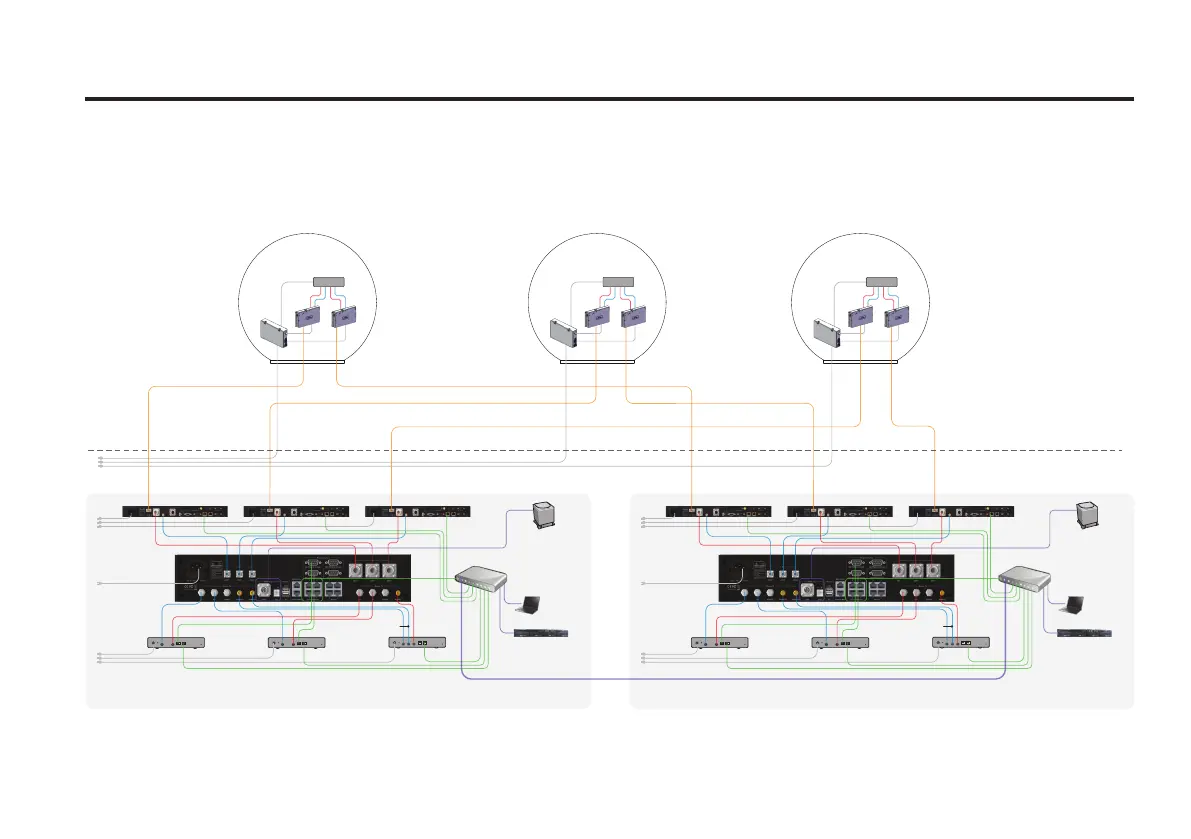13
Installation
Tri-band Antenna System with Dual Data Center
Rx
Ethernet Ethernet Ethernet
Fiber CableFiber Cable Fiber Cable
Router
(Not supplied)
ACU 1 ACU 2 ACU 3
Intelligent Mediator
TX
TX RxTX RxTX
LAN
Console(Optional) Console(Optional)
LAN LAN
RX TXRX TXRX1
M&C Server
(Not supplied)
AC 100~240V
AC 100~240V
AC 100~240V
RX2
C-band Modem
(Not supplied)
Ku-band Modem
(Not supplied)
Ka-band Modem
(Not supplied)
Ship’s
Gyrocompass
(Not supplied)
PC
(Not supplied)
Rx
Ethernet Ethernet Ethernet
Fiber CableFiber Cable Fiber Cable
Router
(Not supplied)
ACU 1 ACU 2 ACU 3
Intelligent Mediator
TX
TX RxTX RxTX
LAN
Console(Optional) Console(Optional)
LAN LAN
RX TXRX TXRX1
M&C Server
(Not supplied)
AC 100~240V
AC 100~240V
AC 100~240V
RX2
C-band Modem
(Not supplied)
Ku-band Modem
(Not supplied)
Ka-band Modem
(Not supplied)
Ship’s
Gyrocompass
(Not supplied)
PC
(Not supplied)
AC 100~240V
Antenna 1
Power Box
Fiber
Link 1
Fiber
Link 2
Antenna 2
Power Box
Fiber
Link 1
Fiber
Link 2
Antenna 3
Power Box
Fiber
Link 1
Fiber
Link 2
Above Decks
Below Decks
IFL Switch
IFL
IFL Switch
IFL
IFL Switch
IFL
Dual Data Center 2 (Secondary)Dual Data Center 1 (Primary)
