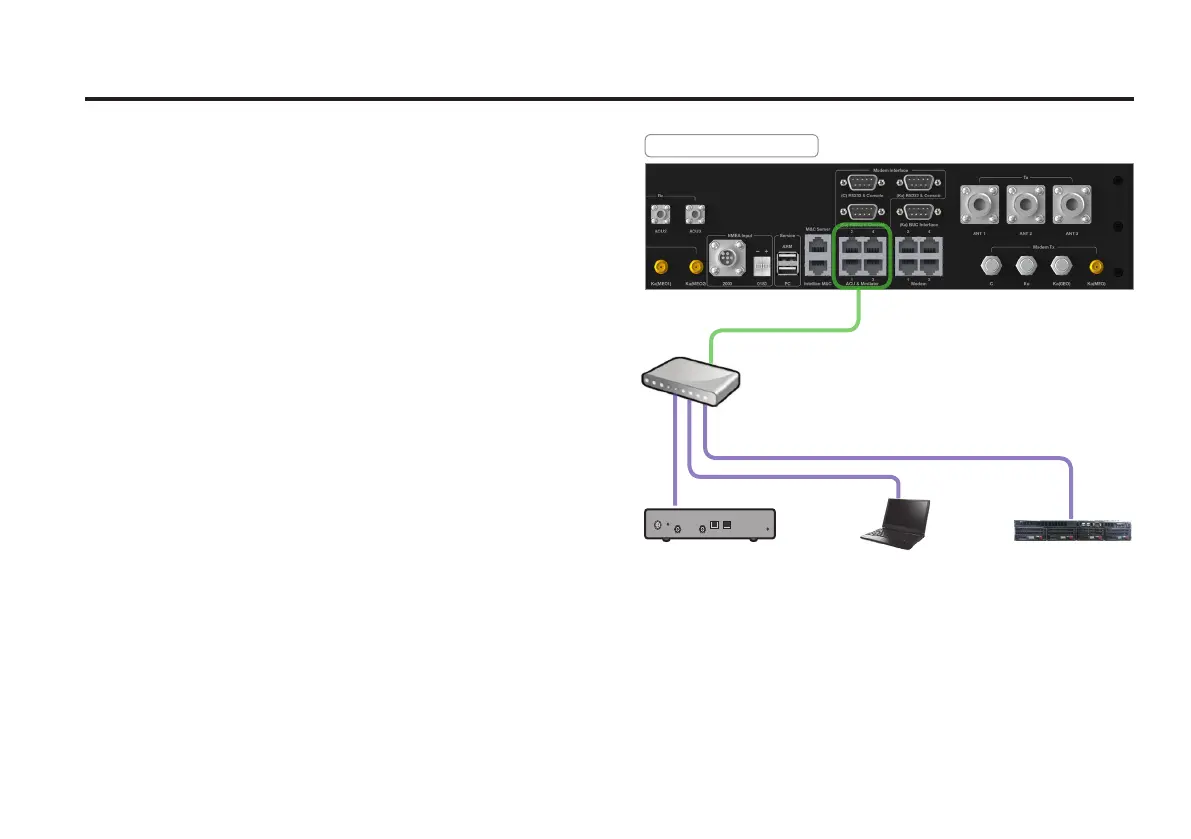15
Installation
Connecting to the Router
Connect the “Ethernet cable” from a “ACU & Mediator Port(1
of 4)” on the rear of the Intelligent Mediator to the port on
the Router.
Each modem(C-band, Ku-band, and/or Ka-band), PC,
and M&C Server are connected from mediator through the
Router.
ACU & Mediator Port(1 of 4)
Router
(Not supplied)
Modem
(Not supplied)
PC
(Not supplied)
M&C Server
(Not supplied)
Intelligent Mediator
