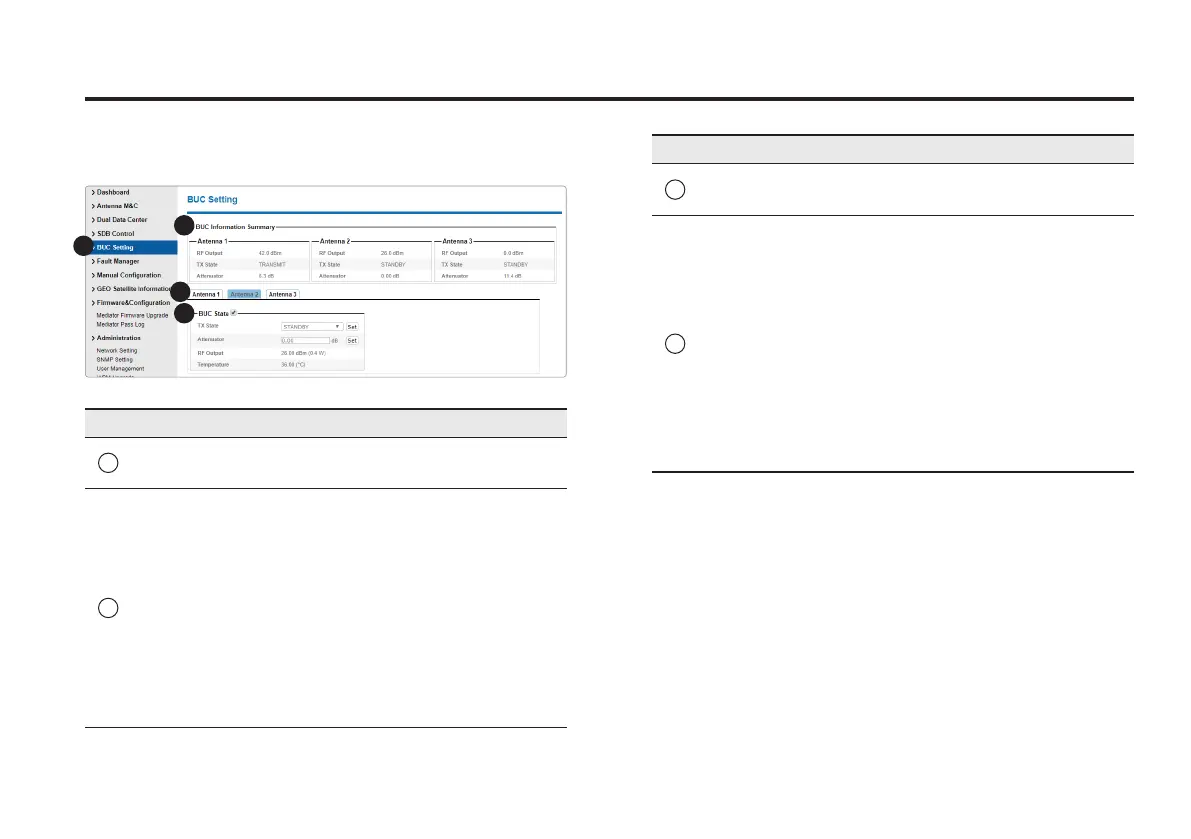35
Aptus Web for the Mediator
BUC Setting for GEO(C, Ku, Ka-band) Satellite
2
3
4
1
No. Item Description
1
BUC
Setting
Set BUC options for the each antenna.
2
BUC
Information
Summary
Displays BUC information summary of
each antenna.
- RF Output: Displays RF Output level.
- TX State: Displays Transmit
State(STANDBY, TRANSMIT).
• OFF: BUC is in Idle status.
• STANDBY: Transmit standby state.
• TRANSMIT: Transmit active
state(On).
- Attenuator: Displays attenuation
value.
No. Item Description
3
Antenna
1/2/3
The BUC State can be activated by
using GEO(C, Ku, Ka-band) Satellite.
4
BUC State
- TX State: Select the Transmit
State(OFF, STANDBY, TRANSMIT) in
the drop-down list.
• OFF: BUC is in Idle status.
• STANDBY: Transmit standby state.
• TRANSMIT: Transmit active
state(On).
- Attenuator: Sets BUC Attenuator.
- RF Output: Displays RF output power
of the current BUC in use.
- Temperature: Displays temperature of
the current BUC in use.