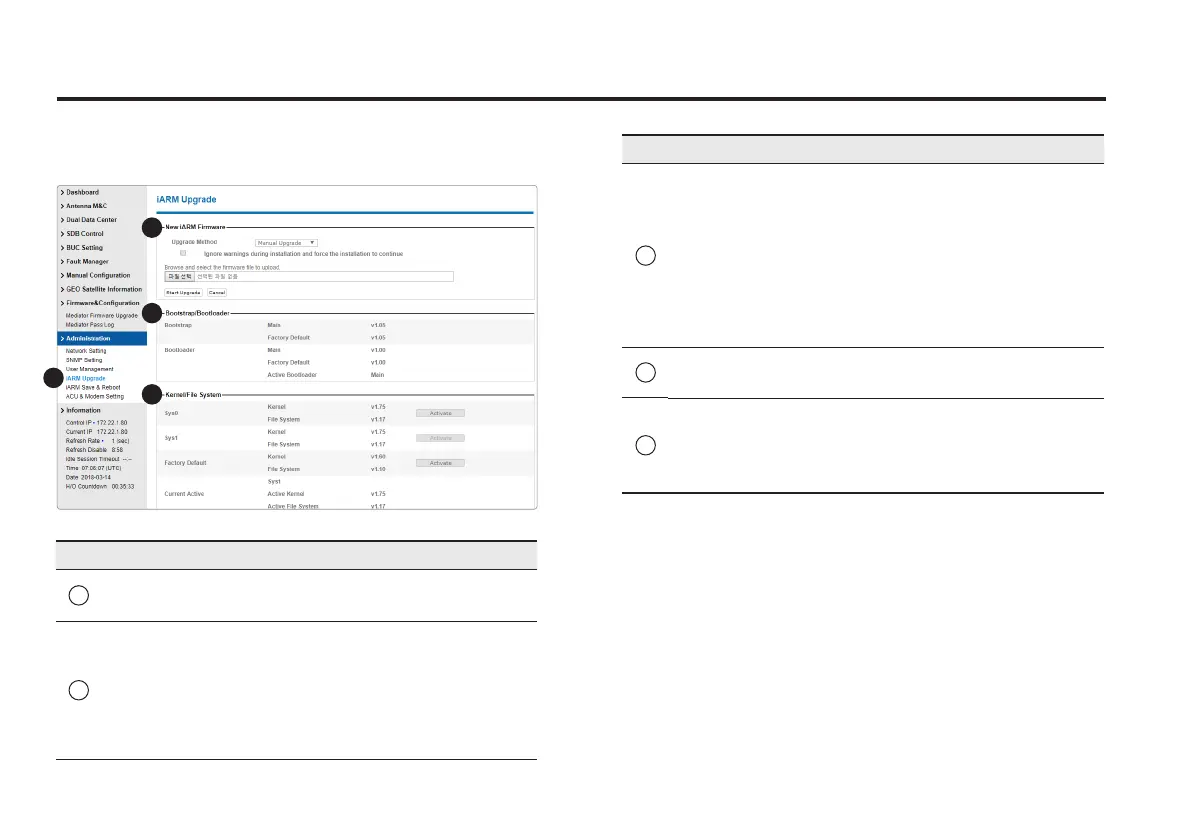46
Intelligent Mediator – Marine Satellite Communication System
iARM Upgrade
No. Item Description
1
iARM
Upgrade
Upgrade the rmware of iARM module.
2
New
iARM
Firmware
Select Upgrade Method between
Manual Upgrade or Auto Upgrade.
With Auto Upgrade option selected, click
“Check” button to check automatically
if there is new rmware available from
the server.
2
4
1
3
No. Item Description
2
New
iARM
Firmware
With Manual Upgrade option selected,
browse and select the rmware le
to upload and click "Start Upgrade"
button.
NOTE: Refer to the following "iARM
rmware upgrade procedures" page for
more details.
3
Bootstrap/
Bootloader
Displays current bootstrap and
bootloader version.
4
Kernel/File
System
The mediator has 3 storage parts sys0,
sys1, Factory Default. Displays kernel
and le system version and current
Activated part Information.
