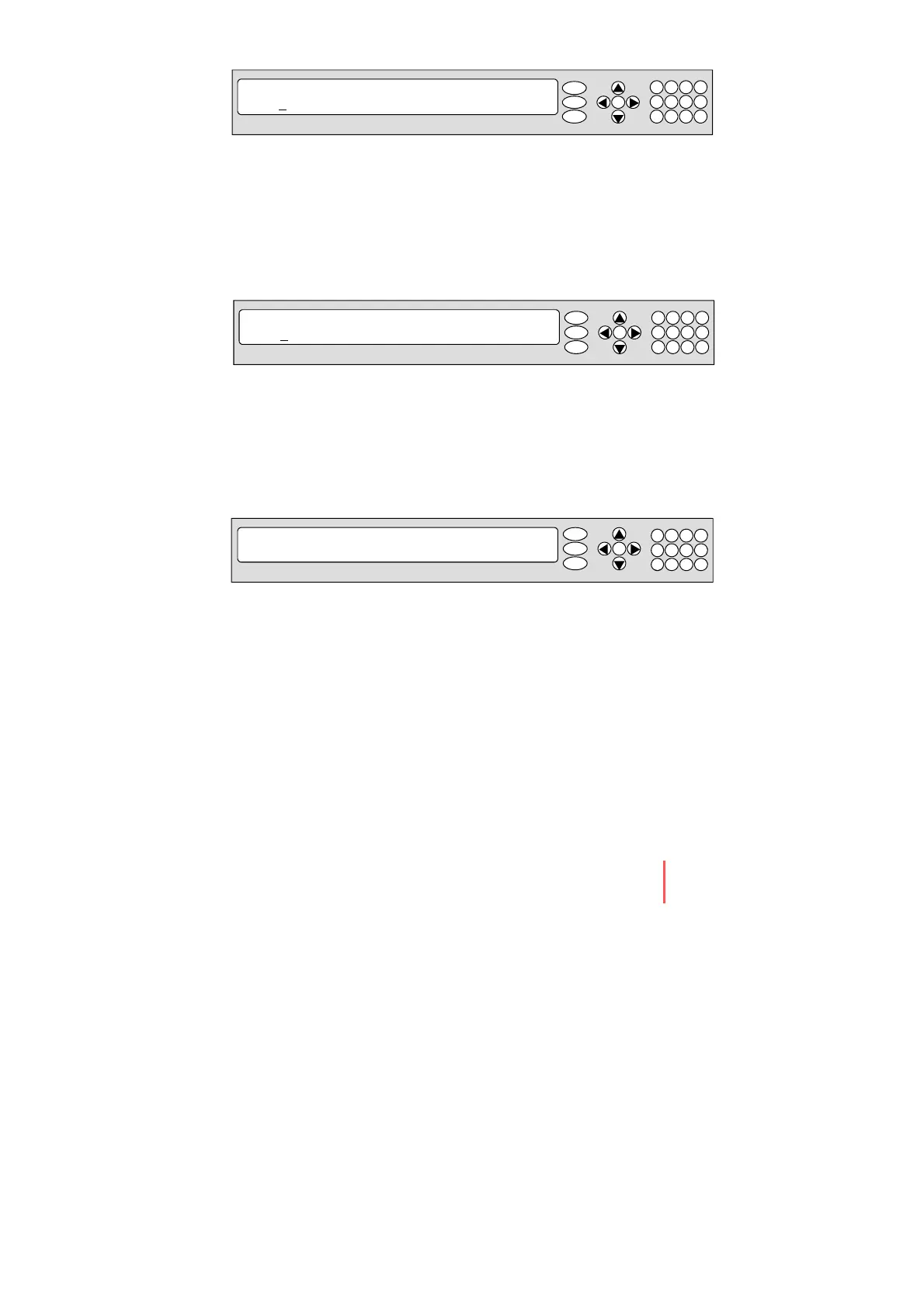53
SAVE ?
→ YES NO
1
4
7
2
5
8
3
6
9
←
0
·
Antenna Control Unit
OK
M
R
F
11. Press LEFT arrow key to move cu rsor to YES and press OK key to save and
execute the current settings. Or press RIGHT arrow key to move cu rsor to NO
and press OK key to abort and return to the main display.
DVB FREQ. SYMBOL NID
▲ 1
1747MHz ▼ 21300KHz 0x00AD
1
4
7
2
5
8
3
6
9
←
0
·
Antenna Control Unit
OK
M
R
F
9. Set the DVB FREQUENCY, SYMBOL RATE and NID when choose to use DVB on
tracking signal .
45,000 is the maximum allowed symbol rate value. NID (n etwork ID) range is from
0x000 to 0xFFFF (hexadecimal digit) .
Press LEFT and RIGHT arrow keys until the desired character is underscored
(selected). Press UP and DOWN arrow keys to increase or decrease the value.
Or press NUMBER keys to set the desired value directly. Press OK key to set the
parameter.
NBD FREQ. BANDWIDTH
▲ 0
1070.000MHz ▼ 01.000MHz
1
4
7
2
5
8
3
6
9
←
0
·
Antenna Control Unit
OK
M
R
F
10. Set the NDB FREQUENCY and BANDWIDTH when choose to use NDB on
tracking signal .
NBD FREQUENCY is IF frequency.
Press LEFT and RIGHT arrow keys until the desired character is underscored
(selected). Press UP and DOWN arrow keys to increase or decrease the value.
Or press NUMBERkeys to set the desired value directly. Press OK key to set the
parameter.
Operating the ACU
