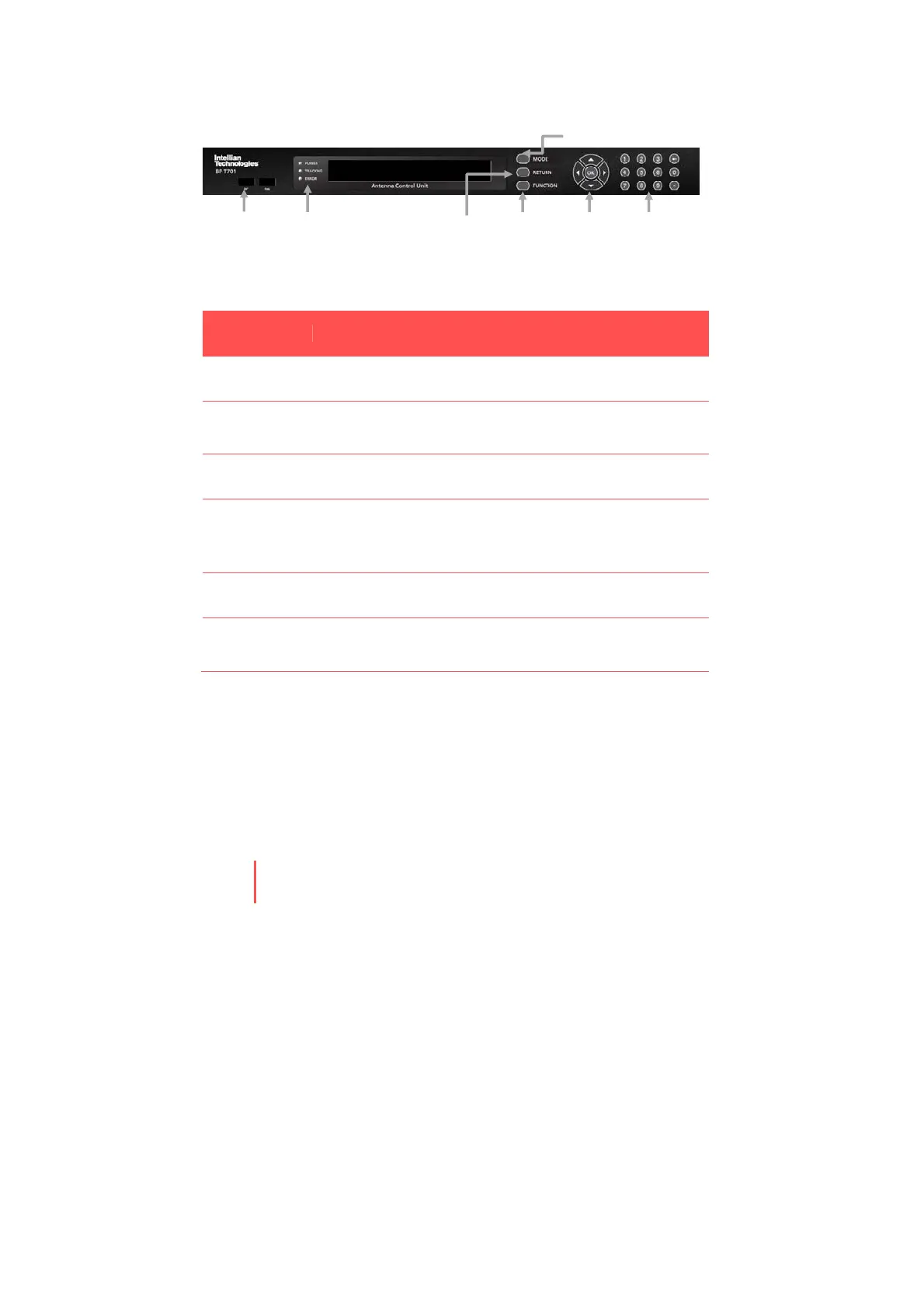30
V110 – Marine Satellite Communication System
ACU Soft Keys
RETURN
FUNCTION
MODE
ARROW
KEYS
NUMBER
KEYS
STATUS
LEDS
PC
CABLE(USB)
Figure 25. ACU Soft Keys
Soft key Fucntion
MODE Enter Setup mode
RETURN
Return to previous menu / option or save the
adjusted settings.
FUNCTION Save the adjusted settings.
ARROW
KEYS
Select from the alternative options/ To Increment or
decrement the selected character to the desired
value.
OK To enter next step/ menu
NUMBER
KEYS
To input the numbers
Figure 26. Soft Key Functions