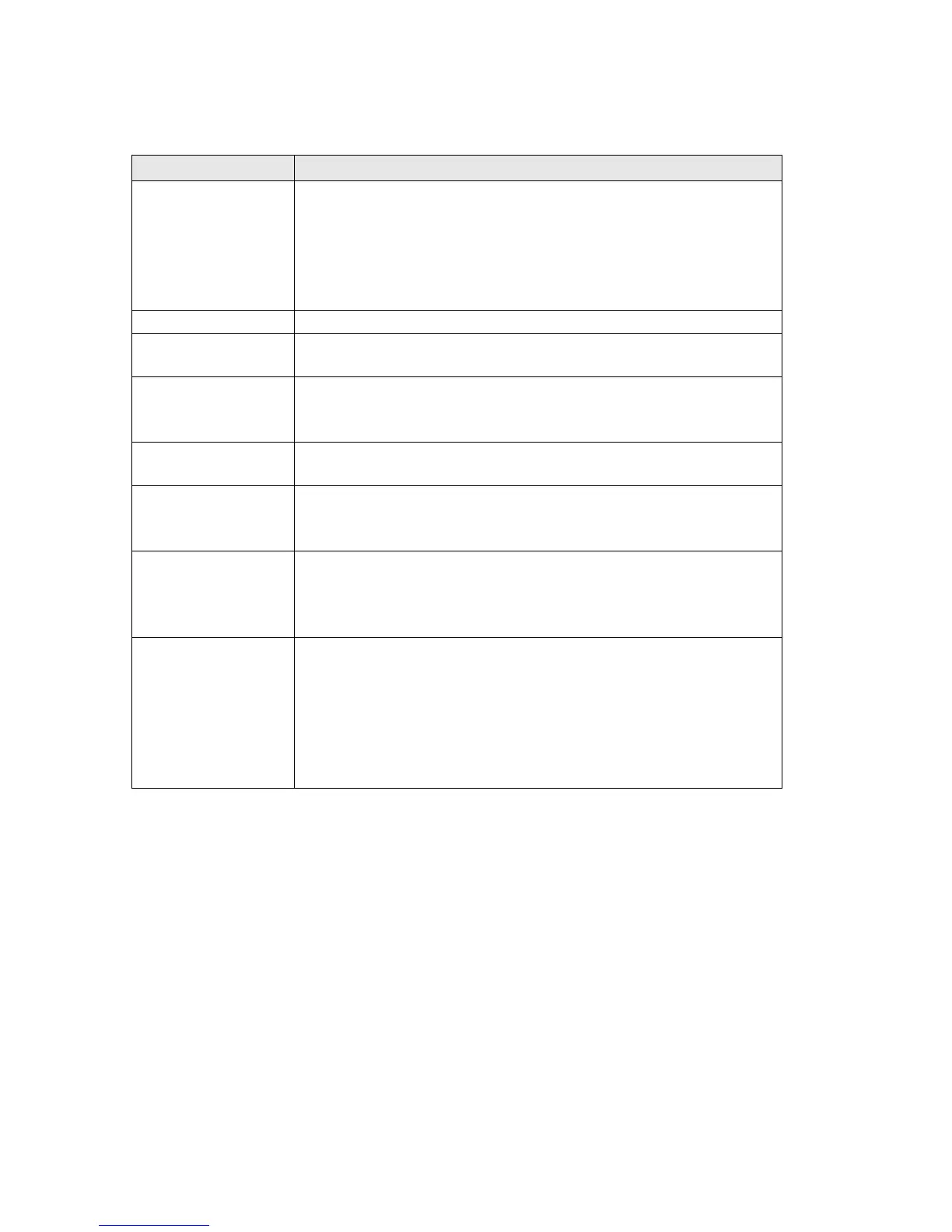30
Item Description
Network Type Select “DHCP” to obtain an IP address automatically
or “Static IP Address” to assign the camera a fixed IP
address.
NOTE:
When “DHCP” is selected, the IP address parameters
below are grayed out.
IP Address Specify the IP address here.
Subnet Mask Specify the subnet mask here. The default value
255.255.255.0 will work for most networks.
Gateway Specify the gateway address of the local network here.
Normally this is the IP address of the router in your
network.
Primary DNS Enter the IP address of the DNS server. If you don’t know
it, ask a network administrator or your ISP for help.
Secondary DNS Enter the IP address of a backup server, which
the camera will use if the primary address is unavailable.
(Optional)
AV Control Port Enter the video transfer port number. If you have a
firewall on your network, you need to allow computers on
the Internet to access this port; otherwise, you won’t be
able to view video from the Internet.
Web Port Enter the port number of the Web management interface.
NOTE: If it’s not 80, you need to add “:port” after the
camera’s IP address / hostname. For example, if the
HTTP port number entered here is 90 and the IP address
of the camera is 10.20.20.30, then you need to input
“http://10.20.20.30:90” in the address bar of Internet
Explorer.
Click “Apply” to save the settings.
