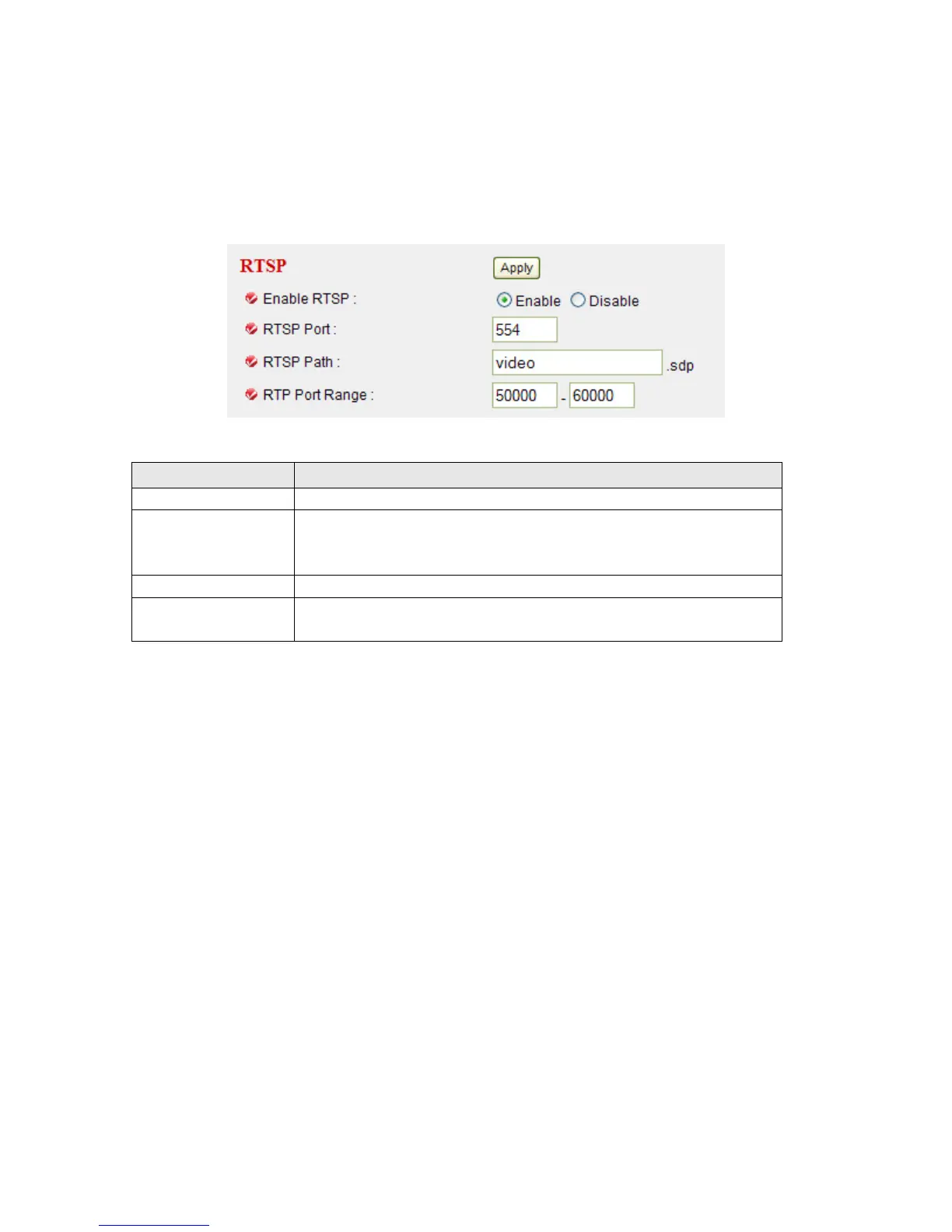31
2.2.2 RTSP
RTSP stands for Real Time Streaming Protocol. RTSP is supported by most
media clients, such as Real Player, VLC and QuickTime. If you only plan to view
the camera video with your Web browser or with one of the provided software
utilities, you do not need to activate this option.
Item Description
Enable RTSP Enables or disables the function.
RTSP Port Enter the port number that RTSP will use. The default
value is 554 and normally that value does not need to be
changed.
RTSP Path Customize the URL to your liking.
RTP Port Range Enter the port range of RTP. The default range is from
50000 to 60000.
Click “Apply” to save the settings.
