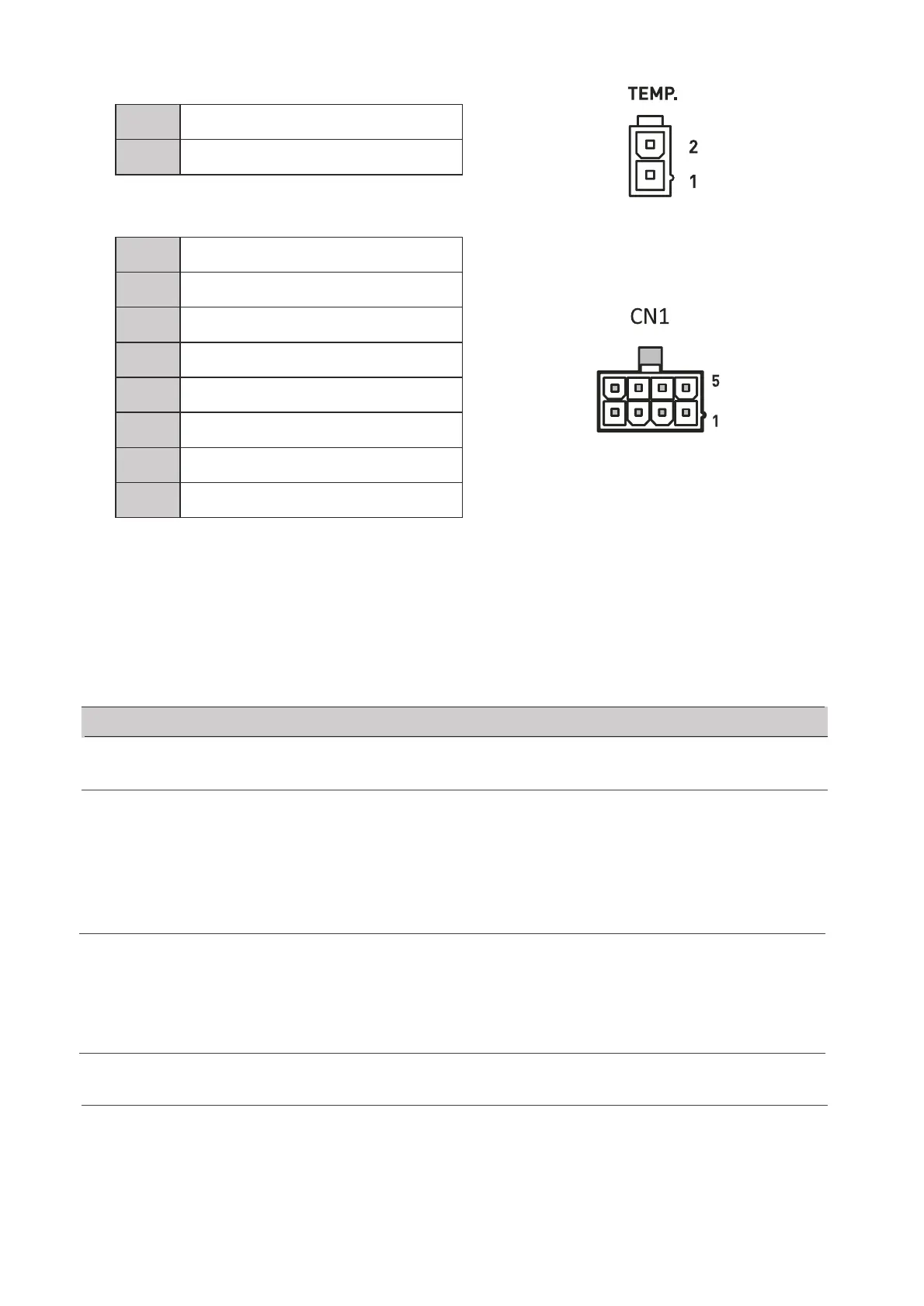Temp:
CN1:
1
Ignion/Enable (Acve HIGH)
2
BMS+ Enable (Acve HIGH)
3
BMS- Enable (Acv
e LOW)
4
Voltage Sensor + (0-17V)
5
Charging Relay Common *
6
Charging Relay Normally Open *
7
OTA Relay Common
8
OTA Relay Normally Open
1
Temp.
2
GND
8. Operation
8-1 Battery Charger Operation Modes
Mode
Explanaon
Charging
Standby
Alarm
Sleep
(low no-load power
consumpon)
The BBINT50A is in charging mode if it meets the switch-on
condions (see DIP wich/BBINT seeengs)
Possible error, connect BBINT50 and analyze the situaon
The BBINT50A goes to standby when is does not meet the
switch-on condions (see DIP wich/BBINT50 seengs)
Or
Switched off by the on / off button
on in the BBINT50A menu or by a
BBINT50A event
The BBINT50A enters sleep mode when the sleep delay has
passed, to reduce the no-load power consumpon
Every 5 seconds, the BBINT50A scans if the configured baery
charger meets the switch-on condions
* Charger mode 2 : If the battery temperature is lower than 10 C, and the optional temperature
16
sensor is installed, the relay (CN1-PIN5 & 6) will close.(LiFePo4 for Heat Mat Control)
