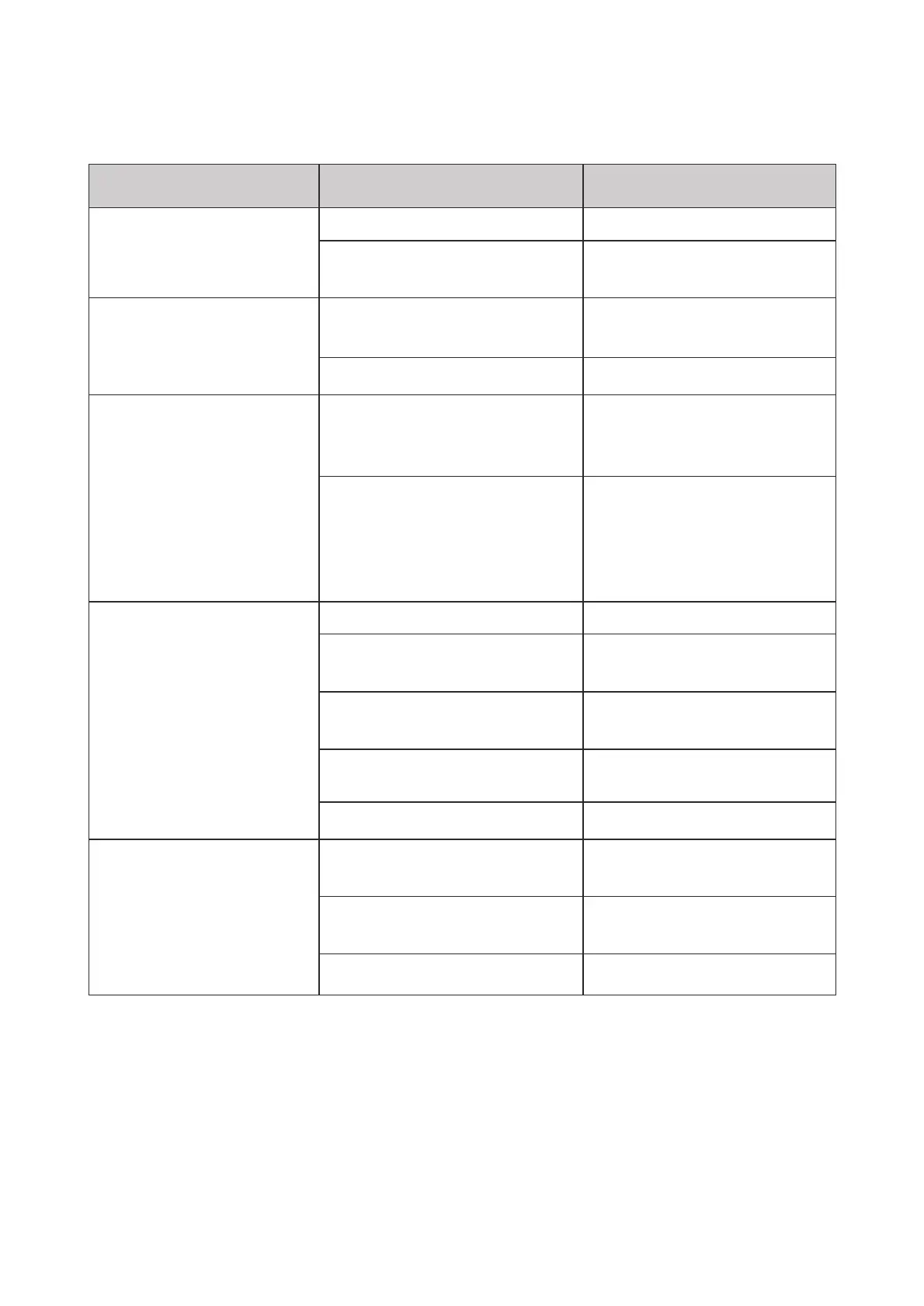9. Trouble Shooting
Malfunction Possible cause Check / Confirm
No output voltage/ current
No input voltage Check sengs
Input voltage is too low Check input voltage /
configuraon
Output voltage is too low
Baeries load is larger than
baery charger can supply.
Reduce the baeries load.
Wrong seng Check sengs
Charger current is too low
Baeries almost fully charged Nothing, this is normal when
the baery is almost fully
charged.
High ambient temperature 1. The charge current is
automacally reduced if
ambient temperature is
higher than 60degC.
2. Check sengs
Baeries not fully charged
Charge current is too high Reduce the baeries load.
Charge me is too short Check the charger with higher
capacity.
Baery temperature is too low Check the baery temperature
sensor.
Defecve/old baery Check baery and replace if
necessary.
Wrong seng Check sengs
Baeries are too warm
Defecv
e baery
(short circuit in cell)
Check baery and replace if
necessary.
Baery temperature is too high Check the baery temperature
sensor.
Charge voltage is too high Check sengs
20
