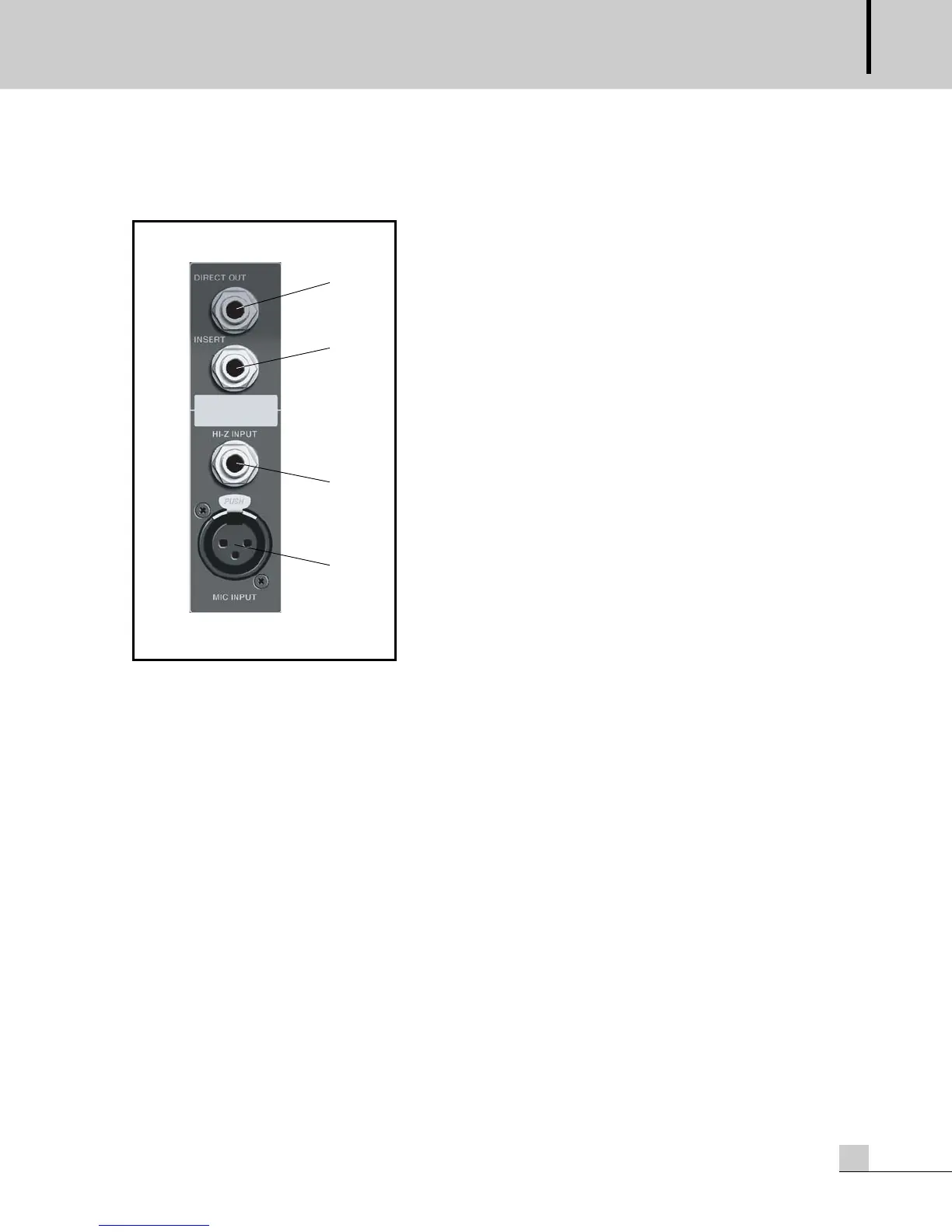MIXING CONSOLE
7
IMX-824/832/840
2. REAR PANEL
1. DIRECT OUT
As standard, the direct out jack socket carries the channel’s
post-fader signal at a nominal level of 0dBu. It is possible to
feed this output from several points in the signal chain: Pre-
EQ, Pre-Fader, Pre-Insertion and Post-Fader, by altering
internal jumper settings.
2. INSERT
1/4” TRS jack for inserting external audio devices into the
signal chain. The send is post-filter, pre-EQ. The tip is wired to
a ground compensated send, unbalanced return is via the ring
and sleeve. Nominal I/O level is 0dBu.
3. HI-Z INPUT
Use this input when connecting sources such as instruments,
keyboards or playback devices. This balanced input signal is
summed with the XLR input, but you needn’t worry about
phantom power; that will only be supplied from the XLR.
Available input level is about 26dB higher than the XLR input,
and impedance of this input is approximately 30k ohms.
If using an unbalanced source, please make sure to link Sleeve
and Ring together to avoid unwanted noise.
4. MIC INPUT
Microphone inputs are on Female XLR. The impedance of this input is approximately 2k ohms.