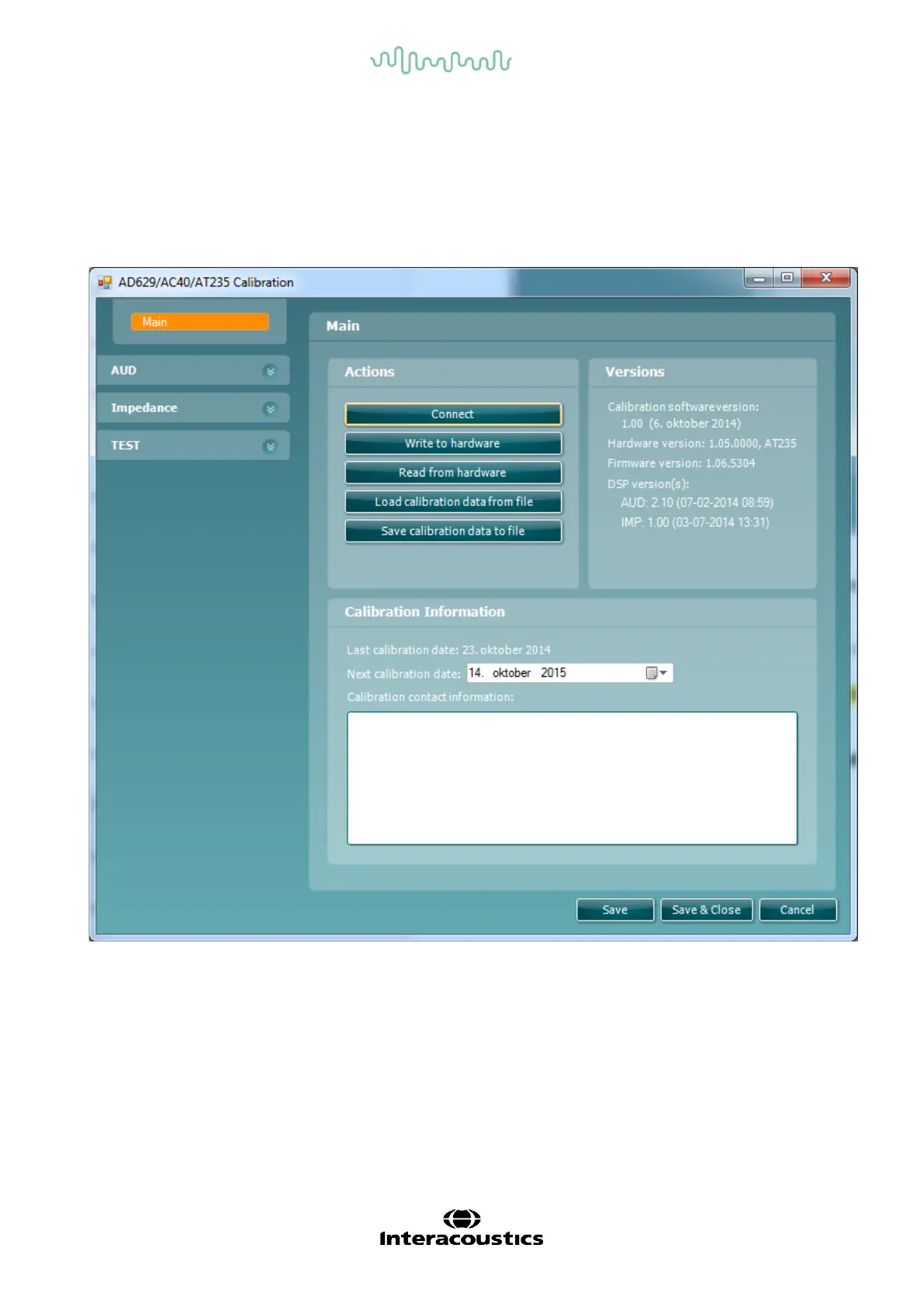Service Manual
AT235
16
3.5 Main startup
Select C:\Program Files (x86)\Interacoustics\Diagnostic Suite\CalibrationAD629AC40AT235.exe
The startup screen should look as below with the Connect button highlighted to indicate correct connection.
If the Connect button is fully highlighted, the instrument is not properly connected. In this case shut down the
application, open it and Connect again. Make sure that the instrument is connected correctly to a power source,
and to the computer via a USB cable.
Fig. 28